1.创建服务
打开命令窗口,cd到项目目录下,输入 ng g service myData1 回车 创建服务,如下图所示:
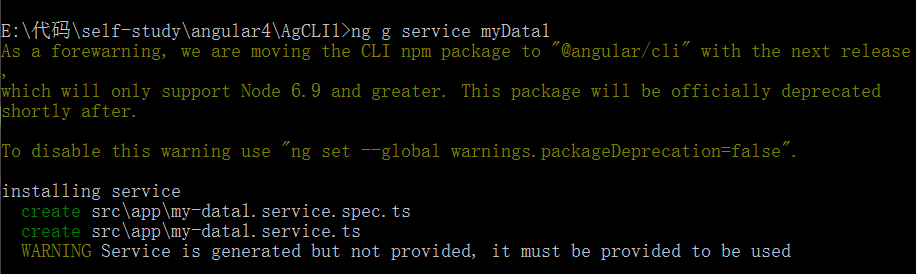
这样就成功创建了服务,此时,可以在项目的app文件夹下生成了两个service文件,
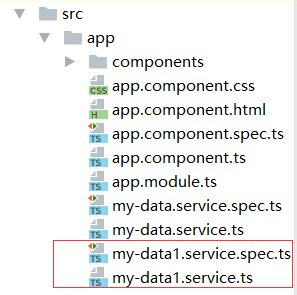
2.引入注册服务
服务创建好之后,要先引入注册之后才能用。
首先要在app.module.ts里:
引入 import { MyDataService } from './my-data.service';
注册 providers:[MyDataService];
app.module.ts整体代码如下:
import { NgModule } from '@angular/core';//引入angular核心模块
import { BrowserModule } from '@angular/platform-browser'; //浏览器解析
import { FormsModule } from '@angular/forms'; // <-- NgModel lives here
//引入组件
import { AppComponent } from './app.component';
import { HeaderComponent } from './components/header/header.component';
import { NewsComponent } from './components/news/news.component';
//1.引入服务 注册服务
import { MyDataService } from './my-data.service';
@NgModule({
imports: [ //配置模块 /*引入模块 请求数据模块*/
BrowserModule,
FormsModule // <-- import the FormsModule before binding with [(ngModel)]
],
declarations: [ //声明 注册 组件 所有自定义的组件都要在这里声明
AppComponent,
HeaderComponent,
NewsComponent
],
providers:[MyDataService], /*服务 工具*/
bootstrap: [ AppComponent ] //启动模块 /*加载根组件*/
})
export class AppModule { } //暴露跟模块
app.module.ts里引入注册之后,还需要在用到服务的地方引用,我写的demo是在news组件里用到了MyDataService服务,所以就在news.component.ts里引入
//要用服务 1.需要在app.module.ts 引入和注册 2.在使用的地方引入 import { MyDataService } from '../../my-data.service';
这样就可以在news.component.ts中使用MyDataService服务了;
3.使用服务
使用服务就是把服务实例化,在news.component.ts中用构造函数来实例化我们定义的服务:
constructor(private storage:MyDataService) { console.log(this.storage); this.news = this.storage.getItem('msgList') || []; }
这样就可以使用服务了。
我这里写了一个小demo,使用服务实现数据的缓存处理:
html:
<h3>{{newsTitle}}</h3> <input type="text" [(ngModel)]="currentMsg"><button (click)="addList()">增加+</button> <ul> <li *ngFor="let item of news;let key =index"> {{item}}------<button (click)="delete(key)">删除</button> </li> </ul>
news.component.ts:
import { Component, OnInit } from '@angular/core';
//要用服务 1.需要在app.module.ts 引入和注册 2.在使用的地方引入
import { MyDataService } from '../../my-data.service';
@Component({
selector: 'app-news',
templateUrl: './news.component.html',
styleUrls: ['./news.component.css']
})
export class NewsComponent implements OnInit {
public news = [];
public newsTitle = '填写个人信息,添加到列表';
public currentMsg;
constructor(private storage:MyDataService) {
this.news = this.storage.getItem('msgList') || [];
}
ngOnInit() {
}
addList() {
this.news.push(this.currentMsg);
this.storage.setItem('msgList',this.news);
}
delete(i){
this.news.splice(i,1);
this.storage.setItem('msgList',this.news);
}
}
my-data1.sevice.ts:
import { Injectable } from '@angular/core';
@Injectable()
export class MyDataService {
constructor() { }
setItem(key,value){
localStorage.setItem(key,JSON.stringify(value));
}
getItem(key){
return JSON.parse(localStorage.getItem(key));
}
removeItem(key){
localStorage.removeItem(key);
}
}