示例:
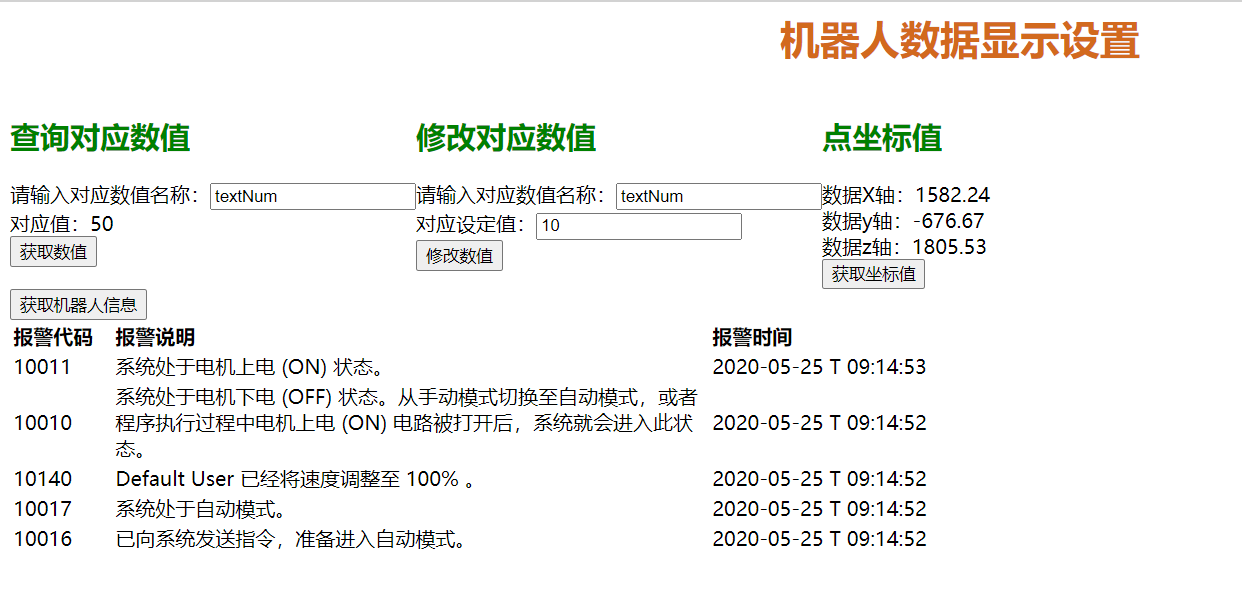
对示教器中的数据进行读取写入,其中自动状态下可以自由写入读取,手动状态下只可以进行读取;
编写软件:vs code、pycharm、note++等都可以,我使用的是vs code;
编写的语言:简单掌握HTML及javeScrip即可;
HTML Code:
1 <div style="float: left" > 2 <h2>查询对应数值</h2> 3 请输入对应数值名称:<input type="text" name="rob_name" id="rob_name" value="textNum"><br> 4 对应值:<span id="num_value" ></span><br> 5 <button type="button" onclick="getnum(document.getElementById('rob_name').value)">获取数值</button> 6 </div>
<script> function getnum(rob_name) { var rwServiceResource = new XMLHttpRequest(); rwServiceResource.onreadystatechange = function () { if (rwServiceResource.readyState == 4 && rwServiceResource.status == 200) { var obj = JSON.parse(rwServiceResource.responseText); var service = obj._embedded._state[0] document.getElementById("num_value").innerHTML = service.value; } } var rob_path = "/rw/rapid/symbol/data/RAPID/T_ROB1/MainModule/" + rob_name + "?json=1" rwServiceResource.open("GET", rob_path, true, "Default User", "robotics"); rwServiceResource.send(); } </script>
上图为读取示教器对应名称的值