Asp.net core使用session:
在新建Asp.net core应用程序后,要使用session中间件,在startup.cs中需执行三个步骤:
1.使用实现了IDistributedcache接口的服务来启用内存缓存。(例如使用内存缓存)
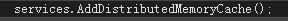 //该步骤需在addsession()调用前使用。
//该步骤需在addsession()调用前使用。
2.调用addsession方法
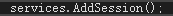
3.使用usesession回调(usesession需在useMvc()方法前调用)
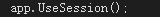
具体代码如下:
public class Startup { public Startup(IConfiguration configuration) { Configuration = configuration; } public IConfiguration Configuration { get; } // This method gets called by the runtime. Use this method to add services to the container. public void ConfigureServices(IServiceCollection services) { services.AddDistributedMemoryCache();//启用session之前必须先添加内存 services.AddSession(options => { options.Cookie.Name= ".AdventureWorks.Session"; options.IdleTimeout = TimeSpan.FromSeconds(10);//设置session的过期时间 options.Cookie.HttpOnly = true;//设置在浏览器不能通过js获得该cookie的值 } ); services.AddMvc(); } // This method gets called by the runtime. Use this method to configure the HTTP request pipeline. public void Configure(IApplicationBuilder app, IHostingEnvironment env) { if (env.IsDevelopment()) { app.UseDeveloperExceptionPage(); } app.UseSession(); app.UseMvc(); } }