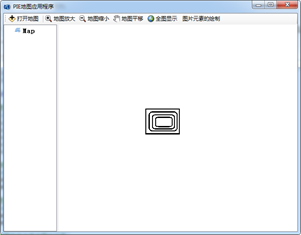1. 功能简介
在数据的处理中会用到图片元素的绘制,利用IPictureElement图片元素接口进行绘制,目前PIE SDK支持IPictureElement元素接口的绘制,下面对图片元素的绘制进行介绍。
2. 功能实现说明
2.1.1. 实现思路及原理说明
|
第一步 |
设置图片的Geometry信息 |
|
第二步 |
获取或设置图片的信息 |
|
第三步 |
添加绘制元素 |
2.1.2. 核心接口与方法
|
接口/类 |
方法/属性 |
说明 |
|
IGraphicsContainer |
AddElement(IElement element) |
添加元素 |
|
IPictureElement |
SetImage() |
设置图片 |
|
SetVisibility() |
设置可见性 |
|
|
Geometry属性 |
获取或设置Geometry |
2.1.3. 示例代码
|
项目路径 |
百度云盘地址下/PIE示例程序/08元素绘制/05图片元素的绘制 |
|
视频路径 |
百度云盘地址下/PIE视频教程/08元素绘制/05图片元素的绘制.avi |
|
示例代码 |
|

1 /// <summary> 2 /// 图片元素的绘制 3 /// </summary> 4 /// <param name="sender"></param> 5 /// <param name="e"></param> 6 private void toolStripButton_DrawPicElemnet_Click(object sender, EventArgs e) 7 { 8 //1.设置空间位置 9 IPointCollection polygon = new PIE.Geometry.Polygon(); 10 polygon.AddPoint(100, 100); 11 polygon.AddPoint(100, 200); 12 polygon.AddPoint(200, 200); 13 polygon.AddPoint(200, 100); 14 polygon.AddPoint(100, 100); 15 16 //2.得到图片 17 OpenFileDialog openFileDialog = new OpenFileDialog(); 18 openFileDialog.Filter = "Picture File|*.bmp"; 19 if (openFileDialog.ShowDialog() != DialogResult.OK) return; 20 21 //3.设置元素的显示 22 IPictureElement picElement = new PictureElement(); 23 picElement.SetImage(openFileDialog.FileName); 24 picElement.SetVisibility(true); 25 26 //4.在地图控件中显示图片元素 27 picElement.Geometry = polygon as IGeometry; mapControlMain.ActiveView.GraphicsContainer.AddElement(picElement); mapControlMain.PartialRefresh(ViewDrawPhaseType.ViewAll); 28 } |
|
2.1.4. 示例截图