UITableView 高级

自定义cell
1.创建一个继承于UITableViewCell的子类
2.根据展示的内容, 选择合适的控件, 并写属性
3.重写cell的初始化方法, 在方法内部, 创建控件
4.使用cell
PersonCell.m
#import <UIKit/UIKit.h>
@interface PersonCell : UITableViewCell
//注: 不要和UITableViewCell的属性重名
@property (nonatomic, retain) UIImageView *photoView;
@property (nonatomic, retain) UILabel *nameLabel, *genderLabel, *signatureLabel;
@end
PersonCell.m
#import "PersonCell.h"
#define kMargin 10
#define kImageSize 80
#define KNameWidth 150
#define KLabelHeight 35
#define KScreenWidth [UIScreen mainScreen].bounds.size.width
@implementation PersonCell
- (void)dealloc {
[_photoView release];
[_nameLabel release];
[_genderLabel release];
[_signatureLabel release];
[super dealloc];
}
- (instancetype)initWithStyle:(UITableViewCellStyle)style reuseIdentifier:(NSString *)reuseIdentifier {
self = [super initWithStyle:style reuseIdentifier:reuseIdentifier];
if (self) {
头像
self.photoView = [[UIImageView alloc] initWithFrame:CGRectMake(kMargin, kMargin, kImageSize, kImageSize)];
//圆角的半径
self.photoView.layer.cornerRadius = 40;
self.photoView.clipsToBounds = YES;
// self.photoView.layer.masksToBounds = YES;
self.photoView.layer.borderWidth = 2;
self.photoView.layer.borderColor = [UIColor colorWithRed:0.645 green:1.000 blue:0.970 alpha:1.000].CGColor;
[self.contentView addSubview:_photoView];
[_photoView release];
姓名
self.nameLabel = [[UILabel alloc] initWithFrame:CGRectMake(kMargin * 2 + kImageSize, kMargin, KNameWidth, KLabelHeight)];
// self.nameLabel.backgroundColor = [UIColor redColor];
[self.contentView addSubview:_nameLabel];
[self.nameLabel release];
CGRect rect = CGRectMake(10, 10, 50, 50);
获取矩形区域的宽度
CGRectGetWidth(rect);
获取矩形区域的高度
CGRectGetHeight(rect);
获取矩形区域的最小的X值
CGRectGetMinX(rect);
获取矩形区域的中间的X值
CGRectGetMidX(rect);
获取矩形区域的最大的X值
CGRectGetMaxX(rect);
//性别
self.genderLabel = [[UILabel alloc] initWithFrame:CGRectMake(CGRectGetMaxX(self.nameLabel.frame) + kMargin, kMargin,KScreenWidth - kMargin * 2 - CGRectGetMaxX(self.nameLabel.frame) , KLabelHeight)];
// self.genderLabel.backgroundColor = [UIColor greenColor];
[self.contentView addSubview:_genderLabel];
[self.genderLabel release];
//个性签名
self.signatureLabel = [[UILabel alloc] initWithFrame:CGRectMake(CGRectGetMinX(self.nameLabel.frame), CGRectGetMaxY(self.nameLabel.frame) + kMargin, KScreenWidth - 2 * kMargin - CGRectGetMaxX(self.photoView.frame), KLabelHeight)];
self.signatureLabel.font = [UIFont systemFontOfSize:13];
self.signatureLabel.numberOfLines = 0;
// self.signatureLabel.backgroundColor = [UIColor blueColor];
[self.contentView addSubview:_signatureLabel];
[self.signatureLabel release];
}
return self;
}
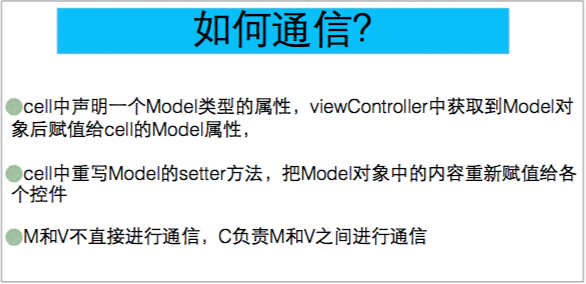

多种cell的混合使用
1.根据需求不同, 返回不同的cell
2.必须保证cell的重用标志是不同的
UITableViewCell.h
#import <UIKit/UIKit.h>
@interface MessageCell : UITableViewCell
@property (nonatomic, retain) UIImageView *photoView;
@property (nonatomic, retain) UILabel *chatLabel;
@end
UITableViewCell.m
#import "MessageCell.h"
#define KImageSize 80
#define kMargin 10
#define KScreenWidth [UIScreen mainScreen].bounds.size.width
@implementation MessageCell
- (void)dealloc {
[_photoView release];
[_chatLabel release];
[super dealloc];
}
- (instancetype)initWithStyle:(UITableViewCellStyle)style reuseIdentifier:(NSString *)reuseIdentifier {
self = [super initWithStyle:style reuseIdentifier:reuseIdentifier];
if (self) {
self.photoView = [[UIImageView alloc] initWithFrame:CGRectMake(KScreenWidth - KImageSize - kMargin , kMargin, KImageSize, KImageSize)];
self.photoView.layer.cornerRadius = 40;
self.photoView.clipsToBounds = YES;
self.photoView.layer.borderWidth = 2;
self.photoView.layer.borderColor = [UIColor colorWithRed:0.645 green:1.000 blue:0.970 alpha:1.000].CGColor;
[self.contentView addSubview:_photoView];
[_photoView release];
self.chatLabel = [[UILabel alloc] initWithFrame:CGRectMake(kMargin, kMargin, KScreenWidth - 3 * kMargin - KImageSize, KImageSize)];
self.chatLabel.numberOfLines = 0;
self.chatLabel.backgroundColor = [UIColor colorWithRed:0.789 green:1.000 blue:0.970 alpha:1.000];
self.chatLabel.layer.borderWidth = 1;
[self.contentView addSubview:_chatLabel];
[_chatLabel release];
}
return self;
}
#pragma mark - UITableViewDataSource
- (NSInteger)numberOfSectionsInTableView:(UITableView *)tableView {
// Return the number of sections.
return 1;
}
- (NSInteger)tableView:(UITableView *)tableView numberOfRowsInSection:(NSInteger)section {
// Return the number of rows in the section.
return 10;
}
- (UITableViewCell *)tableView:(UITableView *)tableView cellForRowAtIndexPath:(NSIndexPath *)indexPath {
if (indexPath.row % 2 == 0) {
static NSString *string = @"OK";
PersonCell *cell = [tableView dequeueReusableCellWithIdentifier:string];
if (cell == nil) {
cell = [[PersonCell alloc] initWithStyle:(UITableViewCellStyleSubtitle) reuseIdentifier:string];
}
cell.photoView.image = [UIImage imageNamed:@"image.jpg"];
cell.nameLabel.text = @" 美眉";
cell.genderLabel.text = @"女";
cell.signatureLabel.text = @"个性签名: 当你对成功的渴望足以与呼吸的欲望相媲美时,你就会成功!";
return cell;
} else {
static NSString *string = @"Hello";
MessageCell *cell = [tableView dequeueReusableCellWithIdentifier:string];
if (cell == nil) {
cell = [[MessageCell alloc] initWithStyle:(UITableViewCellStyleSubtitle) reuseIdentifier:string];
}
cell.photoView.image = [UIImage imageNamed:@"other.jpg"];
cell.chatLabel.text = @" 让人迷茫的原因只有一个,那就是本该拼搏的年纪,想的太多,做的太少。";
return cell;
}
}
动态cell高度
1.展示内容的控件的高度修改
a. numberOfLines
b. boundingRectWithSize
2.修改cell的高度


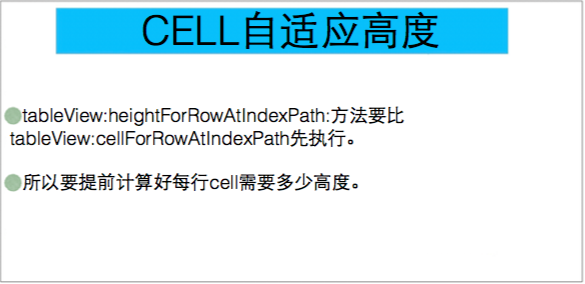
HomeTableViewCell.h
#import <UIKit/UIKit.h>
@class Joke;
@interface HomeTableViewCell : UITableViewCell
@property (nonatomic, retain) UILabel *nameLabel, *contentLabel;
自定义cell的优化方法, 对cell上展示的内容, 写一个方法封装起来, 方便赋值
- (void)showContent:(Joke *)joke;
+ (CGFloat)calculateRowHeight:(Joke *)joke;
@end
HomeTableViewCell.m
#import "HomeTableViewCell.h"
#import "Joke.h"
@implementation HomeTableViewCell
- (void)dealloc {
[_nameLabel release];
[_contentLabel release];
[super dealloc];
}
- (instancetype)initWithStyle:(UITableViewCellStyle)style reuseIdentifier:(NSString *)reuseIdentifier {
self = [super initWithStyle:style reuseIdentifier:reuseIdentifier];
if (self) {
//姓名
self.nameLabel = [[UILabel alloc] initWithFrame:CGRectMake(10, 10, 355, 20)];
// self.nameLabel.backgroundColor = [UIColor colorWithRed:0.658 green:1.000 blue:0.975 alpha:1.000];
[self.contentView addSubview:_nameLabel];
[_nameLabel release];
//内容
self.contentLabel = [[UILabel alloc] initWithFrame:CGRectMake(10, 40, 355, 20)];
self.contentLabel.backgroundColor = [UIColor colorWithRed:1.000 green:0.988 blue:0.889 alpha:1.000];
self.contentLabel.numberOfLines = 0;
[self.contentView addSubview:_contentLabel];
[_contentLabel release];
}
return self;
}
- (void)showContent:(Joke *)joke {
self.nameLabel.text = joke.name;
self.contentLabel.text = joke.content;
通过内容, 计算高度
参数1: 展示内容的容器大小(CGSize)
参数2: 计算方式(行高 + 间距)(NSStringDrawingOptions)
参数3: 文字样式(文字大小)(NSDictionary *)
参数4: 传递参数使用(NSStringDrawingContext *)
NSDictionary *dic = @{NSFontAttributeName: [UIFont systemFontOfSize:17]};
CGRect rect = [joke.content boundingRectWithSize:CGSizeMake(355, 0) options:(NSStringDrawingUsesLineFragmentOrigin | NSStringDrawingUsesFontLeading) attributes:dic context:nil];
CGRect frame = self.contentLabel.frame;
frame.size.height = rect.size.height;
self.contentLabel.frame = frame;
}
+ (CGFloat)calculateRowHeight:(Joke *)joke {
NSDictionary *dic = @{NSFontAttributeName: [UIFont systemFontOfSize:17]};
CGRect rect = [joke.content boundingRectWithSize:CGSizeMake(355, 0) options:(NSStringDrawingUsesLineFragmentOrigin | NSStringDrawingUsesFontLeading) attributes:dic context:nil];
return rect.size.height + 20 + 30;
}
@end
Joke.h
#import <Foundation/Foundation.h>
@interface Joke : NSObject
@property (nonatomic, retain) NSString *name, *content;
- (instancetype)initWithName:(NSString *)namae content:(NSString *)content;
+ (instancetype)jokeWithName:(NSString *)namae content:(NSString *)content;
@end
Joke.m
#import "Joke.h"
@implementation Joke
- (void)dealloc {
[_name release];
[_content release];
[super dealloc];
}
- (instancetype)initWithName:(NSString *)namae content:(NSString *)content {
if (self = [super init]) {
self.name = namae;
self.content = content;
}
return self;
}
+ (instancetype)jokeWithName:(NSString *)namae content:(NSString *)content {
return [[Joke alloc] initWithName:namae content:content];
}
@end
- (void)creatData {
Joke *joke1 = [Joke jokeWithName:@"忠忠" content:@"1、毕业后才知道校园恋爱是最纯洁的;2、毕业后才知道学习是最重要的;3、毕业后才知道校园生活是最幸福的;4、毕业后才知道宿舍生活是最好的;5、毕业后才知道食堂的饭菜是最便宜的;6、毕业后才知道上学是最美妙的事。7、毕业后才知道学生花钱最大手大脚......"];
Joke *joke2 = [Joke jokeWithName:@"老王" content:@"一年奔波,尘缘遇了谁;一句珍重,天涯别了谁;一点灵犀,凭栏忆了谁;一种相思,闲愁予了谁;一江明月,豪情酬了谁;一场冬雪,烟波忘了谁;一壶浊酒,相逢醉了谁;一世浮生,轻狂撩了谁;一封短信,才情念了谁;一番思量,谁是谁的谁 ;一枚围脖,转发回复谁....."];
Joke *joke3 = [Joke jokeWithName:@"蹦蹦" content:@"人与人间的信任,就像是纸片,一旦破损,就不会再回到原来的样子。"];
Joke *joke4 = [Joke jokeWithName:@"小强" content:@"记者:说真的,你真的会给给孩子换尿布吗? 姚明:要不你躺下,我给你换一个!实话告诉你,我用一只脚就能给孩子换尿布,喂奶啥的,都行。 记者:我不信! 姚明:真的,连灯都不用开。 记者:不可能!你说怎么换? 姚明:一只脚把媳妇揣醒就得。"];
Joke *joke5 = [Joke jokeWithName:@"广恩" content:@"一生只谈三次恋爱最好,一次懵懂,一次刻骨,一次一生。谈的太多会比较,无法确定;经历太多会麻木,不再相信爱情,行尸走肉,最后与不爱的人结婚,无法发自内心的爱对方,日常表现的应付,对方则抱怨你不够关心和不顾家,最后这失败的爱情,让你在遗憾和凑合中走完一生。"];
Joke *joke6 = [Joke jokeWithName:@"歌星" content:@"我们常常看到的风景是:一个人总是仰望和羡慕着别人的幸福,一回头,却发现自己正被仰望和羡慕着。其实,每个人都是幸福的。只是,你的幸福,常常在别人眼里 。"];
self.jokeArray = [@[joke1, joke2, joke3, joke4, joke5, joke6] mutableCopy];
}
- (void)didReceiveMemoryWarning {
[super didReceiveMemoryWarning];
// Dispose of any resources that can be recreated.
}
#pragma mark - UITableViewDataSource
- (NSInteger)numberOfSectionsInTableView:(UITableView *)tableView {
// Return the number of sections.
return 1;
}
- (NSInteger)tableView:(UITableView *)tableView numberOfRowsInSection:(NSInteger)section {
// Return the number of rows in the section.
return self.jokeArray.count;
}
- (UITableViewCell *)tableView:(UITableView *)tableView cellForRowAtIndexPath:(NSIndexPath *)indexPath {
static NSString *identifier = @"cell";
HomeTableViewCell *cell = [tableView dequeueReusableCellWithIdentifier:identifier];
if (cell == nil) {
cell = [[HomeTableViewCell alloc] initWithStyle:(UITableViewCellStyleSubtitle) reuseIdentifier:identifier];
}
// cell.textLabel.text = @"Hello World!";
Joke *joke = _jokeArray[indexPath.row];
[cell showContent:joke];
return cell;
}
#pragma mark - UITableViewDelegate
- (CGFloat)tableView:(UITableView *)tableView heightForRowAtIndexPath:(NSIndexPath *)indexPath {
return [HomeTableViewCell calculateRowHeight:self.jokeArray[indexPath.row]];
}

