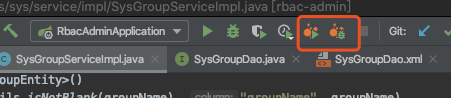取消控制台打印行数限制
idea默认的控制台缓存是1024k。通过设置idea.properties文件中的 idea.cycle.buffer.size=disabled 可以取消限制。
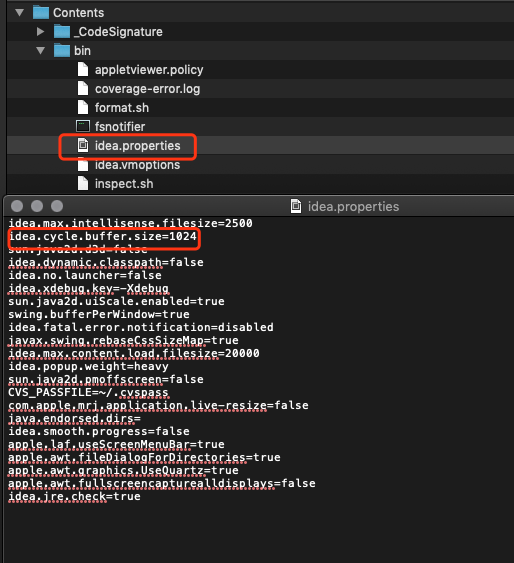
IDEA配置Spring Boot热部署
添加依赖
<!--热部署依赖,生产环境、应用被打成jar包后,自动失效--> <dependency> <groupId>org.springframework.boot</groupId> <artifactId>spring-boot-devtools</artifactId> <optional>true</optional> </dependency>
添加配置文件
默认值是true。添加显示配置以防其他地方修改了默认值。
spring:
devtools:
restart:
enabled: true
打开系统偏好设置(Preference)修改compiler
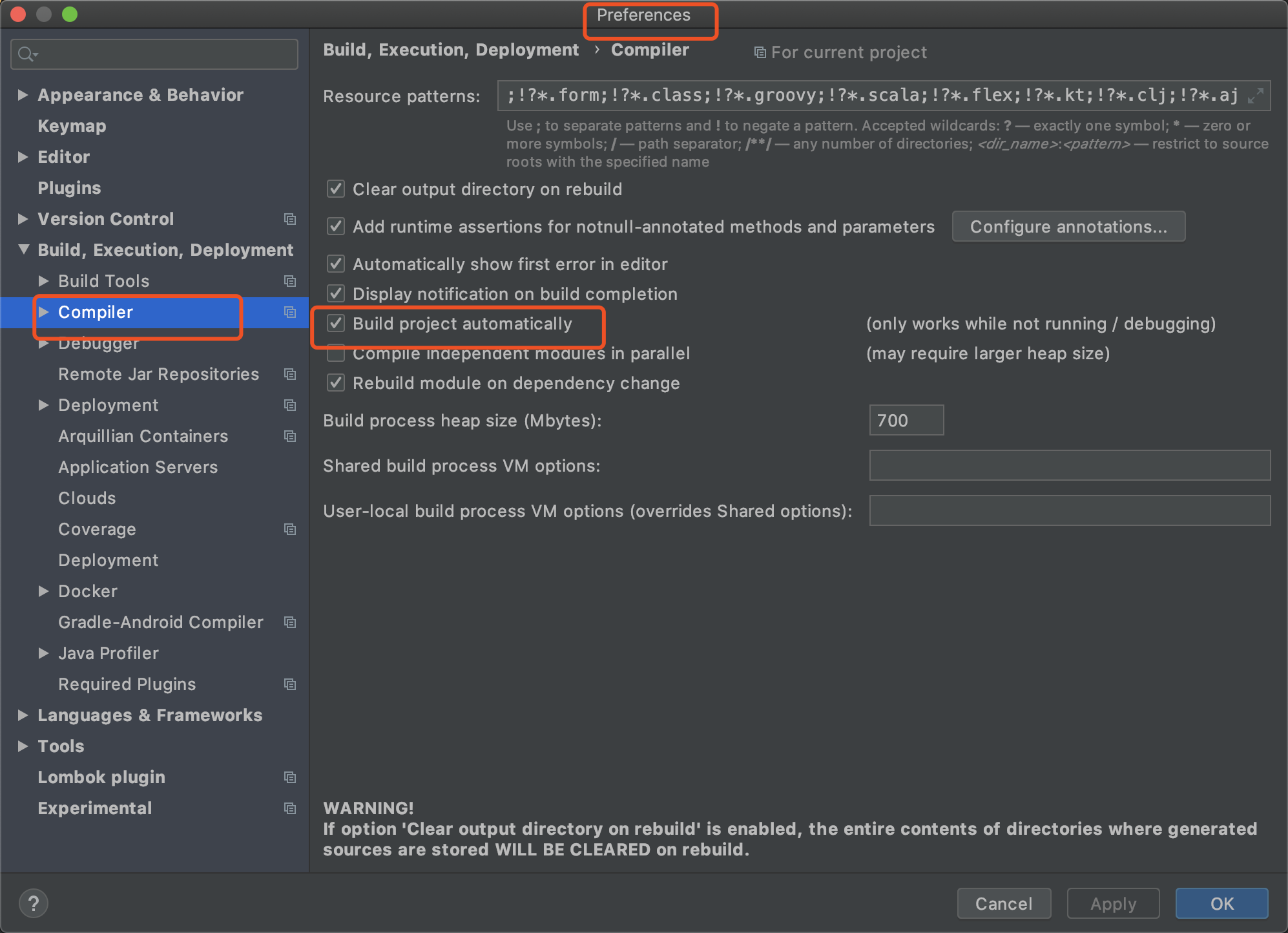
Command + Shift + A,搜索Registry
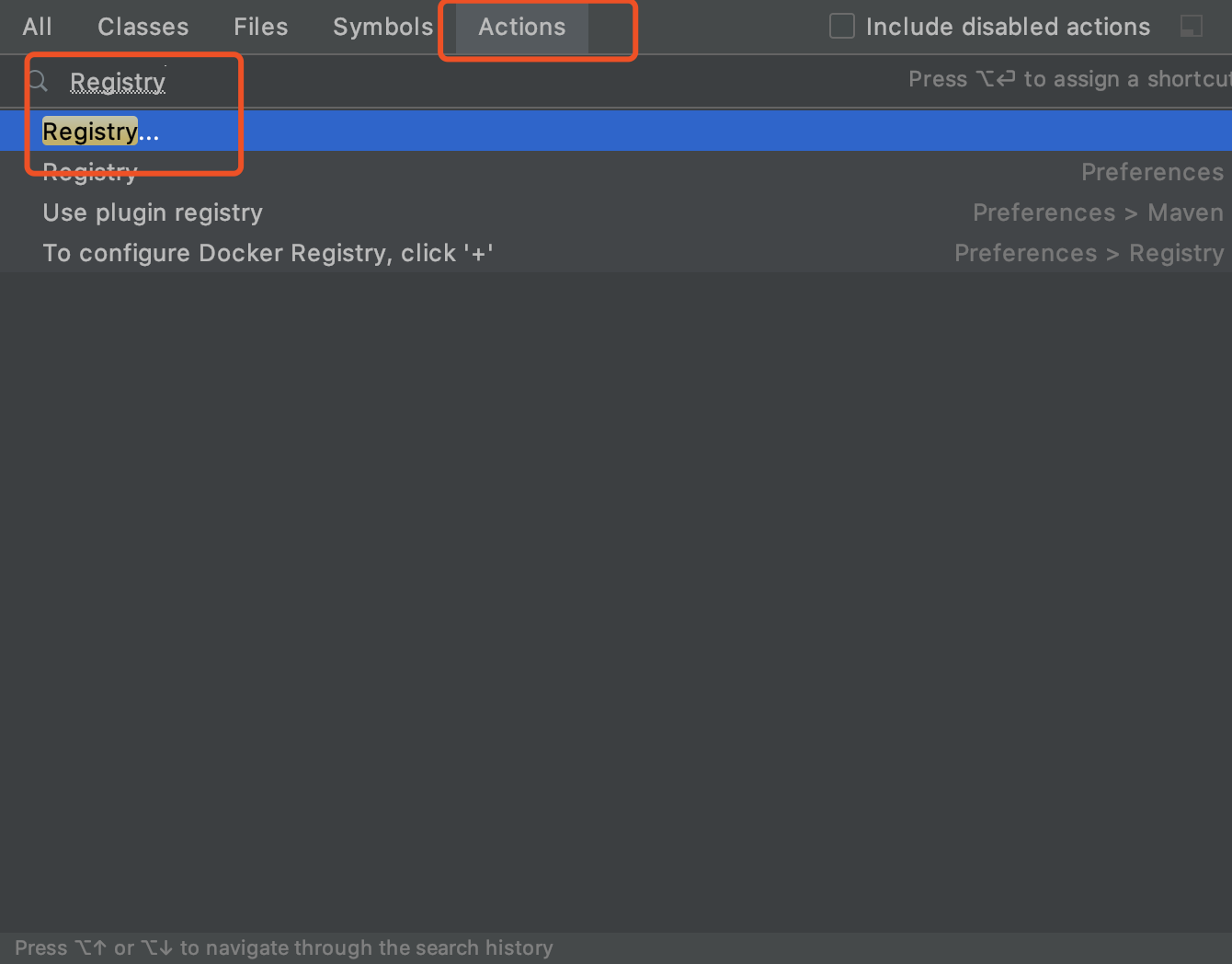
勾选自动编译
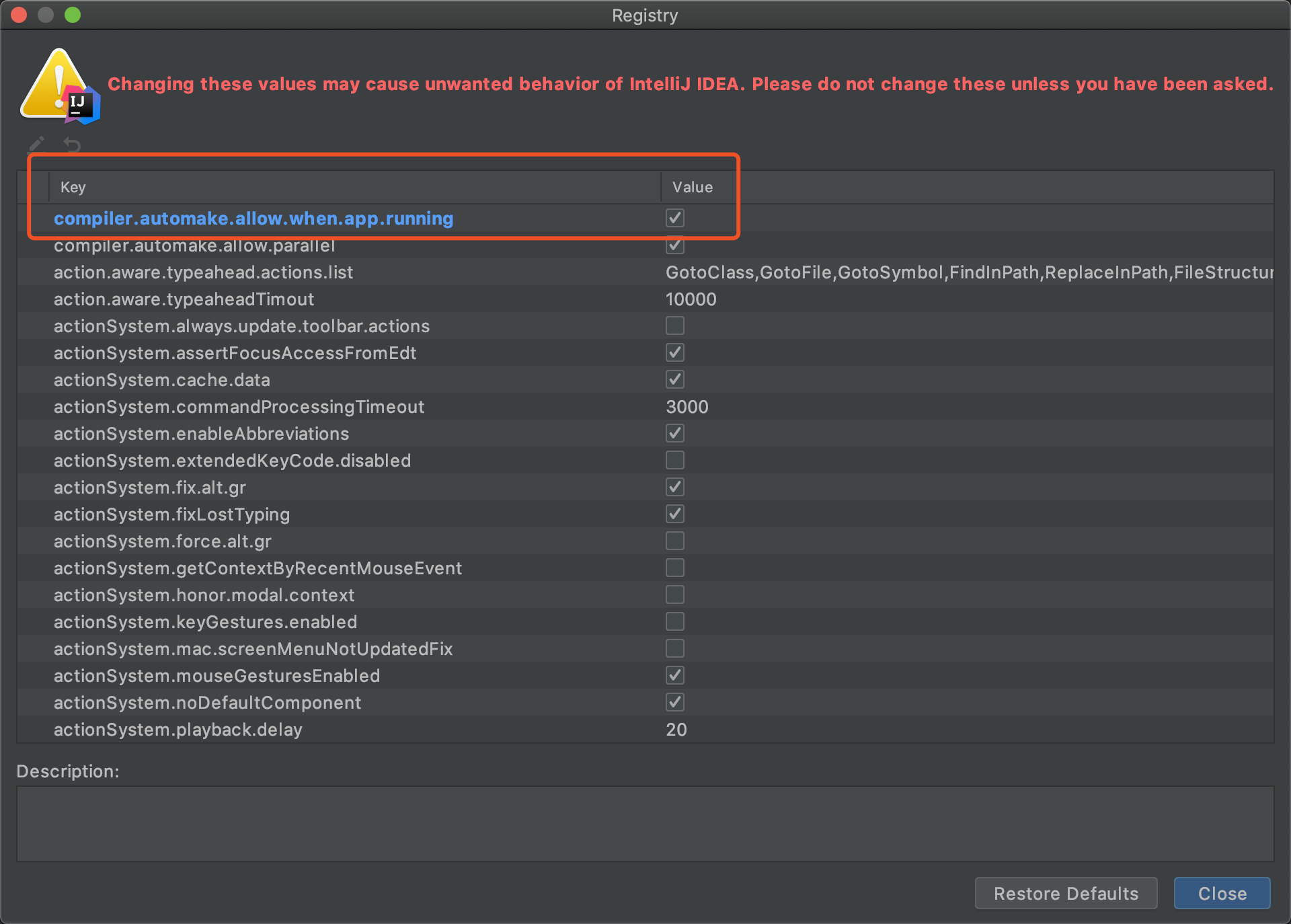
自动优化导入包
Preferences → Editor → General → Auto Import ,勾选Add unambiguous imports on the fly 和 Optimize imports on the fly。
- Add unambiguous imports on the fly:快速添加明确的导入。
- Optimize imports on the fly:快速优化导入,优化的意思即自动帮助删除无用的导入。
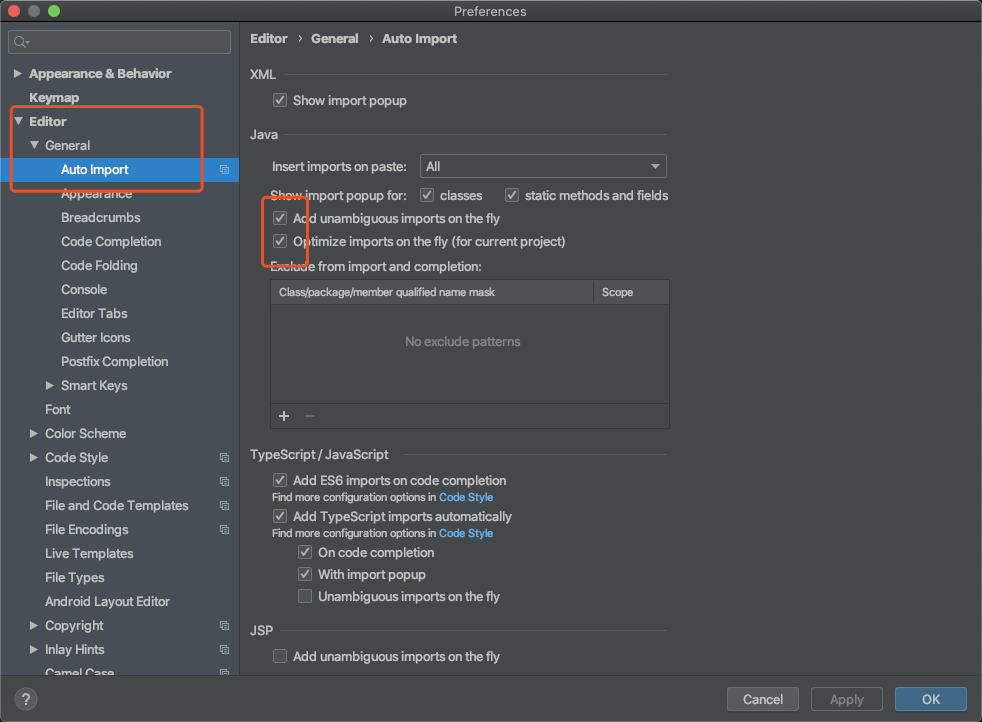
安装VisualVM插件
Preferences -> Plugins -> 搜索Visual VM,安装并重启IDEA

Preferences -> Other Settings -> VisualVM Launcher,配置jvisual和jdk home路径
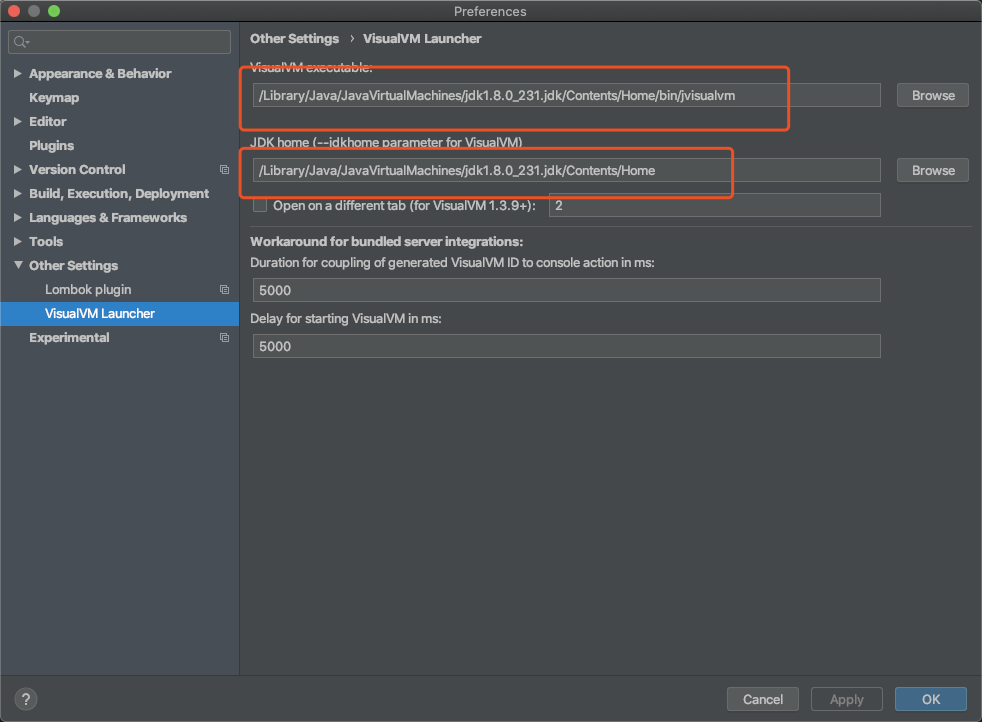
mac下查看jdk home命令
/usr/libexec/java_home
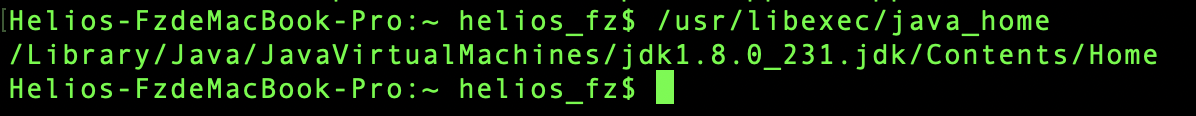
点击这里启动就会自动调起visual vm