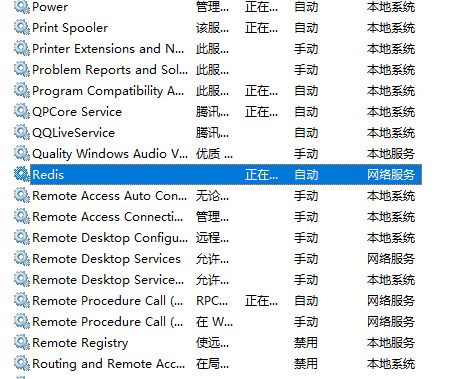1.redis官方下载地址:https://redis.io/download,redis 64位下载地址:https://github.com/ServiceStack/redis-windows,官网只提供Linux版本,windows需在github下载
2.下载完后解压Redis-xxx.zip,如下图:
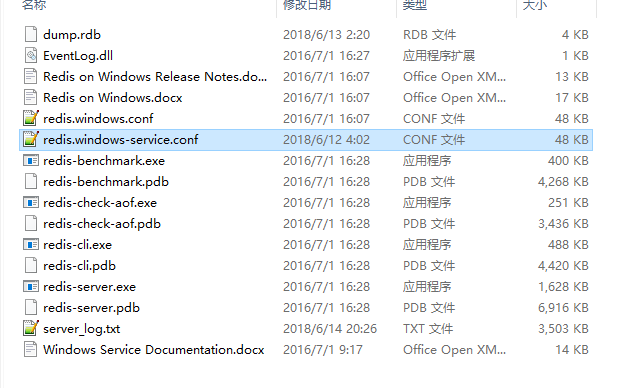
3.在dos命令窗口中指向Redi解压目录
启动命令 :redis-server redis.windows.conf,出现下图显示表示启动成功了。
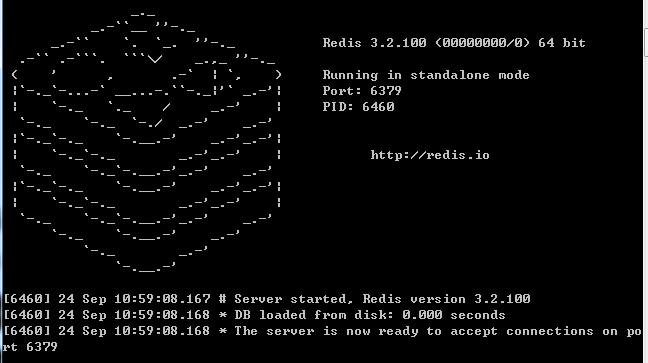
4.设置Redis服务
将Redis服务注册为Windows服务
执行命令:redis-server --service-install redis.windows-service.conf --loglevel verbose
输入命令之后没有报错,表示成功了,打开服务列表,刷新服务,会看到多了一个redis服务。