在一些版本中,我们可能会发现,AP16,26或AP17,27,37等支持Spectrum Expert Connect (即SE-Connect),该模式可以让AP将频谱分析所述数据发送到对应的分析仪进行进一步的无线频谱分析。但是该功能有些时候我们在WLC上发现wave2的AP没有SE-Connect这个模式可选择。遇到这个问题,可能是版本的原因。
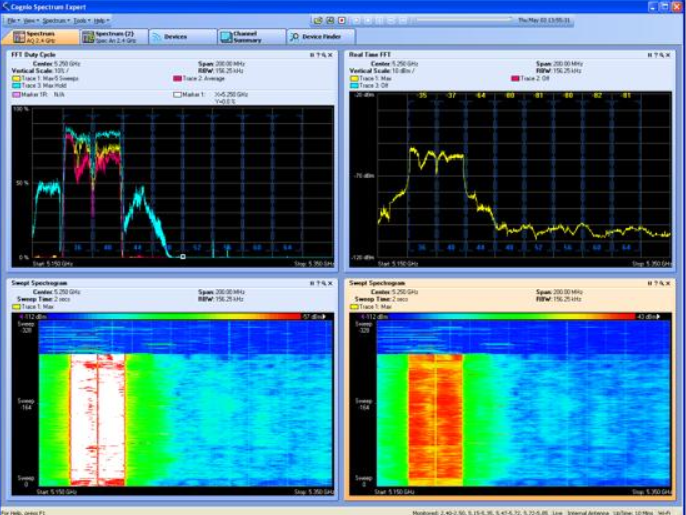
例如:在release 8.3中,可能其他相对老一些的AP型号可以看到SE-Connect mode的选项。
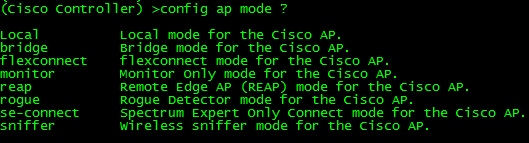
or GUI:

但是在wave 2 AP中无该选项。我们可以在release note中查询对应的限制,例如目前的WLC&AP的release 为8.3.102
Key Features Not Supported on Cisco Aironet 1810 OEAP, 1810W, 1830, 1850, 2800, and 3800 Series APs
https://www.cisco.com/c/en/us/td/docs/wireless/controller/release/notes/crn83.html#pgfId-1535658
可以很直观的看到,在该版本下是不支持该mode的。
针对wave 2的AP,在release 8.5开始支持该功能。
Cisco Spectrum Expert—Remote Sensor on Cisco Aironet Wave 2 APs
In Release 8.5, the Cisco Spectrum Expert remote sensor mode is supported in Cisco Aironet Wave 2 APs, using the Cisco CleanAir chipset.
Cisco Spectrum Expert monitors the RF spectrum used by a variety of wireless network and communications technologies, such as Wi-Fi (802.11) WLANs. Cisco Spectrum Expert consists of a hardware-based Spectrum Sensor card and GUI-based Cisco Spectrum Expert Software, both of which provide complete visibility of the RF environment in which wireless network technologies operate.
https://www.cisco.com/c/en/us/td/docs/wireless/controller/release/notes/crn85.html#whats-new-in-8dot5
更多的关于Spectrum Expert,可以参考:
https://www.cisco.com/c/en/us/support/wireless/spectrum-expert/tsd-products-support-series-home.html
如何实现它?(How to turn a Cisco AP into a WiFi Analyzer?)
If your Cisco access point (AP) has clean air, you can turn your AP into a WiFi Analyzer.
This is how to do it
1. Download the Spectrum Expert software from Cisco.com, you will need a CCO account, and install it on your computer.
2. Change the AP Mode to SE-Connect. **This makes the AP stop servicing clients**
3. Launch the Spectrum Expert software on your computer and enter the IP address of the remote AP (Remote Sensor field).
4. You will need the key, the AP will generate the key and you can find
this on the AP configuration page on the wireless controller.
- This key is on the general tab of the AP configuration tab and it
looks something like this CEED81F4F99FFBA5D8FBDDF6234567B0
Once you connect you can now use Spectrum Expert and the AP as a remote Data Analyzer.
