在使用Idea 开发SpringBoot项目的过程中,为了避免因为修改文件而产生频繁的手动重启操作,使用 spring 提供的 spring-boot-devtools 开启热部署。步骤如下:
1、在 pom 文件中引入相关 jar 包。
<dependency>
<groupId>org.springframework.boot</groupId>
<artifactId>spring-boot-devtools</artifactId>
<scope>runtime</scope>
<optional>true</optional>
</dependency>
2、添加编译插件
<build>
<plugins>
<plugin>
<groupId>org.springframework.boot</groupId>
<artifactId>spring-boot-maven-plugin</artifactId>
<configuration>
<fork>true</fork>
<addResources>true</addResources>
</configuration>
</plugin>
</plugins>
</build>
3、在 idea 中开启自动编译
-
点击 File -> setting -> Build,Execution,Deployment -> Compiler,把 Build project automatically 勾上。如下图:

4、开启热注册
-
快捷键 ctrl+shift+alt+/,选择 Registry ,然后勾选 compiler.automak.allow.when.app.running 和 actionSystem.assertFocusAccessFromEdt ,如下图:
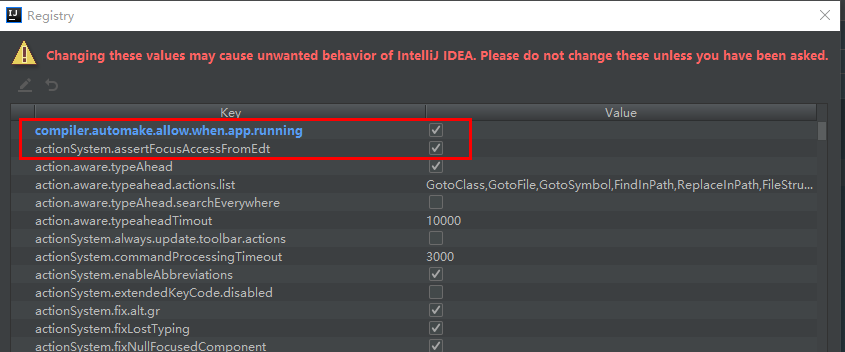
5、重启 idea 之后便可以愉快的玩耍啦...