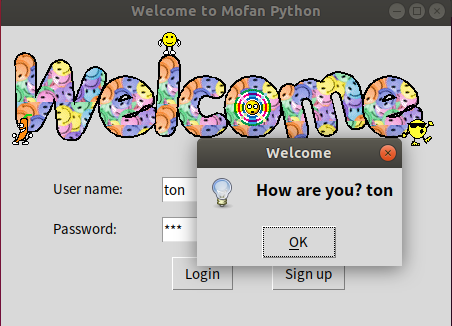解决ubuntu系统 上没有tkinter模块的问题
rico@rico-VirtualBox:~/桌面$ python3 canves
Traceback (most recent call last):
File "canves", line 3, in <module>
import tkinter as tk
ModuleNotFoundError: No module named 'tkinter'
rico@rico-VirtualBox:~/桌面$ sudo apt-get install python3-tk
正在读取软件包列表... 完成
正在分析软件包的依赖关系树
正在读取状态信息... 完成
将会同时安装下列软件:
blt libtcl8.6 libtk8.6 tk8.6-blt2.5
建议安装:
blt-demo tcl8.6 tk8.6 tix python3-tk-dbg
下列【新】软件包将被安装:
blt libtcl8.6 libtk8.6 python3-tk tk8.6-blt2.5
升级了 0 个软件包,新安装了 5 个软件包,要卸载 0 个软件包,有 239 个软件包未被升级。
需要下载 2,252 kB 的归档。
解压缩后会消耗 9,231 kB 的额外空间。
您希望继续执行吗? [Y/n] y
获取:1 http://cn.archive.ubuntu.com/ubuntu bionic/main amd64 libtcl8.6 amd64 8.6.8+dfsg-3 [881 kB]
已安装成功。
#!/usr/bin/python3 import tkinter as tk window=tk.Tk() window.title("my window") window.geometry("200x200") canvas = tk.Canvas(window, bg='blue', height=100, width=200) canvas.pack() image_file = tk.PhotoImage(file='ins.gif') image = canvas.create_image(10, 10, anchor='nw', image=image_file) x0, y0, x1, y1= 50, 50, 80, 80 line = canvas.create_line(x0, y0, x1, y1) oval = canvas.create_oval(x0, y0, x1, y1, fill='red') #创建一个圆,填充色为`red`红色 arc = canvas.create_arc(x0+30, y0+30, x1+30, y1+30, start=0, extent=180) #创建一个扇形 rect = canvas.create_rectangle(100, 30, 100+20, 30+20) #创建一个矩形 def moveit(): canvas.move(rect, 0, 2) b=tk.Button(window,text="move",command=moveit).pack() window.mainloop()


#!usr/bin/python3 import tkinter as tk import pickle import tkinter.messagebox window = tk.Tk() window.title('Welcome to Mofan Python') window.geometry('450x300') # welcome image canvas = tk.Canvas(window, height=200, width=500) image_file = tk.PhotoImage(file='welcome.gif') image = canvas.create_image(0,0, anchor='nw', image=image_file) canvas.pack(side='top') # user information tk.Label(window, text='User name: ').place(x=50, y= 150) tk.Label(window, text='Password: ').place(x=50, y= 190) var_usr_name = tk.StringVar() var_usr_name.set('example@python.com') entry_usr_name = tk.Entry(window, textvariable=var_usr_name) entry_usr_name.place(x=160, y=150) var_usr_pwd = tk.StringVar() entry_usr_pwd = tk.Entry(window, textvariable=var_usr_pwd, show='*') entry_usr_pwd.place(x=160, y=190) def usr_login(): usr_name = var_usr_name.get() usr_pwd = var_usr_pwd.get() try: with open('usrs_info.pickle', 'rb') as usr_file: usrs_info = pickle.load(usr_file) except FileNotFoundError: with open('usrs_info.pickle', 'wb') as usr_file: usrs_info = {'admin': 'admin'} pickle.dump(usrs_info, usr_file) if usr_name in usrs_info: if usr_pwd == usrs_info[usr_name]: tk.messagebox.showinfo(title='Welcome', message='How are you? ' + usr_name) else: tk.messagebox.showerror(message='Error, your password is wrong, try again.') else: is_sign_up = tk.messagebox.askyesno('Welcome', 'You have not sign up yet. Sign up today?') if is_sign_up: usr_sign_up() def usr_sign_up(): def sign_to_Mofan_Python(): np = new_pwd.get() npf = new_pwd_confirm.get() nn = new_name.get() with open('usrs_info.pickle', 'rb') as usr_file: exist_usr_info = pickle.load(usr_file) if np != npf: tk.messagebox.showerror('Error', 'Password and confirm password must be the same!') elif nn in exist_usr_info: tk.messagebox.showerror('Error', 'The user has already signed up!') else: exist_usr_info[nn] = np with open('usrs_info.pickle', 'wb') as usr_file: pickle.dump(exist_usr_info, usr_file) tk.messagebox.showinfo('Welcome', 'You have successfully signed up!') window_sign_up.destroy() window_sign_up = tk.Toplevel(window) window_sign_up.geometry('350x200') window_sign_up.title('Sign up window') new_name = tk.StringVar() new_name.set('example@python.com') tk.Label(window_sign_up, text='User name: ').place(x=10, y=10) entry_new_name = tk.Entry(window_sign_up, textvariable=new_name) entry_new_name.place(x=150, y=10) new_pwd = tk.StringVar() tk.Label(window_sign_up, text='Password: ').place(x=10, y=50) entry_usr_pwd = tk.Entry(window_sign_up, textvariable=new_pwd, show='*') entry_usr_pwd.place(x=150, y=50) new_pwd_confirm = tk.StringVar() tk.Label(window_sign_up, text='Confirm password: ').place(x=10, y=90) entry_usr_pwd_confirm = tk.Entry(window_sign_up, textvariable=new_pwd_confirm, show='*') entry_usr_pwd_confirm.place(x=150, y=90) btn_comfirm_sign_up = tk.Button(window_sign_up, text='Sign up', command=sign_to_Mofan_Python) btn_comfirm_sign_up.place(x=150, y=130) # login and sign up button btn_login = tk.Button(window, text='Login', command=usr_login) btn_login.place(x=170, y=230) btn_sign_up = tk.Button(window, text='Sign up', command=usr_sign_up) btn_sign_up.place(x=270, y=230) window.mainloop()
welcome.gif