VC++6.0安装后包含了ActiveX Test Container工具,位置为:
"C:Program Files (x86)Microsoft Visual StudioCommonToolsTSTCON32.EXE"
但是在VS2008以及VS2010中就不能明显地找到这个工具了~ 怎么获取呢?
The ActiveX Text Container tool is still available as a sample in Visual Studio 2008 and Visual Studio 2010. It is included in the Visual C++ samples ZIP file included with Visual Studio:
- ·For VS2008, it’s in [Program Files]Microsoft Visual Studio 9.0Samples1033AllVCLanguageSamples.zip
- ·For VS2010, it’s in [Program Files]Microsoft Visual Studio 10.0Samples1033VC2010Samples.zip
The sample is named TSTCON and is in the C++MFCOLETstCon folder in the ZIP file. You can build this sample and run it to test the functionality of your ActiveX controls.
Note that there is a problem with the sample in Visual Studio 2008. After building the application, running it will give an error message because “the application configuration is incorrect”. To fix this, change the “Enable User Account Control” property on the Linker / Manifest File property page for the TCProps project to No (as in the screen shot below) and rebuild the solution. You will need to do this for all configurations and platforms that you want to run. Once you do so, the tool will run (in both Win32 and x64 configurations) without issue.
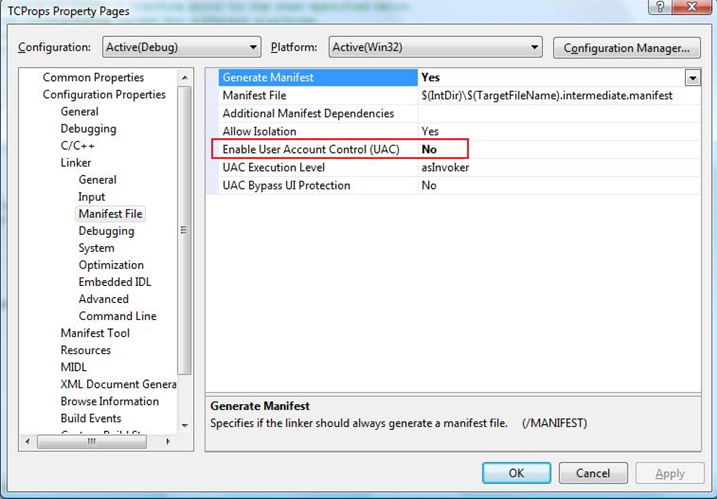
For Visual Studio 2010, the sample was converted to the new Visual C++ build system (based on MSBuild) and the problematic setting was removed during the conversion. So for Visual Studio 2010, the sample builds and runs (in both Win32 and x64 configurations) without issue.