学习JavaScirpt30的笔记!
有意思!
2-------> CSS clock
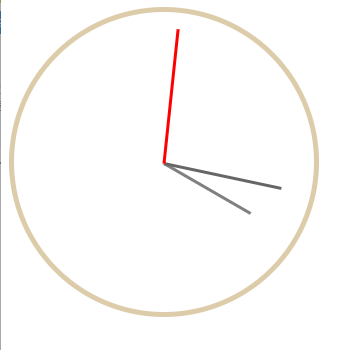
效果是这样的.... 这是改良过后的 版本....
话不多说,直接来看代码。
首先是html部分
<div class="clock"> <div class="clock-face"> <div class="hand hour-hand"></div> <div class="hand min-hand"></div> <div class="hand second-hand"></div> </div> </div>
最外层的 clock 来作为底部的圆环。
变化都是在 clock-face 里面的。
之后就是三个 div指针啦。
下面是CSS 部分
.clock{ width: 300px; height: 300px; border-radius: 50%; border:5px solid #dca; } .clock-face{ width: 90%; margin: 0 auto; height: 300px; position: relative; } .hand{ width: 50%; height: 3px; position: absolute; top: 50%; transform: rotate(-90deg); transform-origin: 0%; left: 50%;
transition-timing-function: cubic-bezier(0, 1.74, 0.77, 0.87); } .second-hand{ transition-duration: .05s; background-color:red; } .min-hand{ width: 120px; transition-duration: .05s; background-color:#666; } .hour-hand{ width: 100px; transition-duration: .05s; background-color:gray; }
最需要关注的地方就是这里
.hand{ width: 50%; height: 3px; position: absolute; top: 50%; transform: rotate(-90deg); transform-origin: 0%; left: 50%; transition-timing-function: cubic-bezier(0, 1.74, 0.77, 0.87); }
transform-origin: 0%;
transform-Origin属性允许您更改转换元素的位置。
2D转换元素可以改变元素的X和Y轴。 3D转换元素,还可以更改元素的Z轴。
transform-origin: 0%;设置为0 其实就是以hand的开始部分为圆点来旋转指针。
如果我们将transform-origin 设置为50%,看看是什么样子的效果。
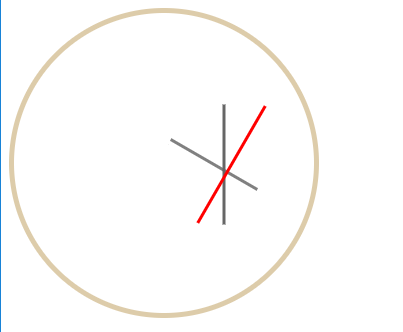
..整指针都是以width = 50% 的地方开始旋转的。
视频里面的 transform-origin 是100%。 因为他没有设置每个指针的长度,默认都是一样长的。所以设置为100%的话是没有什么影响的。
但是如果想要设长度,考虑到div 的 position: absolute; 的时候。 他是自动向左靠拢的。如果我们以100%的origin来设置他的话,就会出现这样的情况。
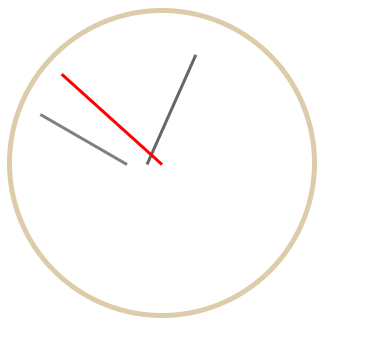
指针们并没有共用圆心。所以给origin 设置为0%,(同时要调整圆心的位置 left:50%)。
接下来看js
const secondHand = document.querySelector('.second-hand');
const minHand = document.querySelector('.min-hand');
const hourHand = document.querySelector('.hour-hand');
function setDate(){
const now= new Date();
const seconds = now.getSeconds();
const secondsDegrees = ((seconds/60)*360-90);
const mins = now.getMinutes();
const minsDegrees=((mins/60)*360-90);
const hours = now.getHours();
const hoursDegrees=((hours/12)*360-90);
if(seconds==0){
secondHand.style.transitionDuration='0s';
}
else{
secondHand.style.transitionDuration='.1s';
}
if(mins==0){
minHand.style.transitionDuration='0s';
}else{
minHand.style.transitionDuration='.05s';
}
if(hours==0){
hourHand.transitionDuration='0s';
}else{
hourHand.transitionDuration='.05s';
}
secondHand.style.transform = `rotate(${secondsDegrees}deg)`;
minHand.style.transform = `rotate(${minsDegrees}deg)`;
hourHand.style.transform = `rotate(${hoursDegrees}deg)`;
console.log(seconds);
}
setInterval(setDate,1000);
核心部分是这里
const now= new Date();
const seconds = now.getSeconds();
const secondsDegrees = ((seconds/60)*360-90);
利用了js里的date 直接获取了当前的秒数(简单粗暴..)
然后计算出每次 指针的偏移量 (秒数/60s)*360°-90°;
为什么要-90°?? 因为如果不-90°,那么这个指针的起始位置就不是12点 ,而是3点!
视频里面是+90°, 因为他使用的origin 是100%,而我使用的是 0%,两个的圆点不一样,旋转的方向是一样的。相当于我是从3点的位置开始 ,而视频里面是从9点的位置开始,
而我们都想要他从12点的位置开始,所以才需要+-90°。
然后用定时器每秒调用 setDate(),大家可能看到了有这样的三个判断。
if(seconds==0){ secondHand.style.transitionDuration='0s'; } else{ secondHand.style.transitionDuration='.1s'; } if(mins==0){ minHand.style.transitionDuration='0s'; }else{ minHand.style.transitionDuration='.05s'; } if(hours==0){ hourHand.transitionDuration='0s'; }else{ hourHand.transitionDuration='.05s'; }
这其实是对视频里面代码的改进...因为 每次从59s-->60s 的这个时候,其实second 的值是 59-->0.而这个时候如果 继续让 transition-Duration 有值的话。
就会出现指针快速的绕了一圈的效果,影响视觉体验,所以在0s的时候把 transition-Duration 设置为0 ,可以跳过这个旋转的动画,直接过渡,之后再将其
设置回来,就可以了。
但是我觉得....这样的判断和操作会不会对浏览器的性能是一种消耗,因为其实只需要在0s的时候设置1次,1s的时候再设置回来。之后的58s内都不需要对其进行
操作...
如果有大佬有更好的写法,希望告知,谢谢~!!