组件(0)
现在前端大谈组件化、模块化、工程化。今天就讲讲vue组件的认识与开发。组件化也是vue最强大的功能之一。

一、组件开发语法:
1、创建组件构造器
//创建组件构造器
var constructor = Vue.extend({
template:'<div>hello vue,this is my first component1</div>'
});
2、全局注册组件
//注册组件 全局注册
Vue.component("cyg-parent",constructor);
3、组件注册语法糖
/**********祖册组件语法糖*********/
//以上两步可以简写成这样
Vue.component("my-component",{
template:"<p>test,hi i am a component</p>"
})
new Vue({
el:'#app2'
})
//直接在app2的渲染内引用my-component组件
4、全局注册和局部注册
Vue.component是全局注册。在任何vue实例下都能使用。要想实现局部注册。利用components属性实现局部注册
Vue.component("my-component",{
template:"<p>test,hi i am a component</p>"
})
new Vue({
el:'#app2',
//part-component局部注册#app2下面。#app1无法调用会报编译错误
components:{
'part-component': {
template:'<p>hello this is part component</p>'
}
}
})
//使用组件 注意:这里的代码的先后顺序,写在最上面是不行的
new Vue({
el:'#app1'
})
<div id="app1">
<my-component></my-component>
<part-component></part-component>
</div>
<div id="app2">
<my-component></my-component>
<part-component></part-component>
</div>
5、父子组件
组件当中可以存在更多的组件这样就形成了父子组件。由于组件的作用域是孤立的。那么传输数据是怎样的呢?简而言之:参数往下传(props),事件往上传(emit)
props:
Vue.component("my-component",{
data:function(){
return {
msg:"cygnet..."
}
},
template:"<p>test,hi i am a component {{ msg }}<span><child-component :parentMsg='msg'></child-component></span></p>",
components:{
'child-component': {
props:['parentMsg'],
template:'<p>hello this is child component {{ parentMsg }}</p>'
}
}
})
new Vue({
el:'#app2'
})
emit:
Vue.component('button-counter', {
template: '<button @click="increment">{{ counter }}</button>',
data: function () {
return {
counter: 0
}
},
methods: {
increment: function () {
this.counter += 1;
//侦听事件使用 $on(eventName)
//定义和触发事件使用 $emit(eventName)
this.$emit('increment')
}
},
})
new Vue({
el: '#app2',
data: {
total: 0
},
methods: {
incrementTotal: function () {
this.total += 1
}
}
})<div id="app2">
{{ total }}
<button-counter v-on:increment="incrementTotal"></button-counter>
<button-counter v-on:increment="incrementTotal"></button-counter>
</div>
6、静态组件
利用v-once指令特性使其成为静态组件
v-once:只渲染元素和组件一次。随后的重新渲染,元素/组件及其所有的子节点将被视为静态内容并跳过。这可以用于优化更新性能
var vm = new Vue({ el: '#parent',data:{ msg:'cygnet',dd:"11"} })
vm.dd = "22";
//写一个例子说明v-once指令
<div id="parent">
<!-- 有子元素 -->
<div v-once>
<p>{{msg}}</p>
{{ dd }}
</div>
{{ dd }}
</div>
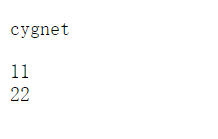
Vue.component('terms-of-service', {
template: '
<div v-once>
<h1>Terms of Service</h1>
... a lot of static content ...
</div>
'
})
7.异步组件、动态组件。递归组件等等。。。以后再去了解吧,现在脑中有一个概念就行了。
分类: vue
