C#注册表情缘
记得当时刚接触C#的时候,喜欢编写各种小软件,而注册表系列和网络系列被当时的我认为大牛的必备技能。直到我研究注册表前一天我都感觉他是那么的高深。
今天正好有空,于是就研究了下注册表系列的操作,也随手封装了一个注册表帮助类。简单记一下,当饭后娱乐
完整Demo研究:https://github.com/dunitian/LoTCodeBase/tree/master/NetCode/0.知识拓展/02.注册表系
这个是一些常用的方法和属性(不全,只是列出了比较常用的一些)【OpenSubKey(string name,bool b)当b为true则表示开了可写权限】

//RegistryKey
//属性:
// ValueCount 检索项中值的计数
// SubKeyCount 获取子项个数//方法:
// OpenSubKey(string name,bool b) 获取子项 RegistryKey,b为true时代表可写
// GetSubKeyNames() 获取所有子项名称的字符串数组
// GetValueNames() 检索包含与此项关联的所有值名称的字符串数组
// GetValue(string name) 获取指定名称,不存在名称/值对,则返回 null
// CreateSubKey(string subkey) 创建或者打开子项的名称或路径
// SetValue(string name,object value) 创建或者打开子项的名称或路径
// DeleteSubKeyTree(string subkey) 递归删除指定目录,不存在则抛异常
// DeleteSubKey(string subkey,bool b) 删除子项,b为false则当子项不存在时不抛异常
// DeleteValue(string name,bool b) 删除指定的键值,b为false则当子项不存在时不抛异常
先举个简单的案例:

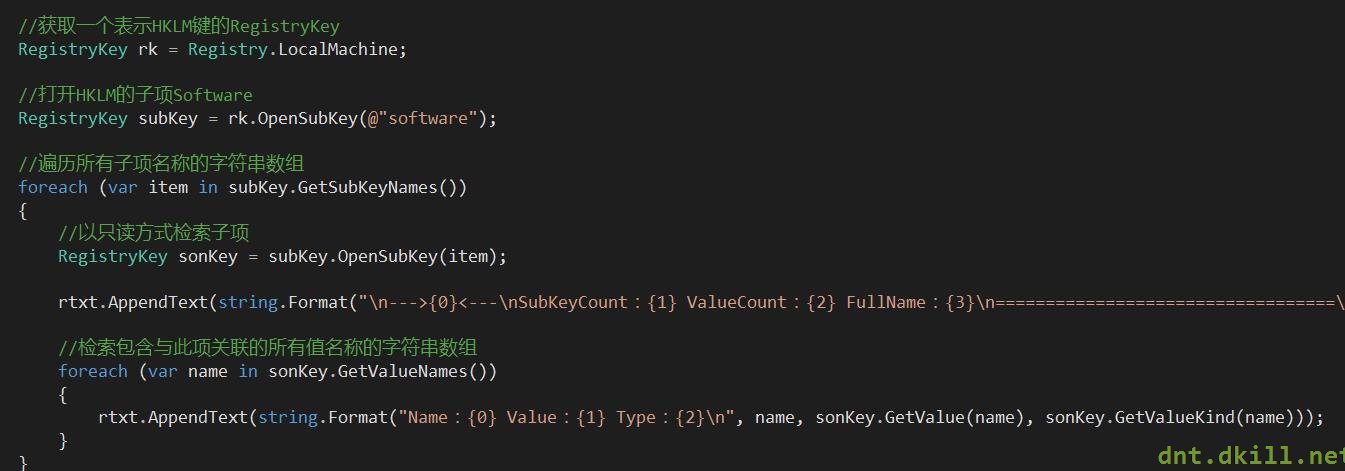
代码如下:
|
1
2
3
4
5
6
7
8
9
10
11
12
13
14
15
16
17
18
19
20
|
//获取一个表示HKLM键的RegistryKey RegistryKey rk = Registry.LocalMachine; //打开HKLM的子项Software RegistryKey subKey = rk.OpenSubKey(@"software"); //遍历所有子项名称的字符串数组 foreach (var item in subKey.GetSubKeyNames()) { //以只读方式检索子项 RegistryKey sonKey = subKey.OpenSubKey(item); rtxt.AppendText(string.Format("
--->{0}<---
SubKeyCount:{1} ValueCount:{2} FullName:{3}
==================================
", item, sonKey.SubKeyCount, sonKey.ValueCount, sonKey.Name)); //检索包含与此项关联的所有值名称的字符串数组 foreach (var name in sonKey.GetValueNames()) { rtxt.AppendText(string.Format("Name:{0} Value:{1} Type:{2}
", name, sonKey.GetValue(name), sonKey.GetValueKind(name))); } } |
做个综合的案例:
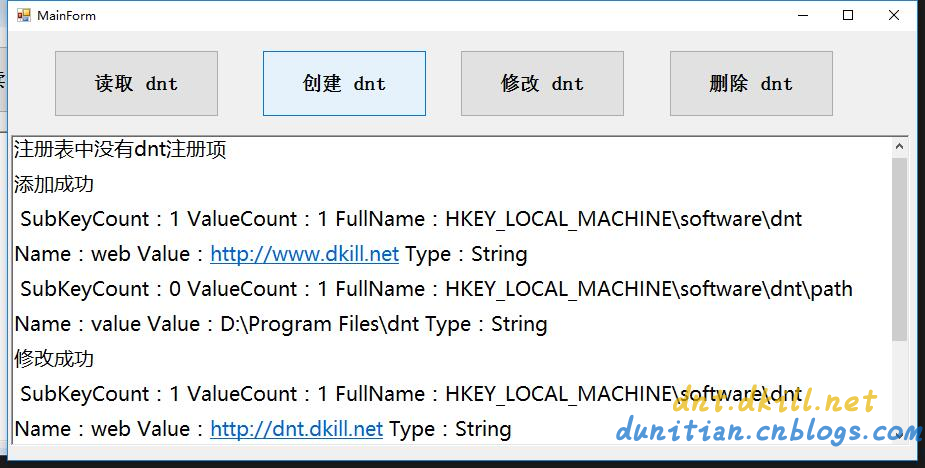
代码如下:
|
1
2
3
4
5
6
7
8
9
10
11
12
13
14
15
16
17
18
19
20
21
22
23
24
25
26
27
28
29
30
31
32
33
34
35
36
37
38
39
40
41
42
43
44
45
46
47
48
49
50
51
52
53
54
55
56
57
58
59
60
61
62
63
64
65
66
67
68
69
70
71
72
73
74
75
76
77
78
79
80
81
82
83
84
85
86
87
88
89
90
91
92
93
94
95
96
97
|
public partial class MainForm : Form { public RegistryKey Reg { get; set; } public MainForm() { InitializeComponent(); //初始化 var rootReg = Registry.LocalMachine; Reg = rootReg.OpenSubKey("software", true);//开权限 } #region 公用方法 /// <summary> /// 检验是否为空 /// </summary> /// <param name="dntReg"></param> private bool KeyIsNull(RegistryKey dntReg) { if (dntReg == null) { rtxt.AppendText("注册表中没有dnt注册项
"); return true; } return false; } /// <summary> /// 遍历Key的Value /// </summary> /// <param name="reg"></param> private void ForeachRegKeys(RegistryKey reg) { rtxt.AppendText(string.Format("
SubKeyCount:{0} ValueCount:{1} FullName:{2}
", reg.SubKeyCount, reg.ValueCount, reg.Name)); foreach (var name in reg.GetValueNames()) { rtxt.AppendText(string.Format("Name:{0} Value:{1} Type:{2}
", name, reg.GetValue(name), reg.GetValueKind(name))); } } #endregion //查 private void btn1_Click(object sender, EventArgs e) { var dntReg = Reg.OpenSubKey("dnt"); if (KeyIsNull(dntReg)) return; ForeachRegKeys(dntReg); foreach (var item in dntReg.GetSubKeyNames()) { //以只读方式检索子项 RegistryKey sonKey = dntReg.OpenSubKey(item); ForeachRegKeys(sonKey); } } //增 private void btn2_Click(object sender, EventArgs e) { var dntReg = Reg.CreateSubKey("dnt"); var sonReg = dntReg.CreateSubKey("path"); sonReg.SetValue("value", "D:\Program Files\dnt"); rtxt.AppendText("添加成功
"); } //改 private void btn3_Click(object sender, EventArgs e) { var dntReg = Reg.OpenSubKey("dnt", true); if (KeyIsNull(dntReg)) return; rtxt.AppendText("修改成功
"); } //删 private void btn4_Click(object sender, EventArgs e) { try { #region 删除某个值 //var dntReg = Reg.OpenSubKey("dnt", true); //if (KeyIsNull(dntReg)) return; //dntReg.DeleteValue("web", false); #endregion Reg.DeleteSubKeyTree("dnt", false); rtxt.AppendText("删除成功
"); } catch (ArgumentException ex) { rtxt.AppendText(ex.ToString()); } } private void clearlog_Click(object sender, EventArgs e) { rtxt.Clear(); } } |
Helper类综合实战:(有其他演示,有的电脑会出现权限问题)

|
1
2
3
4
5
6
7
8
9
10
11
12
13
14
15
16
17
18
19
20
21
22
23
24
25
26
27
28
29
30
31
32
33
34
35
36
37
38
39
40
41
42
43
44
45
46
47
48
49
50
51
52
53
54
55
56
57
58
59
60
61
62
63
64
65
66
67
68
69
70
71
72
73
74
75
76
77
78
79
80
81
82
83
84
85
86
87
88
89
90
91
92
93
94
95
96
97
98
99
100
101
102
103
104
105
106
107
108
109
110
111
112
113
114
115
116
117
118
119
120
121
122
123
124
125
126
127
128
129
130
131
132
133
134
135
136
137
138
139
140
141
142
143
144
145
146
147
148
149
|
using Microsoft.Win32;using System.Collections.Generic;public static partial class RegistryHelper{ #region 节点 /// <summary> /// HKEY_LOCAL_MACHINE 节点 /// </summary> public static RegistryKey RootReg = Registry.LocalMachine; /// <summary> /// HKEY_LOCAL_MACHINE 下 Software 节点 /// </summary> public static RegistryKey SoftReg = Registry.LocalMachine.OpenSubKey("software", true); /// <summary> /// 包含有关当前用户首选项的信息。该字段读取 Windows 注册表基项 HKEY_CURRENT_USER /// </summary> public static RegistryKey CurrentUser = Registry.CurrentUser; /// <summary> /// HKEY_CURRENT_USER 下 Software 节点 /// </summary> public static RegistryKey UserSoftReg = Registry.CurrentUser.OpenSubKey("software", true); #endregion #region 查询 /// <summary> /// 根据名称查找Key,有则返回RegistryKey对象,没有则返回null /// </summary> /// <param name="name">要打开的子项的名称或路径</param> /// <param name="b">如果不需要写入权限请选择false</param> /// <returns></returns> public static RegistryKey FindKey(this RegistryKey reg, string name, bool b = true) { return reg.OpenSubKey(name, b); } /// <summary> /// 获取(name,value)字典,没有则返回null /// </summary> /// <param name="reg">当前RegistryKey</param> /// <returns></returns> public static IDictionary<string, object> GetKeyValueDic(this RegistryKey reg) { var dic = new Dictionary<string, object>(); if (reg.ValueCount == 0) { return null; } ForeachRegKeys(reg, ref dic); return dic; } /// <summary> /// 获取子项(name,value)字典,没有则返回null /// </summary> /// <param name="reg">当前RegistryKey</param> /// <returns></returns> public static IDictionary<string, object> GetSubKeyValueDic(this RegistryKey reg) { var dic = new Dictionary<string, object>(); if (reg.SubKeyCount == 0) { return null; } foreach (var item in reg.GetSubKeyNames()) { //以只读方式检索子项 var sonKey = reg.OpenSubKey(item); ForeachRegKeys(sonKey, ref dic); } return dic; } /// <summary> /// 遍历RegistryKey /// </summary> /// <param name="reg"></param> /// <param name="dic"></param> private static void ForeachRegKeys(RegistryKey reg, ref Dictionary<string, object> dic) { foreach (var name in reg.GetValueNames()) { dic.Add(name, reg.GetValue(name)); } } #endregion #region 添加 /// <summary> /// 添加一个子项 /// </summary> /// <param name="name"></param> /// <returns></returns> public static RegistryKey AddSubItem(this RegistryKey reg, string name) { return reg.CreateSubKey(name); } /// <summary> /// 添加key-value,异常则RegistryKey对象返回null /// </summary> /// <param name="reg"></param> /// <param name="key"></param> /// <param name="value"></param> /// <returns></returns> public static RegistryKey AddKeyValue(this RegistryKey reg, string key, object value) { reg.SetValue(key, value); return reg; } #endregion #region 修改 /// <summary> /// 修改key-value,异常则RegistryKey对象返回null /// </summary> /// <param name="reg"></param> /// <param name="key"></param> /// <param name="value"></param> /// <returns></returns> public static RegistryKey UpdateKeyValue(this RegistryKey reg, string key, object value) { return reg.AddKeyValue(key, value); } #endregion #region 删除 /// <summary> /// 根据Key删除项 /// </summary> /// <param name="reg"></param> /// <param name="key"></param> /// <returns></returns> public static RegistryKey DeleteKeyValue(this RegistryKey reg, string key) { reg.DeleteValue(key, false); return reg; } /// <summary> /// 删除子项所有内容 /// </summary> /// <param name="reg"></param> /// <param name="key"></param> /// <returns></returns> public static RegistryKey ClearSubAll(this RegistryKey reg, string key) { reg.DeleteSubKeyTree(key, false); return reg; } #endregion} |