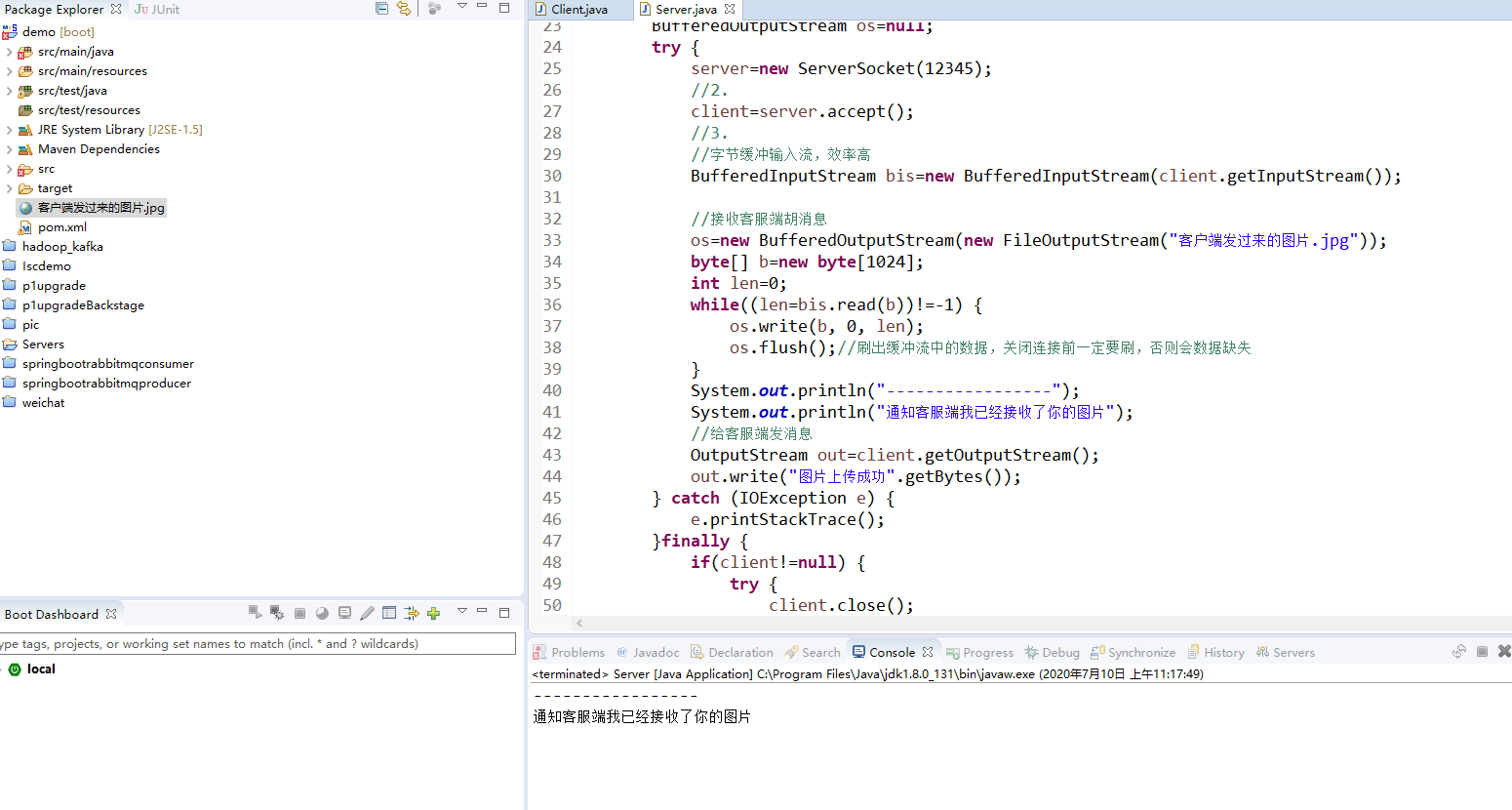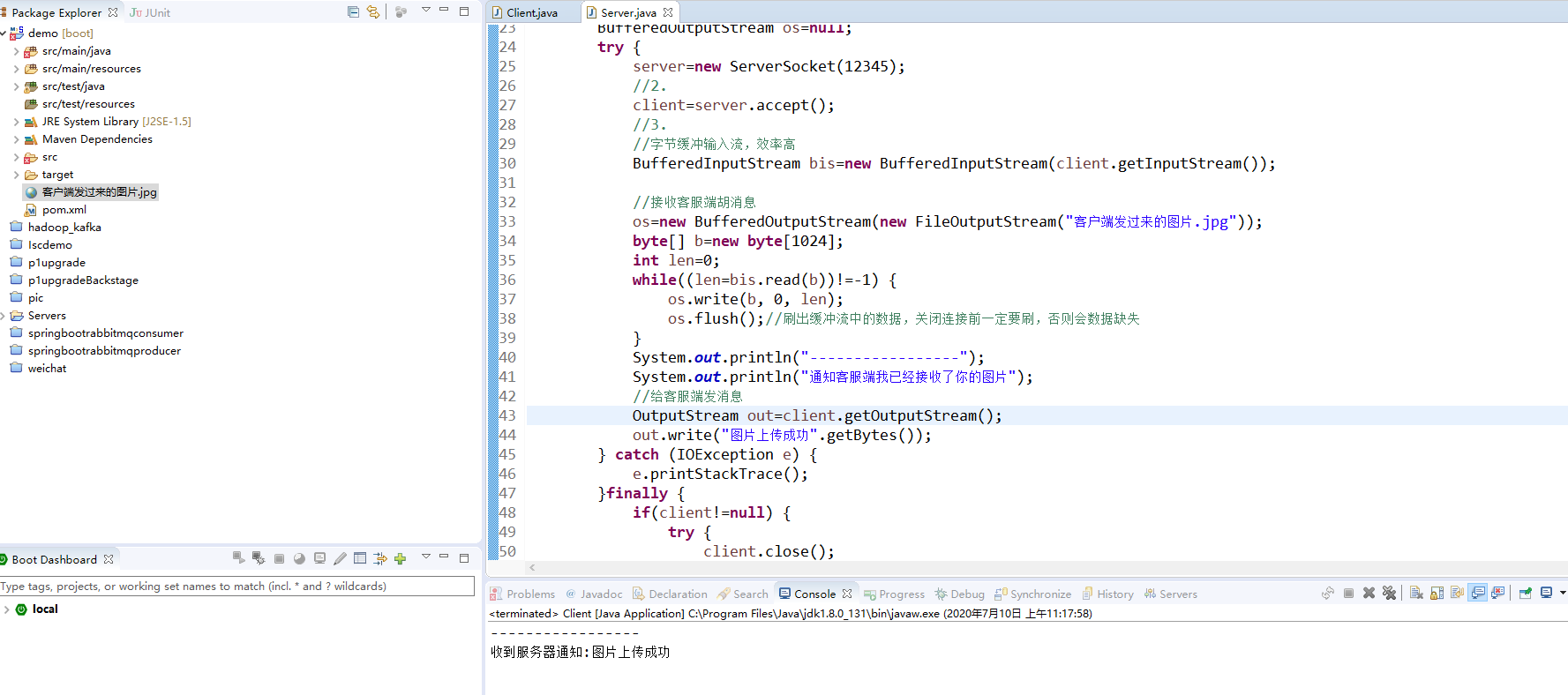模拟QQ上传文件时,提示文件上传成功,首先要先启动服务端,否则报错,因为TCP是可靠协议,所以没有对应的服务端时会报错,发送数据为图片
一.编写TCP协议服务端
1 package demo.soket.tcp; 2 3 import java.io.BufferedInputStream; 4 import java.io.BufferedOutputStream; 5 import java.io.FileOutputStream; 6 import java.io.IOException; 7 import java.io.OutputStream; 8 import java.net.ServerSocket; 9 import java.net.Socket; 10 11 //TCP协议服务端 12 public class Server { 13 public static void main(String[] args) { 14 /** 15 * 1.创建服务端ServerSocket对象 16 * 2.监听socket连接 17 * 3.通过返回的socket对象来获取io流里面的数据 18 * 4.打印数据 19 */ 20 //1. 21 ServerSocket server=null; 22 Socket client=null; 23 BufferedOutputStream os=null; 24 try { 25 server=new ServerSocket(12345); 26 //2. 27 client=server.accept(); 28 //3. 29 //字节缓冲输入流,效率高 30 BufferedInputStream bis=new BufferedInputStream(client.getInputStream()); 31 32 //接收客服端胡消息 33 os=new BufferedOutputStream(new FileOutputStream("客户端发过来的图片.jpg")); 34 byte[] b=new byte[1024]; 35 int len=0; 36 while((len=bis.read(b))!=-1) { 37 os.write(b, 0, len); 38 os.flush();//刷出缓冲流中的数据,关闭连接前一定要刷,否则会数据缺失 39 } 40 System.out.println("-----------------"); 41 System.out.println("通知客服端我已经接收了你的图片"); 42 //给客服端发消息 43 OutputStream out=client.getOutputStream(); 44 out.write("图片上传成功".getBytes()); 45 } catch (IOException e) { 46 e.printStackTrace(); 47 }finally { 48 if(client!=null) { 49 try { 50 client.close(); 51 } catch (IOException e) { 52 e.printStackTrace(); 53 } 54 } 55 if(os!=null) { 56 try { 57 os.close(); 58 } catch (IOException e) { 59 e.printStackTrace(); 60 } 61 } 62 } 63 } 64 65 } 66
二.编写TCP协议客服端
1 package demo.soket.tcp; 2 3 import java.io.BufferedInputStream; 4 import java.io.BufferedOutputStream; 5 import java.io.FileInputStream; 6 import java.io.IOException; 7 import java.io.InputStream; 8 import java.net.Socket; 9 import java.net.UnknownHostException; 10 11 /** 12 * TCP特点: 13 * 1.建立连接,形成传输数据的通道 14 * 2.在链接中进行大量数据传输 15 * 3.通过三次握完成连接,是可靠协议,所以没有对应的服务端时会报错 16 * 4.必建立连接,效率会稍低些 17 * @author Administrator 18 * 19 */ 20 public class Client { 21 public static void main(String[] args) { 22 /** 23 * 1.创建一个客服端的socket对象 24 * 2.建立连接 25 * 3.通过io流在管道里面传输数据 26 * 写数据:输出流 getOutputStream() 27 * 接收数据:输入流 getInputStream() 28 * 4.关闭socket 29 */ 30 //1.|2. 31 Socket client=null; 32 try { 33 client=new Socket("192.168.95.2",12345); 34 //3. 35 BufferedOutputStream os=new BufferedOutputStream(client.getOutputStream()); 36 String path="C:\Users\Administrator\Pictures\微信图片_20200629170031.jpg"; 37 BufferedInputStream buf=new BufferedInputStream(new FileInputStream(path)); 38 byte[] b=new byte[1024]; 39 int len=0; 40 while((len=buf.read(b))!=-1) { 41 os.write(b, 0, len); 42 os.flush();//关闭连接前一定要刷,否则会数据缺失 43 } 44 System.out.println("-----------------"); 45 /** 46 * 关闭连接以进行写入,而不关闭通道。 47 * 这句代码一定要加:否则服务器端不知道你图片什么时候传完,while中会一直连接通道,就不会走下一步 48 */ 49 client.shutdownOutput(); 50 //获取服务端发过来的消息 51 InputStream in=client.getInputStream(); 52 byte[] bi=new byte[1024]; 53 int leng=0; 54 while((leng=in.read(bi))!=-1) { 55 System.out.println("收到服务器通知:"+new String(bi,0,leng)); 56 } 57 //关闭读文件操作 58 buf.close(); 59 os.close(); 60 } catch (UnknownHostException e) { 61 e.printStackTrace(); 62 } catch (IOException e) { 63 e.printStackTrace(); 64 }finally { 65 //4. 66 if(client!=null) { 67 try { 68 client.close(); 69 } catch (IOException e) { 70 e.printStackTrace(); 71 } 72 } 73 } 74 } 75 } 76
三 .demo运行
刷新项目后会多一张上传的图片,以及可以看到服务器发送的通知: