JAVA中的流有三种分类
1. 处理的数据单位不同,可分为:字符流,字节流
2.数据流方向不同,可分为:输入流,输出流
3.功能不同,可分为:节点流,处理流
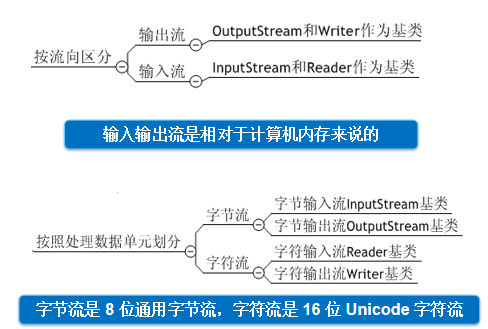
在这边主要用到的是输入流Inputstream和输出流OutputStream
public static void copyFile1(String src1, String src2) throws Exception {
File f1 = new File(src1);
File f2 = new File(src2);
FileInputStream fis = new FileInputStream(f1);
FileOutputStream fos = new FileOutputStream(f2);
int len;
byte buffer[] = new byte[50];
while ((len = fis.read(buffer)) != -1) {
fos.write(buffer, 0, len);
File f1 = new File(src1);
File f2 = new File(src2);
FileInputStream fis = new FileInputStream(f1);
FileOutputStream fos = new FileOutputStream(f2);
int len;
byte buffer[] = new byte[50];
while ((len = fis.read(buffer)) != -1) {
fos.write(buffer, 0, len);
}
fos.close();
fis.close();
}
fos.close();
fis.close();
}
当然,还有更快一点的方法,那就是需要用到缓冲流buffered流了,缓冲流的对象时,会创建内部缓冲数组,缺省使用32字节大小的缓冲区3.当读取数据时,数据按块读入缓冲区,其后的读操作则直接访问缓冲区4.当写入数据时,首先写入缓冲区,当缓冲区满时,其中的数据写入所连接的输出流。使用方法flush()可以强制将缓冲区的内容全部写入输出流。
public static void copyFile1(String src1, String src2) throws Exception {
File f1 = new File(src1);
File f2 = new File(src2);
FileInputStream fis = new FileInputStream(f1);
FileOutputStream fos = new FileOutputStream(f2);
int len;
byte buffer[] = new byte[50];
while ((len = fis.read(buffer)) != -1) {
fos.write(buffer, 0, len);
File f1 = new File(src1);
File f2 = new File(src2);
FileInputStream fis = new FileInputStream(f1);
FileOutputStream fos = new FileOutputStream(f2);
int len;
byte buffer[] = new byte[50];
while ((len = fis.read(buffer)) != -1) {
fos.write(buffer, 0, len);
}
fos.close();
fis.close();
}
fos.close();
fis.close();
}
最后我们可以使用计算时间的工具类来比较一下复制的时间:
public static void main(String[] args) {
String x ="C:/Users/Administrator/Desktop/a.mp4";//这是文件的地址,对该文件右键属性,再点安全会出来这个地址,(记得要反译一下)
String x ="C:/Users/Administrator/Desktop/a.mp4";//这是文件的地址,对该文件右键属性,再点安全会出来这个地址,(记得要反译一下)
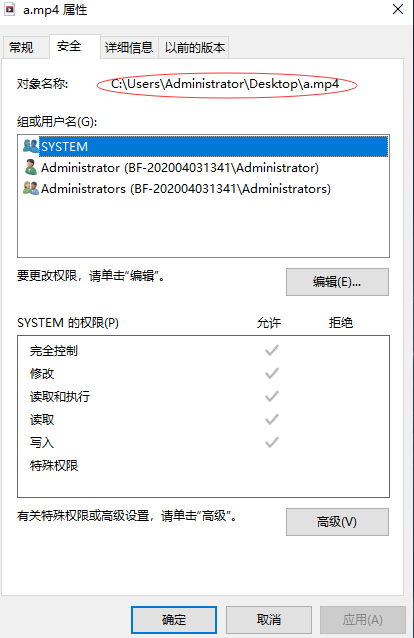
String y ="C:/Users/Administrator/Desktop/b.mp4";//新文件的名字不能和原来的一样
long start =System.currentTimeMillis();
try {
CopyFile.copyFile2(x, y);
} catch (Exception e) {
e.printStackTrace();
}
long end =System.currentTimeMillis();
System.out.println("时间为:"+(end-start));
}