vscode中配置步骤
- vs code中安装ESLint扩展;
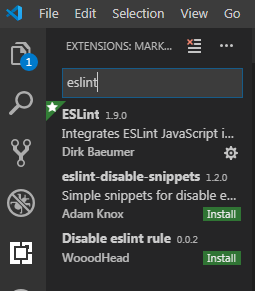
- 全局或者局部安装eslint库,因为vs code的ESLint的扩展运行需要ESlint库。vscode首先从当前打开的工作去文件夹中查找,如果找不到,则在全局环境中查找;
//全局安装 npm install eslint -g //当前项目中安装 npm install eslint --save-dev
- 安装完成之后,在vscode的file->preferences->setting中搜索eslint,会打开有关该扩展的一些设置,根据需要选择。通过ESLint扩展右下角的设置选择configure extension settings同样可以达到设置界面。
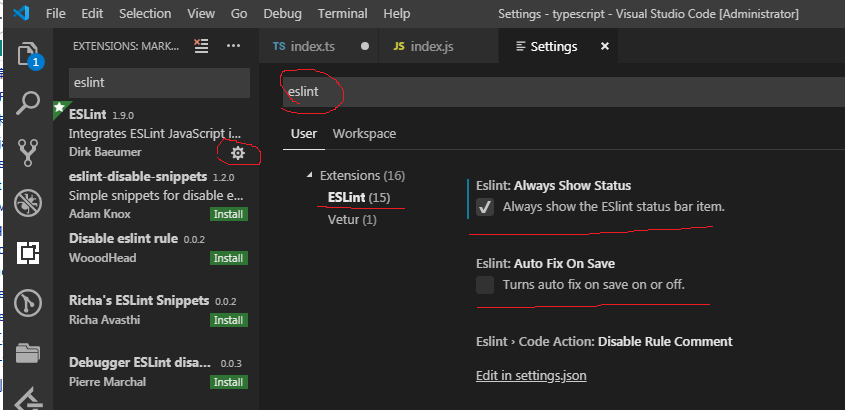
- 完成以上三步,vscode中就已经可以完成基本的代码检查功能,如果没有进一步需求,可以不用继续向下看了。eslint的运行包含Javascript生态系统一直以来总结的检查规则,用户或者团队如果想要指定添加自己的规则,需要添加.eslintrc.js/.eslintrc.json有关于eslint的配置文件。改文件可以通过命令生成,当然也可以自己直接添加。运行命令之后会有一系列提示和选择,可以根据需要选择,也可以直接ENTER,然后在生成的文件中自己编写。
//全局安装下,自动生成配置文件 eslint --init //使用当前工作区安装的eslint,生成配置文件 ./node_modules/.bin/eslint --init
- 添加.eslintrc.js文件到vscode中,在第三步中的settings设置中,会找到Eslint:options设置,在该参数中的设置.eslintrc.js的路径。
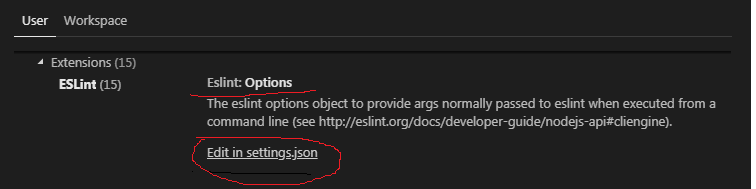
{ "eslint.options": { "configFile": "C:/mydirectory/.eslintrc.json" } }
- 最后来了解一下.eslintrc.js文件的配置,详细信息请查看官网:
// .eslintrc.js module.exports = { // 指定解析器 'parser': '', // 指定解析器选项 'parserOptions': {}, // 指定脚本的运行环境 'env': {}, // 别人可以直接使用你配置好的ESLint 'root': true, // 脚本在执行期间访问的额外的全局变量 'globals': {}, // 启用的规则及其各自的错误级别 'rules': {} };
- 借来的具体实际项目配置,虽然比较复杂,但是如果是团队开发,详细一些有利于将来的维护。今飞凯达
 View Code
View Code// .eslintrc.js module.exports = { // 解析ES6 'parser': 'babel-eslint', 'parserOptions': { // 启用ES8语法支持 'ecmaVersion': 2017, // module表示ECMAScript模块 'sourceType': 'module', // 使用额外的语言特性 'ecmaFeatures': { 'experimentalObjectRestSpread': true, 'jsx': true, 'modules': true, } }, // 这些环境并不是互斥的,所以你可以同时定义多个 'env': { 'browser': true, 'jquery': true, 'node': true, 'commonjs': true, 'es6': true, }, 'root': true, // 当访问当前源文件内未定义的变量时,no-undef 规则将发出警告 // 所以需要定义这些额外的全局变量 'globals': { 'OnlySVG': true, 'monitor': true, 'CanvasRender': true, 'Vue': true, 'VueRouter': true }, 'rules': { // 设置了 setter ,必须相应设置 getter ,反之不必须 'accessor-pairs': 2, // 数组方括号前后的换行符使用规则 // @off 不关心 'array-bracket-newline': 0, // 数组方括号前后的空格使用规则 // @off 不关心 'array-bracket-spacing': 0, // 数组的 map、filter、sort 等方法,回调函数必须有返回值 'array-callback-return': 2, // 每个数组项是否独占一行 // @off 不关心 'array-element-newline': 0, // 箭头函数的书写规则 // @off 不限制 'arrow-body-style': 0, // 箭头函数的圆括号使用规则 // @off 不限制 'arrow-parens': 0, // 箭头函数的空格使用规则 // @off 不限制 'arrow-spacing': 0, // 不能在块外使用块作用域内 var 定义的变量 'block-scoped-var': 2, // 代码块花括号前后的空格规则 // @off 不关心 'block-spacing': 0, // if else 的花括号换行规则 // @off 不关心 'brace-style': 0, // callback 之后必须立即 return // @off 没必要 'callback-return': 0, // 变量名必须使用驼峰式 // @off 暂不限制 'camelcase': 0, // 注释的首字母应该大写 // @off 没必要 'capitalized-comments': 0, // class 的非静态方法必须包含 this 关键字 'class-methods-use-this': 2, // 对象的最后一项后面是否写逗号 // @off 此项目不关心 // @fixable 对于 PC 项目考虑兼容性时需要设置 'comma-dangle': 0, // 逗号前后是否有空格 // @off 不关心 'comma-spacing': 0, // 逗号写在行首还是行尾 // @off 不关心 'comma-style': 0, // 禁止函数 if ... else if ... else 的复杂度超过 20 'complexity': 2, // 使用方括号访问对象属性时,方括号前后的空格规则 // @off 不关心 'computed-property-spacing': 0, // 禁止函数在不同条件下返回不同类型的值 // @off 有时候会希望通过参数获取不同类型的返回值 'consistent-return': 0, // this 的别名规则,只允许 self 或 that 'consistent-this': [2, 'self', 'that'], // 构造函数中必须调用 super // @off 没必要 'constructor-super': 0, // if 后必须包含 { ,单行 if 除外 'curly': [2, 'multi-line', 'consistent'], // switch 语句必须包含 default 'default-case': 2, // 链式操作时,点的位置,是在上一行结尾还是下一行开头 // @off 不关心 'dot-location': 0, // 文件最后必须有空行 // @off 不限制 'eol-last': 0, // 必须使用 === 和 !== ,和 null 对比时除外 'eqeqeq': [2, 'always', { 'null': 'ignore' }], // for 循环不得因方向错误造成死循环 'for-direction': 2, // 执行函数的圆括号前后的空格规则 // @off 不关心 'func-call-spacing': 0, // 把函数赋给变量或对象属性时,函数名和变量名或对象属性名必须一致 // @off 不限制 'func-name-matching': 0, // 不允许匿名函数 // @off 不限制 'func-names': 0, // 必须只使用函数申明或只使用函数表达式 // @off 不限制 'func-style': 0, // generator 的 * 前后空格使用规则 // @off 不限制 'generator-star-spacing': 0, // getter 必须有返回值,允许返回 undefined 'getter-return': [2, { allowImplicit: true }], // require 必须在全局作用域下 // @off 条件加载很常见 'global-require': 0, // for in 时需检测 hasOwnProperty 'guard-for-in': 2, // callback 中的 err、error 参数和变量必须被处理 'handle-callback-err': 2, // id 黑名单 // @off 暂时没有 'id-blacklist': 0, // 变量名长度限制 // @off 长度不是重点,清晰易读才是关键 'id-length': 0, // 限制变量名必须匹配指定的正则表达式 // @off 没必要限制变量名 'id-match': 0, // 缩进使用 tab 还是空格 // @off 不关心 'indent': 0, // 变量必须在定义的时候赋值 // @off 先定义后赋值很常见 'init-declarations': 0, // jsx 语法中,属性的值必须使用双引号 'jsx-quotes': [2, 'prefer-double'], // 对象字面量冒号前后的空格使用规则 // @off 不关心 'key-spacing': 0, // 关键字前后必须有空格 'keyword-spacing': 2, // 换行符使用规则 // @off 不关心 'linebreak-style': 0, // 单行注释必须写在前一行还是行尾 // @off 不限制 'line-comment-position': 0, // 注释前后是否要空一行 // @off 不限制 'lines-around-comment': 0, // 最大块嵌套深度为 5 层 'max-depth': [2, 5], // 限制单行代码的长度 // @off 不限制 'max-len': 0, // 限制单个文件最大行数 // @off 不限制 'max-lines': 0, // 最大回调深度为 3 层 'max-nested-callbacks': [2, 3], // 函数的形参不能多于8个 'max-params': [2, 8], // 限制一行中的语句数量 // @off 没必要限制 'max-statements-per-line': 0, // 限制函数块中的语句数量 // @off 没必要限制 'max-statements': 0, // 三元表达式的换行规则 // @off 不限制 'multiline-ternary': 0, // new关键字后类名应首字母大写 'new-cap': [2, { 'capIsNew': false, // 允许大写开头的函数直接执行 }], // new 关键字后类应包含圆括号 'new-parens': 2, // 链式调用是否要换行 // @off 不限制 'newline-per-chained-call': 0, // 禁止 alert,提醒开发者,上线时要去掉 'no-alert': 1, // 禁止使用 Array 构造函数,使用 Array(num) 直接创建长度为 num 的数组时可以 'no-array-constructor': 2, // 禁止将 await 写在循环里 'no-await-in-loop': 2, // 禁止位运算 // @off 不限制 'no-bitwise': 0, // 禁止在 Node.js 中直接调用 Buffer 构造函数 'no-buffer-constructor': 2, // 禁止使用 arguments.caller 和 arguments.callee 'no-caller': 2, // switch的条件中出现 var、let、const、function、class 等关键字,必须使用花括号把内容括起来 'no-case-declarations': 2, // catch中不得使用已定义的变量名 'no-catch-shadow': 2, // class定义的类名不得与其它变量重名 'no-class-assign': 2, // 禁止与 -0 做比较 'no-compare-neg-zero': 2, // 禁止在 if、for、while 中出现赋值语句,除非用圆括号括起来 'no-cond-assign': [2, 'except-parens'], // 禁止出现难以理解的箭头函数,除非用圆括号括起来 'no-confusing-arrow': [2, { 'allowParens': true }], // 禁止使用 console,提醒开发者,上线时要去掉 'no-console': 1, // 禁止使用常量作为判断条件 'no-constant-condition': [2, { 'checkLoops': false }], // 禁止对 const 定义重新赋值 'no-const-assign': 2, // 禁止 continue // @off 很常用 'no-continue': 0, // 禁止正则表达式中出现 Ctrl 键的 ASCII 表示,即/x1f/ 'no-control-regex': 2, // 禁止 debugger 语句,提醒开发者,上线时要去掉 'no-debugger': 1, // 禁止对变量使用 delete 关键字,删除对象的属性不受限制 'no-delete-var': 2, // 禁止在正则表达式中出现形似除法操作符的开头,如 let a = /=foo/ // @off 有代码高亮的话,在阅读这种代码时,也完全不会产生歧义或理解上的困难 'no-div-regex': 0, // 函数参数禁止重名 'no-dupe-args': 2, // 禁止对象出现重名键值 'no-dupe-keys': 2, // 类方法禁止重名 'no-dupe-class-members': 2, // 禁止 switch 中出现相同的 case 'no-duplicate-case': 2, // 禁止重复 import 'no-duplicate-imports': 2, // 禁止出现 if (cond) { return a } else { return b },应该写为 if (cond) { return a } return b // @off 有时前一种写法更清晰易懂 'no-else-return': 0, // 正则表达式中禁止出现空的字符集[] 'no-empty-character-class': 2, // 禁止空的 function // 包含注释的情况下允许 'no-empty-function': 2, // 禁止解构中出现空 {} 或 [] 'no-empty-pattern': 2, // 禁止出现空代码块 'no-empty': [2, { 'allowEmptyCatch': true }], // 禁止 == 和 != 与 null 做比较,必须用 === 或 !== // @off 非严格相等可以同时判断 null 和 undefined 'no-eq-null': 0, // 禁止使用 eval 'no-eval': 2, // catch 定义的参数禁止赋值 'no-ex-assign': 2, // 禁止扩展原生对象 'no-extend-native': [2, { 'exceptions': ['Array', 'Object'] }], // 禁止额外的 bind 'no-extra-bind': 2, // 禁止额外的布尔值转换 'no-extra-boolean-cast': 2, // 禁止额外的 label 'no-extra-label': 2, // 禁止额外的括号,仅针对函数体 'no-extra-parens': [2, 'functions'], // 禁止额外的分号 'no-extra-semi': 2, // 每一个 switch 的 case 都需要有 break, return 或 throw // 包含注释的情况下允许 'no-fallthrough': [2, { 'commentPattern': '.' }], // 不允许使用 2. 或 .5 来表示数字,需要用 2、2.0、0.5 的格式 'no-floating-decimal': 2, // 禁止对函数声明重新赋值 'no-func-assign': 2, // 禁止对全局变量赋值 'no-global-assign': 2, // 禁止使用隐式类型转换 'no-implicit-coercion': [2, { 'allow': ['+', '!!'] // 允许 + 转数值 '' + 转字符串和 !! 转布尔值 }], // 禁止在 setTimeout 和 setInterval 中传入字符串,因会触发隐式 eval 'no-implied-eval': 2, // 禁止隐式定义全局变量 'no-implicit-globals': 2, // 禁止行内注释 // @off 很常用 'no-inline-comments': 0, // 禁止在块作用域内使用 var 或函数声明 'no-inner-declarations': [2, 'both'], // 禁止使用非法的正则表达式 'no-invalid-regexp': 2, // 禁止在类之外的地方使用 this // @off this 的使用很灵活,事件回调中可以表示当前元素,函数也可以先用 this,等以后被调用的时候再 call 'no-invalid-this': 0, // 禁止使用不规范空格 'no-irregular-whitespace': [2, { 'skipStrings': true, // 允许在字符串中使用 'skipComments': true, // 允许在注释中使用 'skipRegExps': true, // 允许在正则表达式中使用 'skipTemplates': true, // 允许在模板字符串中使用 }], // 禁止使用 __iterator__ 'no-iterator': 2, // label 不得与已定义的变量重名 'no-label-var': 2, // 禁止使用 label // @off 禁止了将很难 break 多重循环和多重 switch 'no-labels': 0, // 禁止使用无效的块作用域 'no-lone-blocks': 2, // 禁止 else 中只有一个单独的 if // @off 单独的 if 可以把逻辑表达的更清楚 'no-lonely-if': 0, // 禁止 for (var i) { function() { use i } },使用 let 则可以 'no-loop-func': 2, // 禁止魔法数字 'no-magic-numbers': 0, // 禁止使用混合的逻辑判断,必须把不同的逻辑用圆括号括起来 'no-mixed-operators': [2, { "groups": [ ["&&", "||"] ] }], // 相同类型的 require 必须放在一起 // @off 不限制 'no-mixed-requires': 0, // 禁止混用空格和 tab 来做缩进,必须统一 'no-mixed-spaces-and-tabs': 2, // 禁止连等赋值 'no-multi-assign': 2, // 禁止使用连续的空格 'no-multi-spaces': 2, // 禁止使用 来定义多行字符串,统一使用模板字符串来做 'no-multi-str': 2, // 连续空行的数量限制 'no-multiple-empty-lines': [2, { max: 3, // 文件内最多连续 3 个 maxEOF: 1, // 文件末尾最多连续 1 个 maxBOF: 1 // 文件头最多连续 1 个 }], // 禁止 if 中出现否定表达式 !== // @off 否定的表达式可以把逻辑表达的更清楚 'no-negated-condition': 0, // 禁止嵌套的三元表达式 // @off 没有必要限制 'no-nested-ternary': 0, // 禁止 new Function // @off 有时会用它来解析非标准格式的 JSON 数据 'no-new-func': 0, // 禁止使用 new Object 'no-new-object': 2, // 禁止使用 new require 'no-new-require': 2, // 禁止使用 new Symbol 'no-new-symbol': 2, // 禁止 new Boolean、Number 或 String 'no-new-wrappers': 2, // 禁止 new 一个类而不存储该实例 'no-new': 2, // 禁止把原生对象 Math、JSON、Reflect 当函数使用 'no-obj-calls': 2, // 禁止使用八进制转义符 'no-octal-escape': 2, // 禁止使用0开头的数字表示八进制 'no-octal': 2, // 禁止使用 __dirname + 'file' 的形式拼接路径,应该使用 path.join 或 path.resolve 来代替 'no-path-concat': 2, // 禁止对函数的参数重新赋值 'no-param-reassign': 2, // 禁止 ++ 和 -- // @off 很常用 'no-plusplus': 0, // 禁止使用 process.env.NODE_ENV // @off 使用很常见 'no-process-env': 0, // 禁止使用 process.exit(0) // @off 使用很常见 'no-process-exit': 0, // 禁止使用 hasOwnProperty, isPrototypeOf 或 propertyIsEnumerable // @off 与 guard-for-in 规则冲突,且没有必要 'no-prototype-builtins': 0, // 禁止使用 __proto__ 'no-proto': 2, // 禁止重复声明 'no-redeclare': 2, // 禁止在正则表达式中出现连续空格 'no-regex-spaces': 2, // 禁止特定的全局变量 // @off 暂时没有 'no-restricted-globals': 0, // 禁止 import 特定的模块 // @off 暂时没有 'no-restricted-imports': 0, // 禁止使用特定的模块 // @off 暂时没有 'no-restricted-modules': 'off', // 禁止特定的对象属性 // @off 暂时没有 'no-restricted-properties': 0, // 禁止使用特定的语法 // @off 暂时没有 'no-restricted-syntax': 0, // 禁止在return中赋值 'no-return-assign': 2, // 禁止在 return 中使用 await 'no-return-await': 2, // 禁止 location.href = 'javascript:void' 'no-script-url': 2, // 禁止将自己赋值给自己 'no-self-assign': 2, // 禁止自己与自己作比较 'no-self-compare': 2, // 禁止逗号操作符 'no-sequences': 2, // 禁止使用保留字作为变量名 'no-shadow-restricted-names': 2, // 禁止在嵌套作用域中出现重名的定义,如 let a; function b() { let a } 'no-shadow': 2, // 禁止数组中出现连续逗号 'no-sparse-arrays': 2, // 禁止使用 node 中的同步的方法,比如 fs.readFileSync // @off 使用很常见 'no-sync': 0, // 禁止使用 tabs // @off 不限制 'no-tabs': 0, // 禁止普通字符串中出现模板字符串语法 'no-template-curly-in-string': 2, // 禁止三元表达式 // @off 很常用 'no-ternary': 0, // 禁止在构造函数的 super 之前使用 this 'no-this-before-super': 2, // 禁止 throw 字面量,必须 throw 一个 Error 对象 'no-throw-literal': 2, // 禁止行尾空格 'no-trailing-spaces': [2, { "skipBlankLines": true, // 不检查空行 "ignoreComments": true // 不检查注释 }], // 禁止将 undefined 赋值给变量 'no-undef-init': 2, // 禁止访问未定义的变量或方法 'no-undef': 2, // 禁止使用 undefined,如需判断一个变量是否为 undefined,请使用 typeof a === 'undefined' 'no-undefined': 2, // 禁止变量名中使用下划线 // @off 暂不限制 'no-underscore-dangle': 0, // 禁止出现难以理解的多行代码 'no-unexpected-multiline': 2, // 循环体内必须对循环条件进行修改 'no-unmodified-loop-condition': 2, // 禁止不必要的三元表达式 'no-unneeded-ternary': [2, { 'defaultAssignment': false }], // 禁止出现不可到达的代码,如在 return、throw 之后的代码 'no-unreachable': 2, // 禁止在finally块中出现 return、throw、break、continue 'no-unsafe-finally': 2, // 禁止出现不安全的否定,如 for (!key in obj} {},应该写为 for (!(key in obj)} {} 'no-unsafe-negation': 2, // 禁止出现无用的表达式 'no-unused-expressions': [2, { 'allowShortCircuit': true, // 允许使用 a() || b 或 a && b() 'allowTernary': true, // 允许在表达式中使用三元运算符 'allowTaggedTemplates': true, // 允许标记模板字符串 } ], // 禁止定义不使用的 label 'no-unused-labels': 2, // 禁止定义不使用的变量 'no-unused-vars': [2, { 'vars': 'all', // 变量定义必须被使用 'args': 'none', // 对于函数形参不检测 'ignoreRestSiblings': true, // 忽略剩余子项 fn(...args),{a, b, ...coords} 'caughtErrors': 'none', // 忽略 catch 语句的参数使用 } ], // 禁止在变量被定义之前使用它 'no-use-before-define': [2, { 'functions': false, // 允许函数在定义之前被调用 'classes': false, // 允许类在定义之前被引用 } ], // 禁止不必要的 call 和 apply 'no-useless-call': 2, // 禁止使用不必要计算的key,如 var a = { ['0']: 0 } 'no-useless-computed-key': 2, // 禁止不必要的字符串拼接 'no-useless-concat': 2, // 禁止无用的构造函数 'no-useless-constructor': 2, // 禁止无用的转义 'no-useless-escape': 2, // 禁止无效的重命名,如 import {a as a} from xxx 'no-useless-rename': 2, // 禁止没有必要的 return // @off 没有必要限制 'no-useless-return': 0, // 禁止使用 var,必须用 let 或 const 'no-var': 2, // 禁止使用void 'no-void': 2, // 禁止注释中出现 TODO 或 FIXME,用这个来提醒开发者,写了 TODO 就一定要做完 'no-warning-comments': 1, // 禁止属性前出现空格,如 foo. bar() 'no-whitespace-before-property': 2, // 禁止 with 'no-with': 2, // 禁止 if 语句在没有花括号的情况下换行 'nonblock-statement-body-position': 2, // 定义对象的花括号前后是否要加空行 // @off 不关心 'object-curly-newline': 0, // 定义对象的花括号前后是否要加空格 // @off 不关心 'object-curly-spacing': 0, // 对象每个属性必须独占一行 // @off 不限制 'object-property-newline': 0, // obj = { a: a } 必须转换成 obj = { a } // @off 没必要 'object-shorthand': 0, // 每个变量声明必须独占一行 // @off 有 one-var 就不需要此规则了 'one-var-declaration-per-line': 0, // 是否允许使用逗号一次声明多个变量 'one-var': [2, { 'const': 'never' // 所有 const 声明必须独占一行,不允许用逗号定义多个 }], // 必须使用 x = x + y 而不是 x += y // @off 没必要限制 'operator-assignment': 0, // 断行时操作符位于行首还是行尾 // @off 不关心 'operator-linebreak': 0, // 代码块首尾必须要空行 // @off 没必要限制 'padded-blocks': 0, // 限制语句之间的空行规则,比如变量定义完之后必须要空行 // @off 没必要限制 'padding-line-between-statements': 0, // 必须使用箭头函数作为回调 // @off 没必要 'prefer-arrow-callback': 0, // 声明后不再修改的变量必须使用 const // @off 没必要 'prefer-const': 0, // 必须使用解构 // @off 没必要 'prefer-destructuring': 0, // 必须使用 0b11111011 而不是 parseInt('111110111', 2) // @off 没必要 'prefer-numeric-literals': 0, // promise 的 reject 中必须传入 Error 对象,而不允许使用字面量 'prefer-promise-reject-errors': 2, // 必须使用解构 ...args 来代替 arguments 'prefer-rest-params': 2, // 必须使用 func(...args) 来代替 func.apply(args) // @off 没必要 'prefer-spread': 0, // 必须使用模板字符串来代替字符串拼接 // @off 不限制 'prefer-template': 0, // 字符串必须使用单引号 'quotes': [2, 'single', { 'avoidEscape': true, // 允许包含单引号的字符串使用双引号 'allowTemplateLiterals': true, // 允许使用模板字符串 }], // 对象字面量的键名禁止用引号括起来 // @off 没必要限制 'quote-props': 0, // parseInt方法必须传进制参数 'radix': 2, // async 函数中必须存在 await 语句 // @off async function 中没有 await 的写法很常见,比如 koa 的示例中就有这种用法 'require-await': 0, // 必须使用 jsdoc 风格的注释 // @off 暂不考虑开启 'require-jsdoc': 0, // generator 函数内必须有 yield 'require-yield': 2, // ...后面不允许有空格 'rest-spread-spacing': [2, 'never'], // 分号前后的空格规则 // @off 不限制 'semi-spacing': 0, // 禁止行首出现分号 'semi-style': [2, 'last'], // 行尾必须使用分号结束 'semi': 2, // imports 必须排好序 // @off 没必要限制 'sort-imports': 0, // 对象字面量的键名必须排好序 // @off 没必要限制 'sort-keys': 0, // 变量声明必须排好序 // @off 没必要限制 'sort-vars': 0, // function 等的花括号之前是否使用空格 // @off 不关心 'space-before-blocks': 0, // function 的圆括号之前是否使用空格 // @off 不关心 'space-before-function-paren': 0, // 圆括号内的空格使用规则 // @off 不关心 'space-in-parens': 0, // 操作符前后要加空格 'space-infix-ops': 2, // new, delete, typeof, void, yield 等表达式前后必须有空格,-, +, --, ++, !, !! 等表达式前后不许有空格 'space-unary-ops': [2, { 'words': true, 'nonwords': false, }], // 注释的斜线和星号后要加空格 'spaced-comment': [2, 'always', { 'block': { exceptions: ['*'], balanced: true } }], // 禁用严格模式,禁止在任何地方出现 'use strict' 'strict': [2, 'never'], // switch 中冒号前后的空格规则 // @off 不关心 'switch-colon-spacing': 0, // 创建 Symbol 的时候必须传入描述 'symbol-description': 2, // 模板字符串 ${} 前后的空格规则 // @off 不限制 'template-curly-spacing': 0, // 模板字符串前后的空格规则 // @off 不限制 'template-tag-spacing': 0, // 所有文件头禁止出现 BOM 'unicode-bom': 2, // 禁止直接对 NaN 进行判断,必须使用 isNaN 'use-isnan': 2, // 注释必须符合 jsdoc 的规范 // @off 暂不考虑开启 'valid-jsdoc': 0, // typeof 判断条件只能是 "undefined", "object", "boolean", "number", "string", "function" 或 "symbol" 'valid-typeof': 2, // var 必须在作用域的最前面 // @off var 不在最前面也是很常见的用法 'vars-on-top': 0, // 自执行函数必须使用圆括号括起来,如 (function(){do something...})() 'wrap-iife': [2, 'inside'], // 正则表达式必须用圆括号括起来 // @off 不限制 'wrap-regex': 0, // yield 的 * 前后空格规则 // @off 不限制 'yield-star-spacing': 0, // 禁止Yoda格式的判断条件,如 if (true === a),应使用 if (a === true) 'yoda': 2, } };
- ……
vscode配置补充
以下是vscode的settings.json文件
{ //设置eslintrc.json文件位置 "eslint.options": { "configFile": "C:/mydirectory/.eslintrc.json" }, //设置eslint检查的文件类型,html非默认类型,需要手动添加 "eslint.validate": ["javascript", "javascriptreact", { "language": "html", "autoFix": true }], //eslint插件的目录 "eslint.workingDirectories": [ "./client", "./server" ] }
更多信息请查看官网
ESLint中支持typescript
有关于ESlint和TypeScript,以及TSLint的相关知识,可以去看我翻译加整理的另一篇文章。这里大致说一下应用原理,无论是Javascript还是TypeScript,都使用解析器生成AST(语法树),但是两者的AST有差异。如果要使用ESLint检查TypeScript,使用@typescript-eslint/parser解析器(实际上需要解析器和多个插件的配合),这个解析器将TypeScript转换成ESLint中可以兼容的格式。
@typescript-eslint/parser下面的文字说明了,设置解析器同时也需要设置parserOptions,这样才可以正确使用
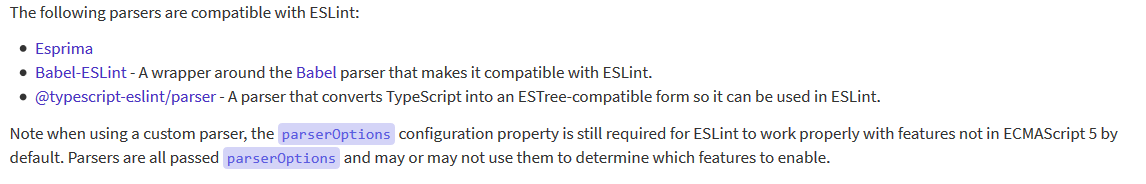
- 安装@typescript-eslint/parser
npm install @typescript-eslint/parser --save-dev
- 在ESLint的配置文件中增加解析器配置,关于配置的详细解释,下面的parserOptions配置只是一个例子,举例说明支持哪些参数
- 还需要使用另一个插件,它将添加或扩展具有特定于类型的特性的规则。可以选择@typescript-eslint/eslint-plugin或者@typescript-eslint/eslint-plugin-tslint;
这里需要注意插件和解析器所支持的TypeScript版本: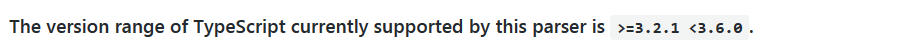
//安装@typescript-eslint/eslint-plugin npm i @typescript-eslint/eslint-plugin --save-dev
一定要保证@typescript-esling/parser和@typescript-eslint/eslint-plugin版本一致。还有如果eslint是全局安装,@typescript-eslint/eslint-plugin也必须全局安装。开发过程中,鉴于插件、库等等的版本多样,局部安装特定的版本是一个不错的选择。
- 接下来配置,官网地址
首先添加解析器配置,并且添加插件:
{ "parser": "@typescript-eslint/parser", "plugins": ["@typescript-eslint"] }
如果需要添加检查代码的规则:
{ "parser": "@typescript-eslint/parser", "plugins": ["@typescript-eslint"], "rules": { "@typescript-eslint/rule-name": "error" } }
如果希望使用默认推荐的规则:
{ "extends": ["plugin:@typescript-eslint/recommended"] }
如果eslint的代码检查也想要使用默认推荐规则:
{ "extends": [ "eslint:recommended", "plugin:@typescript-eslint/eslint-recommended", "plugin:@typescript-eslint/recommended" ] }
如果希望使用类型信息的规则,需要指定tsconfig.json的地址,在parserOptions的project中指定。
{ "parser": "@typescript-eslint/parser", "parserOptions": { "project": "./tsconfig.json" }, "plugins": ["@typescript-eslint"], "rules": { "@typescript-eslint/restrict-plus-operands": "error" } }
- <可选>可以结合Prettier一起使用,为了格式,有可能关闭不必要的规则或者与prettier冲突的规则,安装配置详细
//安装 npm install --save-dev eslint-config-prettier //配置,一下是所有支持的配置,可以根据需要选择 { "extends": [ "plugin:@typescript-eslint/recommended", "prettier", "prettier/@typescript-eslint", "prettier/babel", "prettier/flowtype", "prettier/react", "prettier/standard", "prettier/unicorn", "prettier/vue" ] }
//安装 npm install --save-dev eslint-config-prettier //配置,一下是所有支持的配置,可以根据需要选择 { "extends": [ "plugin:@typescript-eslint/recommended", "prettier", "prettier/@typescript-eslint", "prettier/babel", "prettier/flowtype", "prettier/react", "prettier/standard", "prettier/unicorn", "prettier/vue" ] }
注意:版本为
eslint-config-prettier@4.0.0或者更新的版本 - 配合Airbnb一起使用,如果不包含React,使用eslint-config-airbnb-base,否则使用eslint-config-airbnb。具体细节可以查看这里。
//安装Airbnb语法负责,以及安装import,ally,react插件 npm i -g eslint-config-airbnb npm i -g eslint-plugin-import eslint-plugin-jsx-a11y eslint-plugin-react //配置文件添加配置 { "extends": "eslint-config-airbnb" } //或者只添加extends:airbnb
- ……
错误记录
自己动手从零配置项目会出现很多错误,解决的同时可以帮助我们了解配置属性的功能。
vs code安装ESLint不提示错误。
vs code中安装了ESLint扩展,安装了eslint,@typescript-eslint/parser以及@typescript-eslint/eslint-plugin,并且配置了.eslintrc.json文件。使用命令行eslint index.ts会显示ts文件中的错误,但是在vscode中不能够以红色下划线提示。结果在output提示中,表示ESlint和@typescript-eslint/plugin安装路径不一致。
解决:卸载全局eslint。或者全局安装@typescript-eslint/eslint-plugin。(虽然解决了,但但是对于npm包的查找和依赖产生疑问?)
ESlint Parsing Error : Unexpected token。
解答地址。出现错误的理由主要是ESLint解析功能与javascript版本之间出现不兼容而导致的。解析方式有多种。比如在.eslitnrc.json文件中的parserOptions属性中声明ecmaVersion。
"parserOptions": { "ecmaVersion": 6 }
还有其他方式,可以查看前面的解答地址。
Console is not defined.eslint报错。
这个问题主要是因为运行环境的设置问题,在.eslintrc.json中设置env属性,添加browser
"env": { "node": true, "browser": true }
cannot-redeclare-block-scoped-variable
.ts文件或者使用@ts-check的js文件,如果没有明显的模块标识(import,export)等等,会被认为是全局的。声明的变量与其他文件,vscode中,即使不是一个项目,也会提示该错误。解答地址与参考。
Parsing error: 'import' and 'export' may appear only with 'sourceType: module'
首先介绍一个出现这个的背景:因为使用了typescript,想要在js文件中添加typescript的类型检查规则,于是在js添加了@ts-check,这时候出现了上一个记录的问题,变量被识别为全局变量。于是为了解决这个问题,在文件中添加了export{ }语句,文件被识别为模块文件。然后又出现了这个错误。解决方式,在eslintrc文件中设置sourceType为module。
{ "parserOptions": { ..."sourceType": "module"
} }
总结
全局安装typescript
npm install typescript -g
本地安装eslint
npm install eslint --save-dev
安装eslint之后,新建并配置.eslintrc.json文件。recommonded表示使用默认推荐的检查规则。
{ "extends": [ "eslint:recommended" ] }
安装@typescript-eslint/parser,自定义的解析器,用于替代ESLint默认的解析器,结合了typescript-estree,帮助eslint检查typescript代码。
npm install @typescript-eslint/parser --save-dev
在eslintrc.文件中添加parser属性声明
{ "parser": "@typescript-eslint/parser", "extends": [ "eslint:recommended" ] }
安装@typescript-eslint/eslint-plugin,帮助应用typescript的检查规则
npm i @typescript-eslint/eslint-plugin --save-dev
在eslintrc.文件中添加plugins属性声明以及extends中添加plugin的两项属性值
{ "parser": "@typescript-eslint/parser", "extends": [ "eslint:recommended", "plugin:@typescript-eslint/eslint-recommended", "plugin:@typescript-eslint/recommended" ], "plugins": ["@typescript-eslint"] }
最后补充其他需要的配置声明。
parserOptions用于指定你想要支持的 JavaScript 语言选项,比如ECMAScript的版本,文件类型等等。env包含了代码中可以使用的全局变量,例如包含了browser才可以使用console。rules是最基本的功能,可以添加或者修改检查规则。
{ "parser": "@typescript-eslint/parser", "plugins": ["@typescript-eslint"], "parserOptions": { "ecmaVersion": 6, "sourceType": "module" }, "extends": [ "eslint:recommended", "plugin:@typescript-eslint/eslint-recommended", "plugin:@typescript-eslint/recommended" ], "env": { "node": true, "browser": true, "commonjs": true, "es6": true, "jquery": true }, "rules": { "linebreak-style": ["error", "windows"] } }
