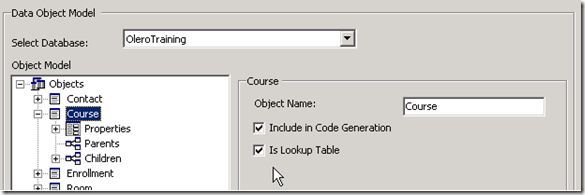Lookup表
在ORM.NET Object Browser中指定表是lookup表,如下图所示
Lookup表明此表的数据是只读的,不会生成任何的新增,删除对象方法(Add[Object], New[Object], or Delete[Object]),列的属性也不包含Set属性。因此,Lookup表是用来表示static的数据,不会发生变化的数据。这样,ORM.NET框架会cache缓存它的值以改善性能。请看下面的代码
// Create a new Lookup object – a sub-classed DataManager Lookups lookup = new Lookups(Config.Dsn); // find a specific course and assign a local object reference Course course = lookup.Courses.FindByClassName("History 101"); // Display some property information about the Course retrieved from the cached Lookup object Console.WriteLine("Course " + course.ClassName + " " + course.ID);
下面的例子是演示collection的用法,查找创建课程日期大于2002/11/06
// Assign a local Course Collection CourseCollection courses = lookup.Courses; // loop through each record in the Course table foreach(Course c in courses) Console.WriteLine("Course Name: " + c.ClassName); //Create new Course collection with filter applied on the DateCreated property CourseCollection oldcourses = courses.FilterByDateCreated(DateTime.Parse("11/06/2002"));
下面的代码,演示从Lookup中获取数据
Lookups lookups = new Lookups(Config.Dsn); Schedule s = dm.NewSchedule(); // Create a new Schedule object // assign the Schedule object to the desired Course object (Parent) s.Course = lookups.Courses.FindByClassName("History 101"); //.. add the rest of the schedule information dm.CommitAll(); // create the Schedule object with the Parent Course information
Lookup表的另一个作用是用来棒定到ASP.NET DropDownList,请看代码示例,代码简洁
Lookups lookups = new Lookups(Config.Dsn); // Courses is set as the DataSource - Courses is returned sorted by ID in ascending order. DropDownListCourses.DataSource = lookups.Courses.SortByID(SortDirection.Ascending); DropDownListCourses.DataBind(); // bind the data source
如果需要更新Lookup的值,比如在单独的维护数据管理程序中,可以调用Lookup.ReRefreshLookups()来刷新cache,重新获取lookup数据。
调用存储过程 Working with Stored Procedures
使用ORM.NET的好处之一是,可以通过一套代码,运行在多种数据库平台中(虽然ORM.NET当前只支持SQL Server),所以尽量少用与特定数据库相关的方式,比如存储过程。如果是在系统维护过程中,暂时无法移除对现有的存储过程的依赖,ORM.NET也提供了方法以访问存储过程。
请看下面的SQL Server存储过程定义
ALTER PROC spGetContactDetails @LastName varchar(50), @City varchar(50) OUTPUT, @State varchar(50) OUTPUT AS SELECT @City=City, @State=state FROM Teacher t, Contact c WHERE t.FKContactId=c.Id AND LastName=@LastName
ORM.NET框架会自动生成.NET代码封装对它的访问,.NET代码如下
DataManager dm = new DataManager(Config.Dsn); string CityName = ""; // define and initialize SQL Output params string StateName = ""; // Pass Input and Output parameters to the Stored procedure DataSet ds = StoredProcedures.spGetContactDetails("Goldberg",ref CityName, ref StateName); Console.WriteLine("Display results: " + CityName + " " + StateName);
针对数据库中的每个存储过程,会生成一个static的方法,放在StoredProcedures类型中。如上代码所示。
这个方法的源代如下所示,虽然只是个简单的封装,却大大简化了客户端调用存储过程的代码。
public static DataSet spGetContactDetails( System.String LastName, ref System.String City,
ref System.String State ) { ArrayList arrayParams = new ArrayList(); SqlParameter paramLastName = new SqlParameter( "@LastName", LastName); paramLastName.SqlDbType = (SqlDbType) Enum.Parse( typeof(SqlDbType), "varchar", true); paramLastName.Direction = ParameterDirection.Input; arrayParams.Add( paramLastName ); SqlParameter paramCity = new SqlParameter( "@City", City); paramCity.SqlDbType = (SqlDbType) Enum.Parse( typeof(SqlDbType), "varchar", true); paramCity.Direction = ParameterDirection.Output; arrayParams.Add( paramCity ); SqlParameter paramState = new SqlParameter( "@State", State); paramState.SqlDbType = (SqlDbType) Enum.Parse( typeof(SqlDbType), "varchar", true); paramState.Direction = ParameterDirection.Output; arrayParams.Add( paramState ); DataSet ds = dm.ExecuteProcedure("spGetContactDetails", (SqlParameter[]) arrayParams.ToArray(typeof(SqlParameter))); City = (System.String) paramCity.Value; State = (System.String) paramState.Value; return ds; }
再举例,返回数据集的存储过程,下面的存储过程返回城市和居住在城市里的学生的合计数
CREATE PROC spStudentsByCity AS SELECT City, Count(c.Id) as 'Total' FROM Student s, Contact c WHERE s.FKContactId=c.ID GROUP BY City
C#.NET调用代码如下所示
DataSet ds1 = StoredProcedures.spStudentsByCity(); foreach (DataRow dr in ds1.Tables[0].Rows) Console.WriteLine ("City: " + dr["City"] + " Total: " + dr["Total"]);
如果存储过程返回多个数据集,如下的代码所示
ALTER Proc spStudentContact @LastName varchar(50) AS DECLARE @ContactId int DECLARE @FKContactId int SELECT * FROM Student WHERE LastName=@LastName SELECT @FKContactId=FKContactID FROM Student WHERE LastName=@LastName SELECT * FROM Contact WHERE ID=@FKContactId
ORM.NET提供了额外的方法PopulateObjectsFromDataSet来展开得到的数据
DataSet ds = StoredProcedures.spStudentContact("Johnson"); // call the stored procedure String[] arrTables = {"Student","Contact"}; // create the array with the tables included in the DataSet dm.PopulateObjectsFromDataSet(ds,arrTables); StudentCollection students = dm.GetStudentCollectionFromDataSet(); ContactCollection contacts = dm.GetContactCollectionFromDataSet(); // Work with the objects foreach(Contact c1 in contacts) Console.WriteLine("Address: " + c1.Address1);
从代码可以看出,方法PopulateObjectsFromDataSet把查询到的数据集填充到指定的collection中。
子类化,增加自定义代码 Sub-classing and extending Generated Class files
ORM.NET考虑到了应用程序开发中,会修改它生成的类型定义。请看代码
using System; using System.Data; using System.Data.SqlClient; using System.Data.SqlTypes; namespace SampleAppBiz { /// <summary> /// Wraps a row and it's columns/children/parents /// This class should be customized. /// </summary> public class Student : StudentTemplate { /// <summary> /// Constructor must have a row and data context. /// </summary> internal Student( DataManager dataContext, DataRow ROW) : base( dataContext, ROW) { row = ROW; } } }
在生成的项目代码中,添加方法
public string FullName() { return (this.FirstName + " " + this.LastName); }
更合适的,应该是添加为属性
public override string LastName { get { return (base.LastName.ToLower()); } set { // ensure that the LastName is always set to // lower-case base.LastName = value.ToLower(); } }
如果数据库脚本或是关系发生变化,需要重新代码实体定义,这些代码也不会丢失。