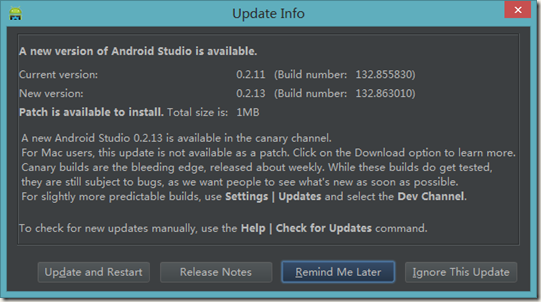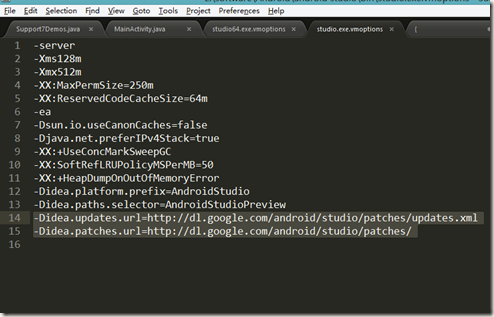这里讲的不是手动升级的办法,而是让Android Studio 自动升级的办法
老规矩,关门,放图
其实很简单,在Android Studio 的bin 目录下
找到这个文件,使用记事本打开 studio.exe.vmoptions(64位的打开studio64.exe.vmoptions,但是不知道怎样,我的64位,但是两个都要改)
在最后添加两句
-Didea.updates.url=http://dl.google.com/android/studio/patches/updates.xml
-Didea.patches.url=http://dl.google.com/android/studio/patches/
添加完之后的样子
这样就可以自动升级了