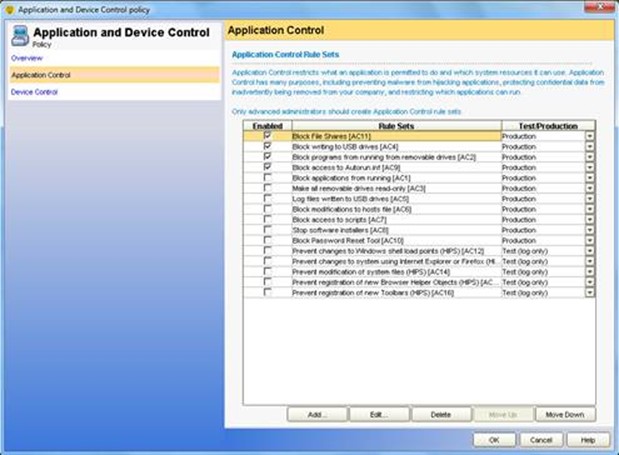- Go to Policies – Application and Device Control. Select default Application and Device Control policy. Click on Edit Policy.

- In Application and Device Control policy, go to Application control tap and select Block File Shares [AC11] and click on Edit button.
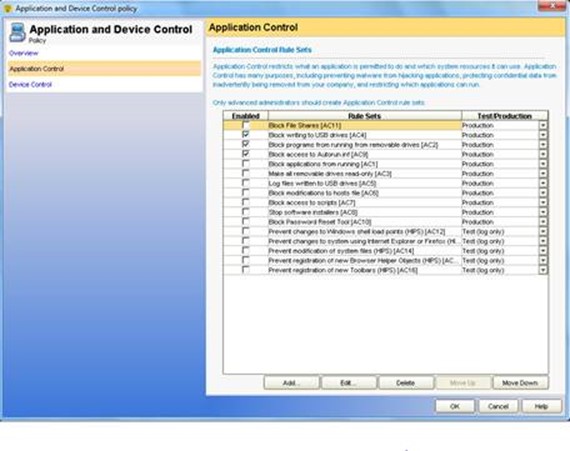
- Select rule "[AC11-1.1] Block the Security and the Sharing tabs". In Apply to the following registry key delete last entry i.e. "HKEY_LOCAL_MACHINESYSTEMCurrentControlSetServiceslanmanserverShares**"
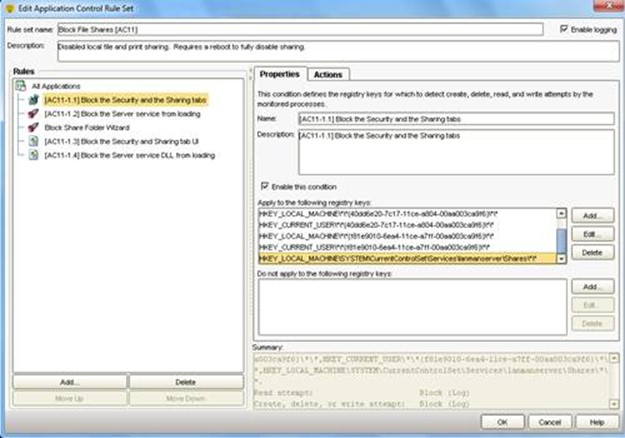
- Add new condition. Right click on All Application – Add Condition – Launch Process Attempts. Name it as "Block Share Folder Wizard"

- In Apply to following processes, Click on Add button and in process name match mention "shrpubw.exe" and click on OK.
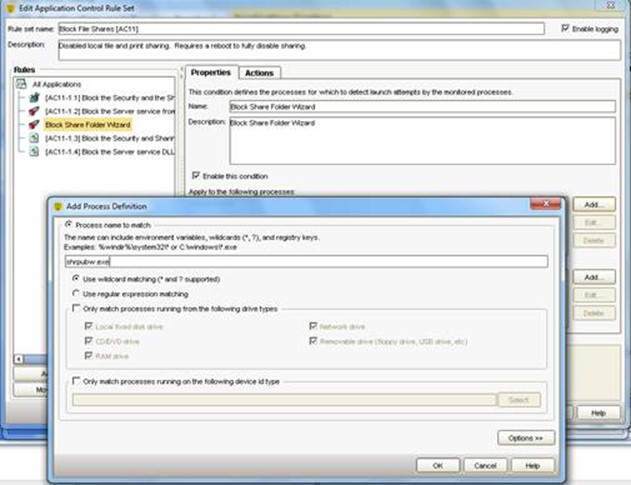
- Delete following highlighted rules:
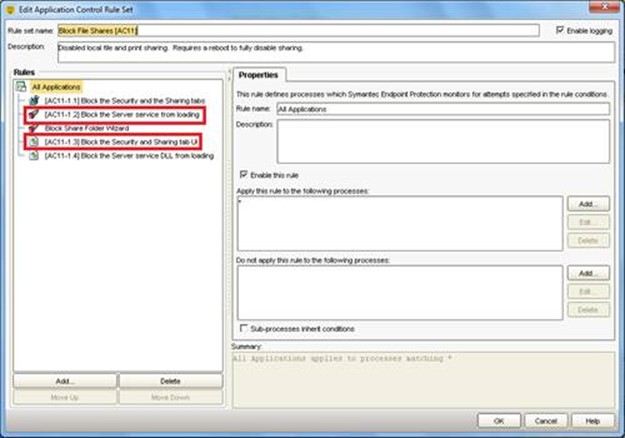
- Enable this Rule and assigned it to your OU.