02setInterval.html
<!DOCTYPE html> <html lang="en"> <head> <meta charset="UTF-8"> <meta name="viewport" content="width=device-width, initial-scale=1.0"> <meta http-equiv="X-UA-Compatible" content="ie=edge"> <title>Document</title> </head> <body> <script> // 定时器 /* setInterval() window.setIn... setInterval(函数,时间); 每隔一段时间 执行函数中代码 ---取消 clearInterval(timeId); setTimeout(函数,时间) 隔一段时间 执行函数一次 并且只执行一次 clearTimeout(timeId) */ var i = 0; var timeId = setInterval(fn,1000); //setTimeout(fn,1000); function fn() { console.log(i); i++; if(i===101) { // 取消定时器 clearInterval(timeId); } } </script> </body> </html>
03clock.html
<!DOCTYPE html> <html lang="en"> <head> <meta charset="UTF-8"> <meta name="viewport" content="width=device-width, initial-scale=1.0"> <meta http-equiv="X-UA-Compatible" content="ie=edge"> <title>Document</title> <style> div.clock { text-align: center; font-size: 30px; } div.clock>span { padding: 6px; background-color: skyblue; } .title { width: 430px; height: 45px; margin: 200px auto 50px; } .title-item strong { background-color: orange; color: #fff; font-size: 36px; padding: 0 10px; border-radius: 5px; box-shadow: 1px 1px 3px rgba(0, 0, 0, 0.2); font-family: Arial, Helvetica, sans-serif; margin-right: 10px; line-height: 49px; } .title-item { width: 430px; height: 45px; margin: 0 auto; } .title-item>span { line-height: 49px; font-size: 32px; color: orange; } </style> </head> <body> <div class="clock"> <span id="h"></span>: <span id="m"></span>: <span id="s"></span> </div> <h1 class="title">距离双12,还有</h1> <div class="title-item"> <span><span id="days"></span>天</span> <strong><span id="hours"></span>时</strong> <strong><span id="minutes"></span>分</strong> <strong><span id="seconds"></span>秒</strong> </div> <script src="./tool.js"></script> <script> // 16:20:03 // 获取时间 function getCurrentTime() { var date = new Date(); var hs = toTwo(date.getHours()); var ms = toTwo(date.getMinutes()); var ss = toTwo(date.getSeconds()); // 设置 $("h").innerHTML = hs; $("m").innerHTML = ms; $("s").innerHTML = ss; } function toTwo(val) { return val < 10 ? "0" + val : val; } getCurrentTime(); setInterval(getCurrentTime, 1000); // 倒计时 距离12月12日还有多少天多少时多少分多少秒 var endTime = new Date("2019-12-12 0:0:0"); setInterval(getDjs, 1000); function getDjs() { var now = new Date(); var diff = endTime.getTime() - now.getTime(); // 相差的毫秒数 diff = diff / 1000; var day, hour, minute, second; day = Math.floor(diff / (24 * 60 * 60)); hour = Math.floor((diff / (60 * 60)) % 24); minute = Math.floor(diff / 60 % 60); second = Math.floor(diff % 60); $("days").innerHTML = toTwo(day); $("hours").innerHTML = toTwo(hour); $("minutes").innerHTML = toTwo(minute); $("seconds").innerHTML = toTwo(second); } getDjs(); </script> </body> </html>
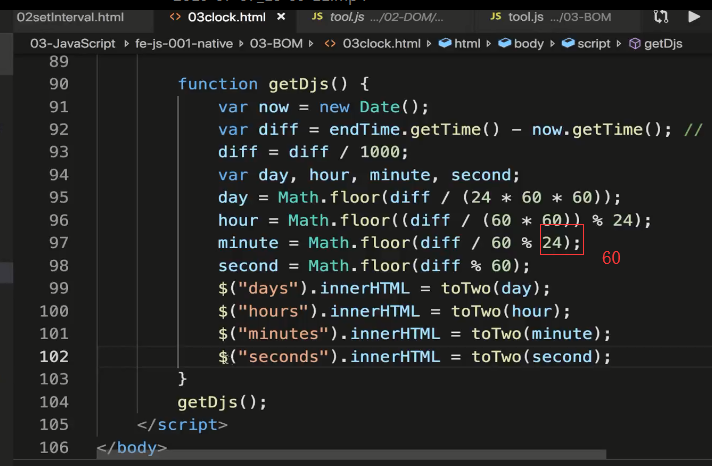
tool.js
function rand(min, max) { return Math.round(Math.random() * (max - min) + min); } function $(id) { return document.getElementById(id); } // 封装一个函数 对元素注册事件 function addEventListener(ele, eventName, fn) { // 能力检测 if (ele.addEventListener) { ele.addEventListener(eventName, fn); } else if (ele.attachEvent) { ele.attachEvent("on" + eventName, fn); } else { ele["on" + eventName] = fn; } } // 移除事件 function removeEventListener(ele, eventName, fn) { // 能力检测 if (ele.removeEventListener) { ele.removeEventListener(eventName, fn); } else if (ele.detachEvent) { ele.detachEvent("on" + eventName, fn); } else { ele["on" + eventName] = null; } } // 获取两个日期时间差 function getInterval(start, end) { var diff = end.getTime() - start.getTime(); // 相差的毫秒数 diff = diff / 1000; var day, hour, minute, second; day = Math.floor(diff / (24 * 60 * 60)); hour = Math.floor((diff / (60 * 60)) % 24); minute = Math.floor(diff / 60 % 24); second = Math.floor(diff % 60); return { day, hour, minute, second } }
04djs.html
<!DOCTYPE html> <html lang="en"> <head> <meta charset="UTF-8"> <meta name="viewport" content="width=device-width, initial-scale=1.0"> <meta http-equiv="X-UA-Compatible" content="ie=edge"> <title>Document</title> <style> div.clock { text-align: center; font-size: 30px; } div.clock>span { padding: 6px; background-color: skyblue; } .title { width: 430px; height: 45px; margin: 200px auto 50px; } .title-item strong { background-color: orange; color: #fff; font-size: 36px; padding: 0 10px; border-radius: 5px; box-shadow: 1px 1px 3px rgba(0, 0, 0, 0.2); font-family: Arial, Helvetica, sans-serif; margin-right: 10px; line-height: 49px; } .title-item { width: 430px; height: 45px; margin: 0 auto; } .title-item>span { line-height: 49px; font-size: 32px; color: orange; } </style> </head> <body> <h1 class="title">距离双12,还有</h1> <div class="title-item"> <span><span id="days"></span>天</span> <strong><span id="hours"></span>时</strong> <strong><span id="minutes"></span>分</strong> <strong><span id="seconds"></span>秒</strong> </div> <script src="./tool.js"></script> <script> function toTwo(val) { return val < 10 ? "0" + val : val; } // 倒计时 距离12月12日还有多少天多少时多少分多少秒 var endTime = new Date("2019-12-12 0:0:0"); setInterval(getDjs, 1000); function getDjs() { var now = new Date(); // 计算两个日期差 var interval = getInterval(now,endTime); $("days").innerHTML = toTwo(interval.day); $("hours").innerHTML = toTwo(interval.hour); $("minutes").innerHTML = toTwo(interval.minute); $("seconds").innerHTML = toTwo(interval.second); } getDjs(); </script> </body> </html>
05setTimeout.html
<!DOCTYPE html> <html lang="en"> <head> <meta charset="UTF-8"> <meta name="viewport" content="width=device-width, initial-scale=1.0"> <meta http-equiv="X-UA-Compatible" content="ie=edge"> <title>Document</title> <style> #tip { width: 150px; height: 30px; line-height: 30px; opacity: 0.5; margin: 200px auto; color: red; text-align: center; display: none; background-color: lightgray; } </style> <script> onload = function() { var btn_del = document.getElementById("btn_del"); btn_del.onclick = function() { // 首先显示删除成功元素 var tip = document.getElementById("tip"); tip.style.display = "block"; setTimeout(()=>{ tip.style.display = "none"; },3000); } } </script> </head> <body> <input type="button" id="btn_del" value="删除" /> <div id="tip">删除成功</div> </body> </html>