预处理指令,我的理解是,编译器在编译过程中所做的指令,能根据用户定义的条件选择性的编译代码。
比如在debug下要打印些信息,然而release之后,不能出现debug的信息,这个时候就能用预处理指令。
还比如不同系统之间,代码要切换,也可以用预处理指令。
常见的预处理指令有这几种:
1. #define 和#undef我的理解是它们分别用来定义条件和关闭条件的。
2. #if #elif #else # endif 我的理解是它跟if else 一样。
3. #warning ”警告“ 它的作用是在编译器编译时,在输出栏目打印出警告信息。
4. #pragma warning [disable/restore] 169 disable是让编译器忽略警告169
restore是恢复警告169,这个是用在类上面的。
5. #regin #endregin 这个一般都用来在visualstudio上折叠代码块的,方便我们管理代码。
6. #error "错误" 如果在代码上加了这行预处理命令,
那么编译代码就不会通过,并且在编译输出窗口打印出”错误“。
7. #line
注意:#define和#undef 一定是放在代码文件的第一行,
不然会报错的。


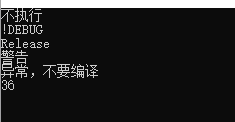
代码:
#define RELEASE
#undef DEBUG
using System;
using System.Collections.Generic;
using System.Linq;
using System.Text;
using System.Threading.Tasks;
namespace YuChuLiQi
{
#pragma warning disable 169
class Program
{
//因为这里加了#pragma warning disable 169,所以字段未赋值的警告将看不见
static int noField;
static void Main(string[] args)
{
//要让这里编译else 不执行 这条语句,就要在开头加#undef DEBUG
//否则就加#define DEBUG
#if DEBUG
Console.WriteLine("执行");
#else
Console.WriteLine("不执行");
#endif
#if !RELEASE
Console.WriteLine("!Release");
// ! == && || !=运算是可以的
#elif !DEBUG
Console.WriteLine("!DEBUG");
#elif DEBUG
Console.WriteLine("DEBUG");
#endif
#if RELEASE
Console.WriteLine("Release");
#endif
#warning "警告"
Console.WriteLine("警告");
//#error "异常,不要编译"
Console.WriteLine("异常,不能编译通过");
#line 36 "core.cs"
Console.WriteLine("36");
Console.ReadKey();
}
}
}