数据源配置
本次配置使用的光数据源,其介绍
为什么HikariCP会那么快
1.字节码更加精简,所以可以加载更多代码到缓存。
2.实现了一个无锁的集合类型,来减少并发造成的资源竞争。
3.使用了自定义的数组类型,相对与ArrayList极大地提升了性能。
4.针对CPU的时间片算法进行优化,尽可能在一个时间片里面完成各种操作。
与Druid对比
在github上有网友贴出了阿里巴巴Druid与hikari的对比,认为hikari在性能上是完全秒杀阿里巴巴的Druid连接池的。
对此,阿里的工程师也做了一定的回应,说Druid的性能稍微差点是锁机制的不同,并且Druid提供了更丰富的功能,两者的侧重点不一样。
1、依赖
在父级pom.xml中配置,配置了以后,保险起见最好install一下,打包仓库,不为别的,就为了自己不被气炸出现其他莫名的bug
<!--配置数据源和mybaties依赖--> <!--加入驱动--> <dependency> <groupId>mysql</groupId> <artifactId>mysql-connector-java</artifactId> <version>5.1.41</version> </dependency> <!--mybaties--> <dependency> <groupId>org.mybatis.spring.boot</groupId> <artifactId>mybatis-spring-boot-starter</artifactId> <version>2.1.0</version> </dependency>
2、数据源
配置一般放在api模块中,application.properties
spring.datasource.type=com.zaxxer.hikari.HikariDataSource spring.datasource.driver-class-name=com.mysql.jdbc.Driver spring.datasource.url=jdbc:mysql://192.168.209.137:3306/wtsys?useUnicode=true&characterEncoding=UTF-8&autoReconnect spring.datasource.username=root spring.datasource.password=root #等待连接池分配连接的最大时长,超过之后不发生连接 spring.datasource.hikari.connection-timeout=30000 #最小连接数 spring.datasource.hikari.minimum-idle=5 #最大连接数 spring.datasource.hikari.maximum-pool-size=20 #自动提交配置 spring.datasource.hikari.auto-commit=true spring.datasource.hikari.idle-timeout=1000000 spring.datasource.hikari.connection-test-query=SELECT 1 #配置mybatis #指定pojo类所在的包 mybatis.type-aliases-package=com.wt.pojo #这里扫描mapper的接口地方 mybatis.mapper-locations=classpath:mapper/*.xml
Maven install安装工程 执行出现一个日志报错,将排除依赖的代码先注释,再自动解决异常
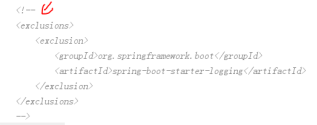
逆向工程
1、演示图

2、创建逆向工程项目
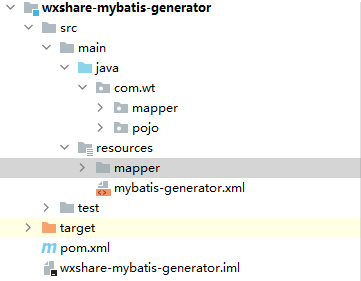
3、修改逆向工程xml文件,mybatis-generator.xml
<?xml version="1.0" encoding="UTF-8"?> <!DOCTYPE generatorConfiguration PUBLIC "-//mybatis.org//DTD MyBatis Generator Configuration 1.0//EN" "http://mybatis.org/dtd/mybatis-generator-config_1_0.dtd"> <generatorConfiguration> <!--id名字自取,执行版本是mybatis3--> <context id="DB2Tables" targetRuntime="MyBatis3"> <!--数据库链接地址账号密码 这里需要改一下--> <jdbcConnection driverClass="com.mysql.jdbc.Driver" connectionURL="jdbc:mysql://192.168.209.137:3306/wtsys" userId="root" password="root"> </jdbcConnection> <!--生成DataObject类存放位置--> <javaModelGenerator targetPackage="com.wt.pojo" targetProject="src/main/java"> <property name="enableSubPackages" value="true"/> <property name="trimStrings" value="true"/> </javaModelGenerator> <!--生成映射文件存放位置--> <sqlMapGenerator targetPackage="mapper" targetProject="src/main/resources"> <property name="enableSubPackages" value="true"/> </sqlMapGenerator> <!--生成Dao类存放位置--> <!-- 客户端代码,生成易于使用的针对Model对象和XML配置文件 的代码 type="ANNOTATEDMAPPER",生成Java Model 和基于注解的Mapper对象 type="MIXEDMAPPER",生成基于注解的Java Model 和相应的Mapper对象 type="XMLMAPPER",生成SQLMap XML文件和独立的Mapper接口 --> <javaClientGenerator type="XMLMAPPER" targetPackage="com.wt.mapper" targetProject="src/main/java"> <property name="enableSubPackages" value="true"/> </javaClientGenerator> <!--生成对应表及类名--> <table tableName="user" domainObjectName="UserPo" enableCountByExample="false" enableUpdateByExample="false" enableDeleteByExample="false" enableSelectByExample="false" selectByExampleQueryId="false"></table> <table tableName="user_password" domainObjectName="UserPasswordPo" enableCountByExample="false" enableUpdateByExample="false" enableDeleteByExample="false" enableSelectByExample="false" selectByExampleQueryId="false"></table> <table tableName="activity" domainObjectName="ActivityPo" enableCountByExample="false" enableUpdateByExample="false" enableDeleteByExample="false" enableSelectByExample="false" selectByExampleQueryId="false"></table> </context> </generatorConfiguration>
4、在父级pom中加入mapper的逆向工具的依赖,同时添加插件plugin
<dependencies>
<!--加入mybaties逆向工具 这里单词很容易写错--> <dependency> <groupId>tk.mybatis</groupId> <artifactId>mapper-spring-boot-starter</artifactId> <version>2.1.5</version> </dependency>
</dependencies>
<!--配置mybatis逆向工具--> <build> <plugins> <!--springboot与maven的插件--> <plugin> <groupId>org.springframework.boot</groupId> <artifactId>spring-boot-maven-plugin</artifactId> </plugin> <!--配置生成mybatis-mapper的文件--> <plugin> <groupId>org.mybatis.generator</groupId> <artifactId>mybatis-generator-maven-plugin</artifactId> <version>1.3.2</version> <!--配置实现核心--> <dependencies> <dependency> <groupId>org.mybatis.generator</groupId> <artifactId>mybatis-generator-core</artifactId> <version>1.3.5</version> </dependency> <dependency> <groupId>mysql</groupId> <artifactId>mysql-connector-java</artifactId> <version>5.1.41</version> </dependency> </dependencies> <executions> <execution> <id>mybatis.generator</id> <phase>package</phase> <goals> <goal>generate</goal> </goals> </execution> </executions> <!--配置xml详情参数--> <configuration> <!--允许移动生成的文件--> <verbose>true</verbose> <!--允许自动覆盖文件,项目组中必须设置为false--> <overwrite>true</overwrite> <!--配置生成的xml--> <configurationFile> <!--找到xml中的路径--> src/main/resources/mybatis-generator.xml </configurationFile> </configuration> </plugin> </plugins> </build>
5、值得注意的是,在generator中记得依赖api模块,这样才能使用父级的依赖包
<dependencies> <dependency> <groupId>com.wt</groupId> <artifactId>wxshare-api</artifactId> <version>1.0-SNAPSHOT</version> </dependency> </dependencies>
6、需要单独运行generator模块

7.设置模块的运行路径
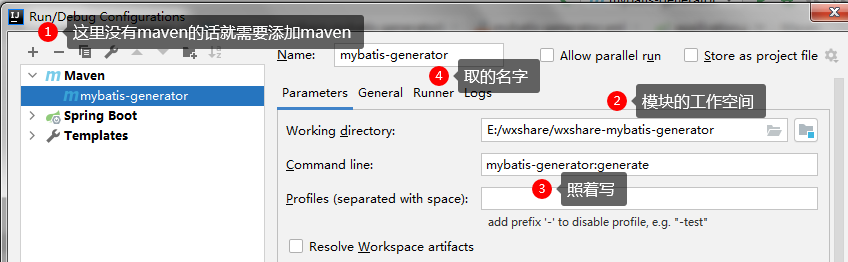
8. 点击run运行,如果出现build success就是成功的
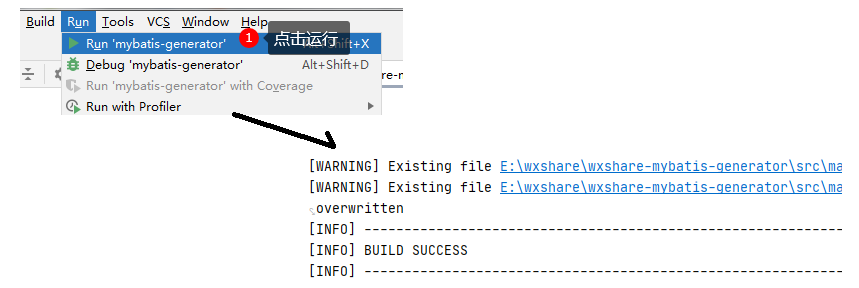
9、逆向工程的效果,生成对应需要的文件
