css实现运动光环的小Demo
效果图:
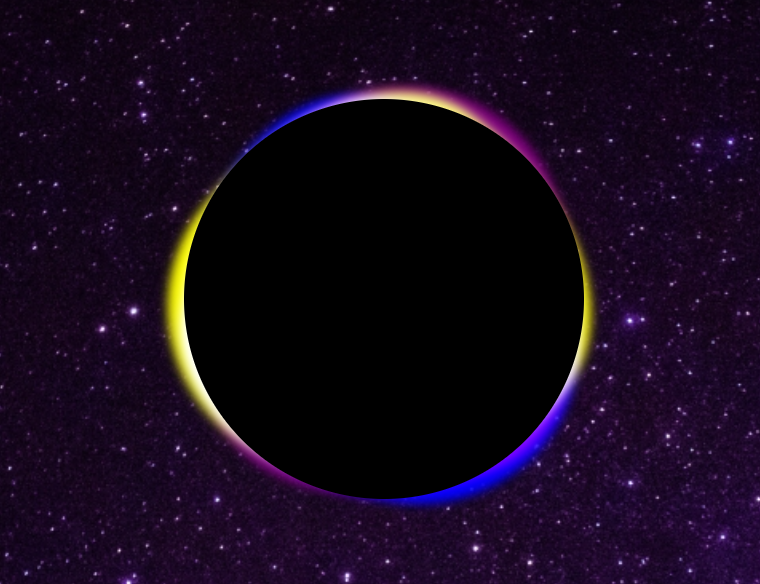
实现代码:
代码分析:
Demo用到知识点:
1.CSS的常用选择器,transform属性居中
2.css的动画效果,动画延迟,
3.filer:模糊
HTML结构:
<!DOCTYPE html>
<html>
<head>
<meta charset="utf-8">
<title>圆形光环</title>
<link rel="stylesheet" href="css/style02.css" />
</head>
<body>
<!-- <div class="aura">
</div> -->
<ul class="aura">
<li></li>
<li></li>
<li></li>
</ul>
<div class="box">
</div>
</body>
</html>
CSS代码:
*{
margin: 0px;
padding: 0px;
}
body{
/* background-color: #050604; */
background-image: url('http://pic.netbian.com/uploads/allimg/170904/155001-150451140195fd.jpg');
/* background-repeat:repeat-x; */
background-size: 100% ;
}
ul{
list-style: none;
}
ul li{
position: absolute;
top: 50%;
left: 50%;
transform: translate(-50%,-50%);
background-color: yellow;
400px;
height: 400px;
border-radius: 60% 40% 40% 60% / 60% 40% 60% 40%;
animation: ani 30s linear infinite;
filter: blur(5px);
mix-blend-mode: screen;
}
ul li:nth-of-type(2){
background-color: purple;
animation-delay: -10s;
}
ul li:nth-of-type(3){
background-color: blue;
animation-delay: -20s;
}
@keyframes ani{
from{
transform: translate(-50%,-50%) rotate(0deg);
}
to{
transform: translate(-50%,-50%) rotate(360deg);
}
}
.box::after{
content: '';
position: absolute;
top: 50%;
left: 50%;
transform: translate(-50%,-50%);
background-color: #000000;
400px;
height: 400px;
border-radius: 50%;
z-index: 20;
}