看了点Flask的简介,无聊之中花了点时间搞了个小测试工具出来,代码乱的自己都看不下去,工具的功能不完善,比如POST的时候还不能加入数据,出来的json格式没有解析,Decode时没有判断header中的编码等,后续有时间再优化下
运行界面如图:
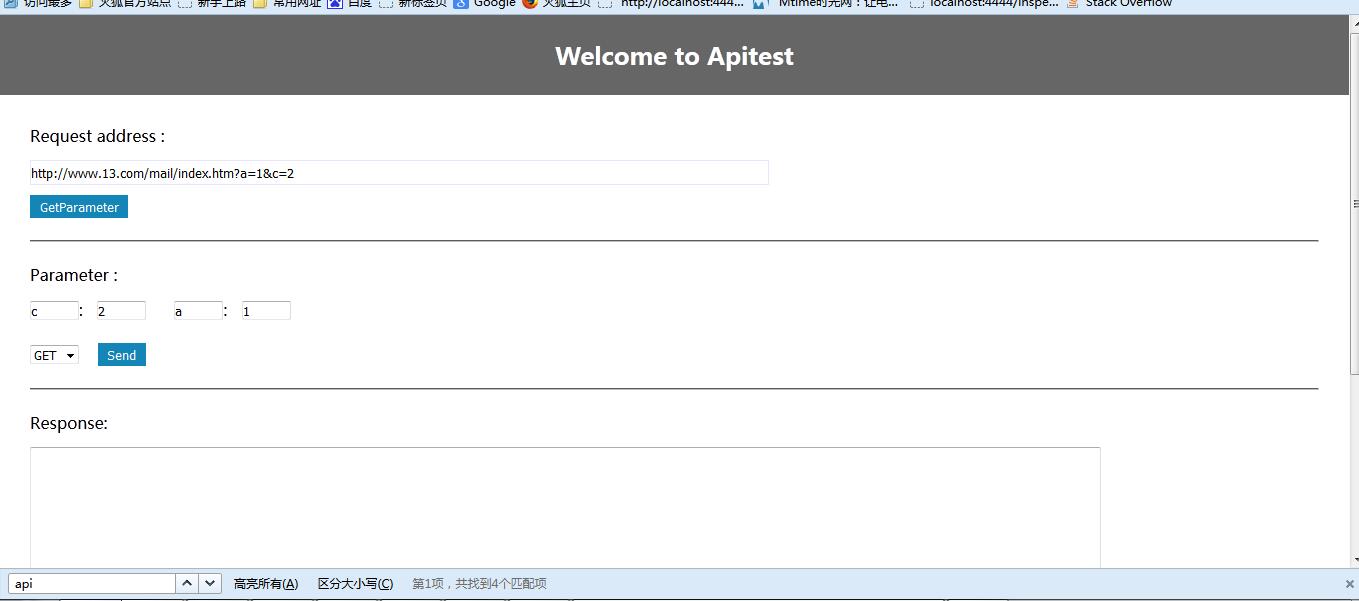
主要功能:可以对包含参数的url提取参数,用户修改后再对修改后的结果进行GET请求,对没有参数的url可以进行GET或POST请求并返回response
结构图如下:
api/ <--根目录
|
+-templates <---模板
|
+-api.html
|
+-api.py
只有2个文件
api.html
1 <html> 2 <head> 3 <style type="text/css"> 4 * {margin:0;padding:0;} 5 p{font-weight:normal;font-size:16px; height:35px; } 6 body { background: 0 0 ;margin:0px;} 7 h2 {color:white;text-align:center;height: 800px;line-height: 80px;} 8 form {margin:30px} 9 header {max-width:200em; background:#666;width:100%;height:80px;} 10 input[id="dizhi"] {border:solid 1px #E6E6FA;height:25px;} 11 #getp {background:#1386b7;color: #fff;width: 98px;height:23px;border: medium none;cursor: pointer;} 12 #send {background:#1386b7;color: #fff;width: 48px;height:23px;border: medium none;cursor: pointer;} 13 14 </style> 15 16 <title>Api test </title> 17 <!-- This is a comment --> 18 </head> 19 <body class="html" > 20 <header > 21 <h2 >Welcome to Apitest</h1> 22 </header> 23 24 <form action="/apitest" method="post" name="form1" > 25 <div border-style:"solid none"> 26 <p >Request address :</p> 27 <p> <input id ="dizhi" name="dizhi" class=dizhi type="text" size="120" value={{ url }} > 28 </p> 29 30 <input id="getp" type="submit" name="action" value="GetParameter" > 31 <br /><br /> <hr /><br /> 32 33 <p>Parameter :<br/></p> 34 {% for key in rurl: %} 35 <input name="pkey" type="text" size="5" value={{ key }} />: <input name="pvalue" type="text" size="5" value={{ rurl[key][0] }} /> 36 37 {% endfor %} 38 <br /> <br /> 39 <select name="mtd" ><option value ="GET">GET</option> 40 <option value ="POST">POST</option> 41 </select> 42 <input id="send" type="submit" name="action" value="Send" > 43 <br /><br /> <hr /><br /> 44 <p> Response:</p> 45 <textarea rows="10" cols="130" > 46 {{ data }} 47 </textarea> 48 </div> 49 </form> 50 </body> 51 </html>
api.py
1 # -*- coding: utf-8 -*- 2 3 import re 4 from flask import Flask, request, render_template 5 from urllib.parse import urlparse 6 import urllib 7 import json 8 9 10 app = Flask(__name__) 11 12 @app.route('/apitest', methods=['GET','POST']) 13 14 def apitest(): 15 err = 0 16 testdata = {} 17 #return render_template('api.html') 18 if request.method == 'POST': 19 url = request.form['dizhi'] 20 rurl = urllib.parse.urlparse(url) 21 22 if request.form["action"] == "GetParameter": #Click GetParameter button 23 return render_template('api.html',rurl=urllib.parse.parse_qs(rurl.query),url=url) 24 else: #Click send button 25 if not rurl.query: #no parameter 26 if request.form["mtd"] == "GET" : #Send get 27 try: 28 with urllib.request.urlopen(url) as f: 29 data = f.read() 30 except Exception as e: 31 err = e 32 elif request.form["mtd"] == "POST" : # Send post 33 #req = urllib.request.Request(url,data=None) 34 try: 35 req = urllib.request.Request(url,data=None) 36 req.add_header('Content-Type', 'application/json; charset=utf-8') 37 jsondata = json.dumps(testdata) 38 jsondataasbytes = jsondata.encode('utf-8') # needs to be bytes 39 req.add_header('Content-Length', len(jsondataasbytes)) 40 with urllib.request.urlopen(req,jsondataasbytes) as f: 41 data = f.read() 42 except Exception as e: 43 err = e 44 if err: 45 return render_template('api.html',rurl=urllib.parse.parse_qs(rurl.query),url=url,data=err) 46 else: 47 return render_template('api.html',rurl=urllib.parse.parse_qs(rurl.query),url=url,data=data.decode('utf-8')) 48 49 else: #has parameter 50 if request.form["mtd"] == "GET" : #Send get 51 listkey = request.form.getlist('pkey', None) 52 listvalue = request.form.getlist('pvalue', None) 53 dic1 = dict(zip(listkey,listvalue)) # 2 lists join to a dic 54 str="" 55 for key in dic1: 56 item = key +'=' + dic1[key] 57 str = str + '&' + item 58 uquery = str[1:] # delete & 59 urllast = url.split('?')[0] + '?'+ uquery # the url to request 60 rurl = urllib.parse.urlparse(urllast) 61 try: 62 with urllib.request.urlopen(urllast) as f: 63 data = f.read() 64 except Exception as e: 65 err = e 66 elif request.form["mtd"] == "POST": # Send post 67 err = "Please select GET" 68 if err or not data: 69 return render_template('api.html',rurl=urllib.parse.parse_qs(rurl.query),url=urllast,data=err) 70 else: 71 return render_template('api.html',rurl=urllib.parse.parse_qs(rurl.query),url=urllast,data=data.decode('utf-8')) 72 73 74 else: 75 return render_template('api.html',url="") 76 77 78 if __name__ == '__main__': 79 app.debug = True 80 app.run(host="192.168.2.10",port=9000)