注意事项
上一篇已经说明,这次就不一一说了,直接来正文;
word内容
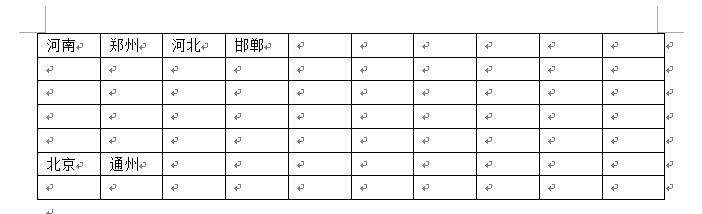
相关代码
方法1
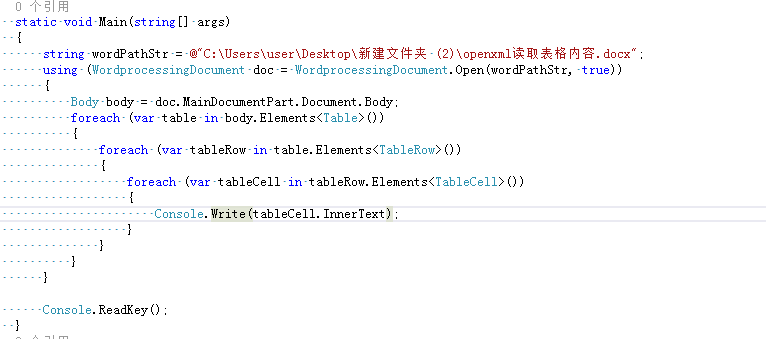

1 static void Main(string[] args) 2 { 3 string wordPathStr = @"C:UsersuserDesktop新建文件夹 (2)openxml读取表格内容.docx"; 4 using (WordprocessingDocument doc = WordprocessingDocument.Open(wordPathStr, true)) 5 { 6 Body body = doc.MainDocumentPart.Document.Body; 7 foreach (var table in body.Elements<Table>()) 8 { 9 foreach (var tableRow in table.Elements<TableRow>()) 10 { 11 foreach (var tableCell in tableRow.Elements<TableCell>()) 12 { 13 Console.Write(tableCell.InnerText); 14 } 15 } 16 } 17 } 18 19 Console.ReadKey(); 20 }
或


1 static void Main(string[] args) 2 { 3 string wordPathStr = @"C:UsersuserDesktop新建文件夹 (2)openxml读取表格内容.docx"; 4 using (WordprocessingDocument doc = WordprocessingDocument.Open(wordPathStr, true)) 5 { 6 Body body = doc.MainDocumentPart.Document.Body; 7 var tableCellList=body.Elements<OpenXmlElement>(); 8 foreach (var table in body.Elements<Table>()) 9 { 10 foreach (var tableRow in table.Elements<TableRow>()) 11 { 12 Console.Write(tableRow.InnerText); 13 } 14 } 15 } 16 Console.ReadKey(); 17 }
或


1 static void Main(string[] args) 2 { 3 string wordPathStr = @"C:UsersuserDesktop新建文件夹 (2)openxml读取表格内容.docx"; 4 using (WordprocessingDocument doc = WordprocessingDocument.Open(wordPathStr, true)) 5 { 6 Body body = doc.MainDocumentPart.Document.Body; 7 var tableCellList=body.Elements<OpenXmlElement>(); 8 foreach (var table in body.Elements<Table>()) 9 { 10 Console.Write(table.InnerText); 11 } 12 } 13 Console.ReadKey(); 14 }
方法2
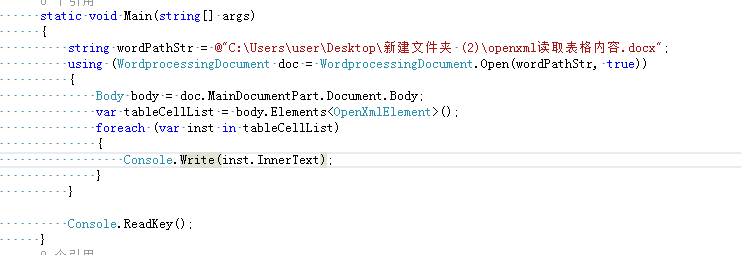

1 static void Main(string[] args) 2 { 3 string wordPathStr = @"C:UsersuserDesktop新建文件夹 (2)openxml读取表格内容.docx"; 4 using (WordprocessingDocument doc = WordprocessingDocument.Open(wordPathStr, true)) 5 { 6 Body body = doc.MainDocumentPart.Document.Body; 7 var tableCellList = body.Elements<OpenXmlElement>(); 8 foreach (var inst in tableCellList) 9 { 10 Console.Write(inst.InnerText); 11 } 12 } 13 14 Console.ReadKey(); 15 }
注:方法1和方法2使用场景,以后慢慢来介绍;
控制台显示

