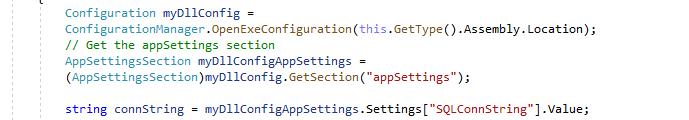public static SqlConnection GetSqlConnection() { Configuration myDllConfig = ConfigurationManager.OpenExeConfiguration(Assembly.GetExecutingAssembly().Location); // Get the appSettings section AppSettingsSection myDllConfigAppSettings =(AppSettingsSection)myDllConfig.GetSection("appSettings"); string connString = myDllConfigAppSettings.Settings["SQLConnString"].Value; SqlConnection connection = new SqlConnection(connString); return connection; }
1.Right click on the *.config file in the dll project,then select Properties,as the below snapshot illustrates.

2.Set 'Copy to Output Directory' as 'Copy Always';
3.Rebuild Dll project and rebuild the Solution.
Configuration myDllConfig =
ConfigurationManager.OpenExeConfiguration(this.GetType().Assembly.Location);
// Get the appSettings section
AppSettingsSection myDllConfigAppSettings =
(AppSettingsSection)myDllConfig.GetSection("appSettings");
string connString = myDllConfigAppSettings.Settings["SQLConnString"].Value;