1) File→ Settings→ 找到Project Interpreter→ 点击“+”进入操作界面,如下图所示:
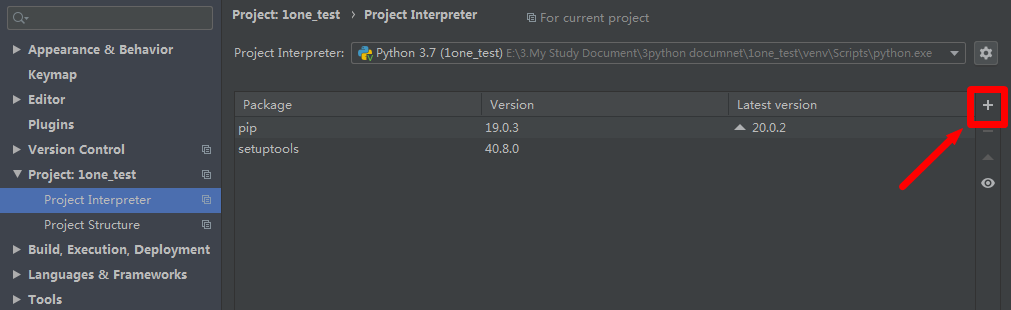
2) 在安装库之前,可选择性添加国内镜像源,点击Mange Repositories,如下所示:
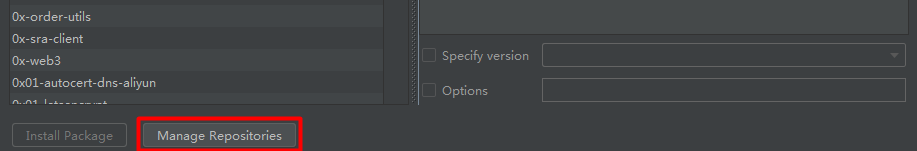
3) 在Mange Repositories中,“+”添加、“-”删除,如下所示:
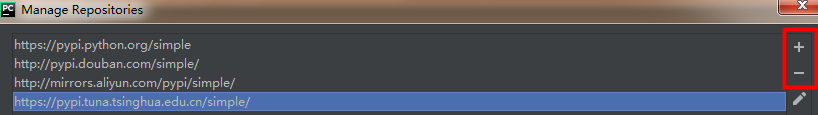
默认:https://pypi.python.org/simple/
豆瓣:http://pypi.douban.com/simple/
阿里: http://mirrors.aliyun.com/pypi/simple/
清华: https://pypi.tuna.tsinghua.edu.cn/simple/
中科大:https://pypi.mirrors.ustc.edu.cn/simple/
4) 在搜索框中输入库名,如numpy,选中需安装的库,然后点击Install Package,如下图所示:

5) 等待安装完成,第三方库将加入在Project Interpreter列表,如下所示:
