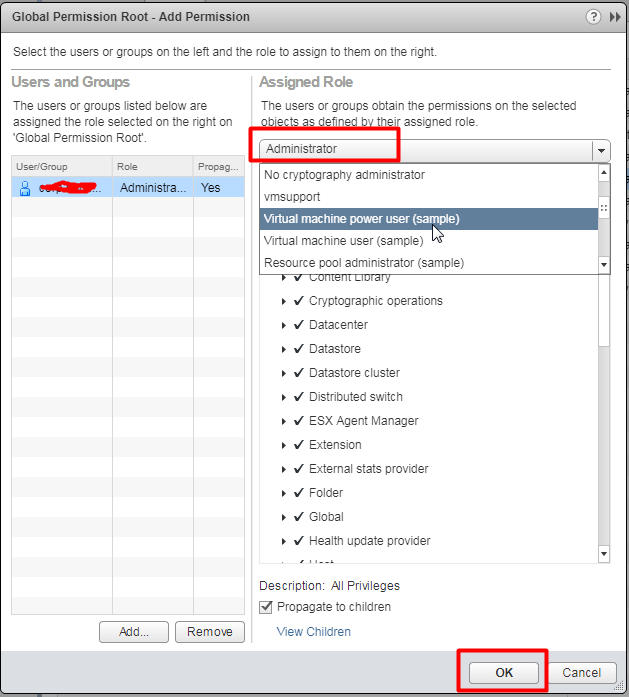1.login vCenter,navigate to "Administration"->"Global Permissions"
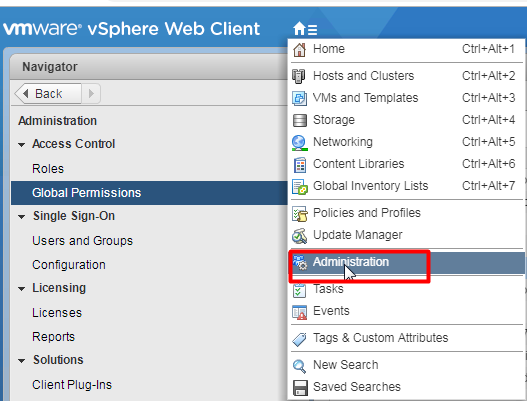
2.click icon "add"
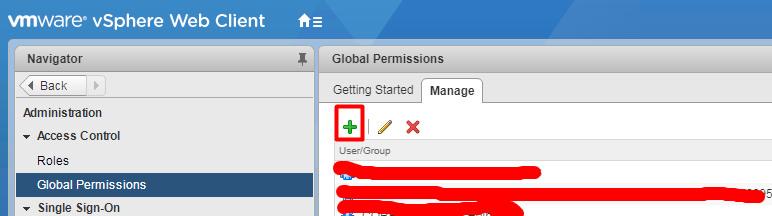
3.click "Add"
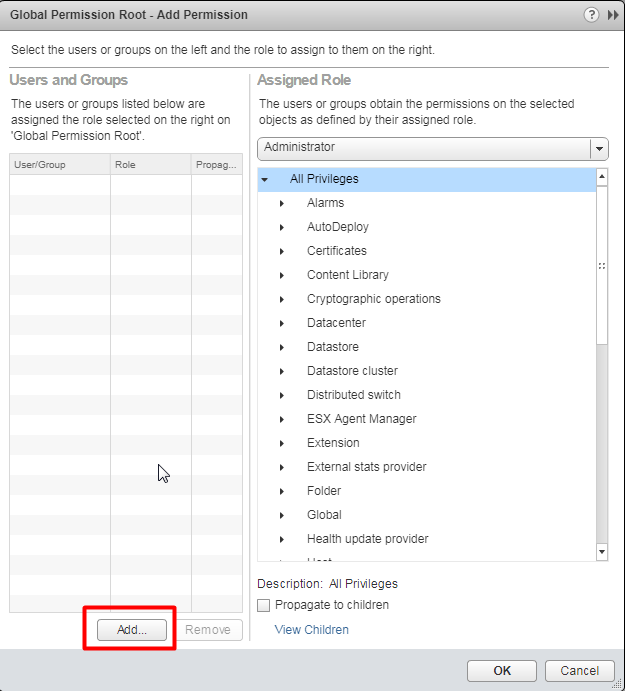
4.select Domain, you can use "search" to find the user/Group more quickly, then click "Add"->"ok"
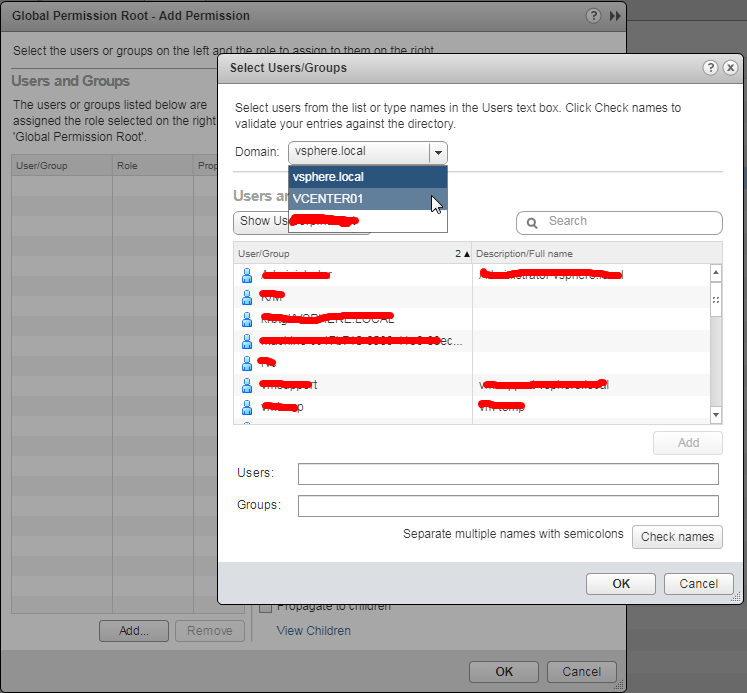
5.setup role(which with the privilege assigned) for the domain user, then click "OK":