1. stat结构的基本形式:
struct stat {mode_t st_mode; /* file type & mode (permissions), suid, sgid */ino_t st_ino; /* i-node number (serial number) */dev_t st_dev; /* device number (file system) */dev_t st_rdev; /* device number for special files */nlink_t st_nlink; /* number of links */uid_t st_uid; /* user ID of owner */gid_t st_gid; /* group ID of owner */off_t st_size; /* size in bytes, for regular files */struct timespec st_atim; /* time of last access */struct timespec st_mtim; /* time of last modification */struct timespec st_ctim; /* time of last file status change */blksize_t st_blksize; /* best I/O block size */blkcnt_t st_blocks; /* number of disk blocks allocated , 512B */};struct timespec {time_t tv_sec;long tv_nsec;}
2. 函数stat、fstat、fstatat、lstat
- 函数名首位的“f”常常代表“该函数是通过文件描述符fd(而不是路径名)对文件进行操作的”
#include <sys/stat.h>int stat(const char *restrict pathname, struct stat *restrict buf );int fstat(int fd, struct stat *buf );int lstat(const char *restrict pathname, struct stat *restrict buf ); // 返回该符号链接本身的有关信息int fstatat(int fd, const char *restrict pathname, struct stat *restrict buf, int flag);All four return: 0 if OK, −1 on error
3. 文件类型
- 普通文件 -
- 目录文件 d
- 块特殊文件 b
- 字符特殊文件 c
- FIFO p
- 套接字 s
符号链接 l
文件类型宏:参数为stat结构中的st_mode成员(文件模式字)

IPC类型宏:参数为stat结构的指针

4. 设置用户ID(SUID) 和 设置组ID(SGID)
- 与
每个进程关联的用户ID和组ID,包括实际用户ID、有效用户ID、保存的设置用户ID。 实际用户ID指的是执行该程序的用户的ID。注意区别于
文件的所有者。
每个文件有一个所有者和组所有者,由stat结构中的st_uid, st_gid指定。
- 当执行一个程序文件时,进程的有效用户ID通常就是实际用户ID。但是,可以在文件模式字(st_mode)中设置一个标志,使其“当执行该程序文件时,将进程的有效用户ID设置为文件所有者的ID(st_uid)”。进程的有效组ID类似,在文件模式字st_mode中的这两位标志被称为SUID和SGID。可使用常量S_ISUID和S_ISGID测试。
- 应用:passwd命令
5. 文件访问权限
所有文件类型都有访问权限

进程每次打开、创建或删除一个文件时,内核就进行文件访问权限测试,这种测试可能涉及文件的所有者(st_uid和st_gid)、进程的有效ID(有效用户ID和有效组ID)、进程的附属组ID。两个所有者ID是文件的性质,而两个有效ID和附属组ID则是进程的性质。
- 内核进行的测试具体如下:
- 若进程的有效用户ID是0(超级用户),则运行访问
- 若进程的有效用户ID等于文件的所有者ID(即进程拥有此文件),那么如果所有者适当的访问权限位被设置,则运行访问;否则拒绝访问。适当的访问权限位指的是:若进程为读而打开该文件,则用户读位应为1;若进程为写而打开该文件,则用户写位应为1;若进程将执行该文件,则用户执行位应为1。
- 若进程的有效组ID或进程的附属组ID之一等于文件的组ID,那么如果组适当的访问权限位被设置,则允许访问;否则拒绝访问。
- 若其他用户适当的访问权限位被设置,则允许访问;否则拒绝访问。
按顺序执行这4步。一旦前面的被拒绝了,即使后面的组、其他用户拥有相应权限也白搭。
6. 新文件和新目录的所有权
- 新文件的用户ID设置为进程的有效用户ID
- 新目录的组ID有两种选择:1. 设置为进程的有效组ID;2. 设置为它的父目录的组ID。
Linux下如果新目录的父目录的SUID被设置,则选择2
7. 函数access 和 faccessat
当open函数打开一个文件时,内核以进程的有效用户ID和有效组ID为基础执行其访问权限测试。
有时,进程希望以进程的实际用户ID和实际组ID为基础来执行其访问权限测试。这使用以下两个函数:
#include <unistd.h>int access(const char *pathname, int mode);int faccessat(int fd, const char *pathname, int mode, int flag);Both return: 0 if OK, −1 on error
测试文件是否存在,mode为F_OK;测试读/写/执行权限,mode为R_OK、W_OK、X_OK的按位与
8. 函数umask
- 在进程创建一个新文件或新目录时,一定会使用文件模式创建屏蔽字。在文件模式创建屏蔽字中为1的位,在文件mode中的相应位一定被关闭。
- 常用的几种umask值是002、022、027
- 命令umask [-S]
#include <sys/stat.h>mode_t umask(mode_t cmask);Returns: previous file mode creation mask

9. 函数chmod、fchmod和fchmodat
#include <sys/stat.h>int chmod(const char *pathname, mode_t mode);int fchmod(int fd, mode_t mode);int fchmodat(int fd, const char *pathname, mode_t mode, int flag);All three return: 0 if OK, −1 on error
- 为了改变一个文件的权限位,进程的有效用户ID必须等于文件的所有者ID,或者该进程具有root权限

10. 粘着位(Sticky bit)
- 针对文件
历史上,一个设置了粘着位的程序文件在其终止时,程序正文部分的一个副本仍保存在交换区,这使得下次执行该程序时能较快地将其载入内存。因为在系统再次重启前,文件的正文部分总是在交换区中,这正是名字“粘着”的由来。现今较新的UNIX系统大多配置了虚拟存储系统以及快速文件系统,所以不再需要该技术。 - 针对目录
如果对一个目录设置了粘着位,只有对该目录具有写权限的用户并且满足下列条件之一,才能删除或重命名该目录下的文件:- 拥有此文件;2. 拥有此目录;3. 是超级用户
- 目录/tmp 和 /var/tmp 是设置粘着位的典型候选者。
11. 函数chown、fchown、fchownat和lchown
#include <unistd.h>int chown(const char *pathname, uid_t owner, gid_t group);int fchown(int fd, uid_t owner, gid_t group);int fchownat(int fd, const char *pathname, uid_t owner, gid_t group, int flag);int lchown(const char *pathname, uid_t owner, gid_t group);All four return: 0 if OK, −1 on error
- 如果这些函数由非root进程调用,则在成功返回时,该文件的SUID和SGID位都被清除。
12. 文件长度
- stat结构成为st_size表示以
字节为单位的文件的长度。此字段只对普通文件、目录文件和符号链接有意义。 - 对于普通文件,其文件长度可以是0
- 对于目录,文件长度通常是一个数(如512,4096)的整数倍
- 对于符号链接,文件长度是文件名中的实际字节数,不包含通常C语言用作名字结尾的null字节
大多数现代的UNIX系统提供字段st_blksize和st_blocks。第一个是对文件I/O较合适的块长度,第二个是所分配的实际512字节块块数。
文件中的空洞
空洞是由所设置的偏移量超过文件尾端,并写入了某些数据后造成的。对于没有写过的字节位置,read函数读到的字节是0
13. 文件截断
#include <unistd.h>int truncate(const char *pathname, off_t length);int ftruncate(int fd, off_t length);Both return: 0 if OK, −1 on error
14. 文件系统

15. 函数link(硬链接)、linkat、unlink、unlinkat、remove
#include <unistd.h>int link(const char *existingpath, const char *newpath); // 只创建newpath中的最后一个分量,路径中的其他部分应当已经存在int linkat(int efd, const char *existingpath, int nfd, const char *newpath, int flag);Both return: 0 if OK, −1 on error
- 大多数实现要求现有的和新建的两个路径名在同一个文件系统中。
- 很多文件系统实现不允许对于目录的硬链接。
#include <unistd.h>int unlink(const char *pathname); // 若其父目录设置了粘着位,参见上面“粘着位”int unlinkat(int fd, const char *pathname, int flag);Both return: 0 if OK, −1 on error
- 关闭一个文件时,内核首先检查打开盖文件的进程个数;如果这个计数达到0,内核再去检查其链接计数;如果计数也是0,那么就删除该文件的内容。
- unlink的这种特性进程被程序用来确保即使在程序崩溃时,它所创建的临时文件也不会遗留下来。进程用open或creat创建一个文件,然后立即调用unlink
#include <stdio.h>int remove(const char *pathname);Returns: 0 if OK, −1 on error
- remove函数解除对一个文件或目录的链接。对于文件,等同于unlink;对于目录,等同于rmdir。
16. 函数rename和renameat
#include <stdio.h>int rename(const char *oldname, const char *newname);int renameat(int oldfd, const char *oldname, int newfd, const char *newname);Both return: 0 if OK, −1 on error
17. 符号链接(软链接)
引入符号链接是为了避开硬链接的一些限制:
- 硬链接通常要求链接和文件位于同一个文件系统中
- 只有超级用户才能创建指向目录的硬链接(在底层文件系统支持的情况下)
各函数对符号链接的处理:follow 或 not follow

18. 创建和读取符号链接
#include <unistd.h>int symlink(const char *actualpath, const char *sympath);int symlinkat(const char *actualpath, int fd, const char *sympath);Both return: 0 if OK, −1 on error
#include <unistd.h>ssize_t readlink(const char* restrict pathname, char *restrict buf, size_t bufsize);ssize_t readlinkat(int fd, const char* restrict pathname, char *restrict buf, size_t bufsize);Both return: number of bytes read if OK, −1 on error
19. 文件的时间

- 各函数对3个文件时间的影响,包括:所操作的文件或目录本身、所操作的文件或目录的父目录
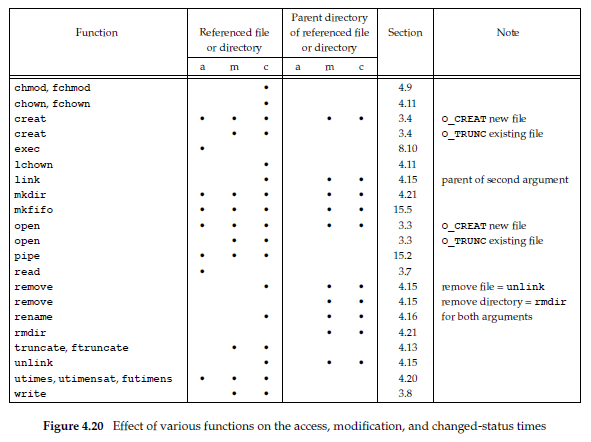
20. 函数futimens、utimensat、utimes
#include <sys/stat.h>int futimens(int fd, const struct timespec times[2]);int utimensat(int fd, const char *path, const struct timespec times[2], int flag);Both return: 0 if OK, −1 on error
- times数组参数的第一个元素包含访问时间,第二个元素包含修改时间
- futimens函数需要打开文件来更改它的时间;utimensat函数提供了一种使用文件名更改文件时间的方法。
#include <sys/time.h>int utimes(const char *pathname, const struct timeval times[2]);Returns: 0 if OK, −1 on error
- utimes函数对路径名进行操作,times参数指向访问时间和修改时间,状态更改时间自动更新
21. 函数mkdir、mkdirat、rmdir
#include <sys/stat.h>int mkdir(const char *pathname, mode_t mode);int mkdirat(int fd, const char *pathname, mode_t mode);Both return: 0 if OK, −1 on error
#include <unistd.h>int rmdir(const char *pathname);Returns: 0 if OK, −1 on error
22. 读目录
#include <dirent.h>DIR *opendir(const char *pathname);DIR *fdopendir(int fd);Both return: pointer if OK, NULL on errorstruct dirent *readdir(DIR *dp);Returns: pointer if OK, NULL at end of directory or errorvoid rewinddir(DIR *dp);int closedir(DIR *dp);Returns: 0 if OK, −1 on errorlong telldir(DIR *dp);Returns: current location in directory associated with dpvoid seekdir(DIR *dp, long loc);
dirent结构至少包含以下两个成员:struct dirent {ino_t d_ino; /* i-node number */char d_name[]; /* null-terminated filename */}
23. 函数chdir、fchdir、getcwd
- 每个进程都有一个当前工作目录。
- 当前工作目录是进程的一个属性,起始目录则是登陆名的一个属性。
#include <unistd.h>int chdir(const char *pathname);int fchdir(int fd);Both return: 0 if OK, −1 on error
24. 设备特殊文件
- 每个文件系统所在的存储设备都由其主、次设备号表示。
- 设备号所用的数据类型是基本系统数据类型dev_t。
- 主设备号标识设备驱动程序,有时编码为与其通信的外设板;次设备号标识特定的子设备。
- 在同一磁盘驱动器上的各文件系统通常具有相同的主设备号,但是次设备号却不同。
- 可以使用两个宏:major和minor来访问主、次设备号。
- 系统中与每个文件名关联的st_dev值是文件系统的设备号,该文件系统包含了这一文件名以及其对应的i节点。
- 只有字符特殊文件和块特殊文件才有st_rdev值。此值包含实际设备的设备号。
25. 文件访问权限位小结
- 参考 man stat

- 原创文章,转载请注明出处:http://www.cnblogs.com/DayByDay/p/3891592.html