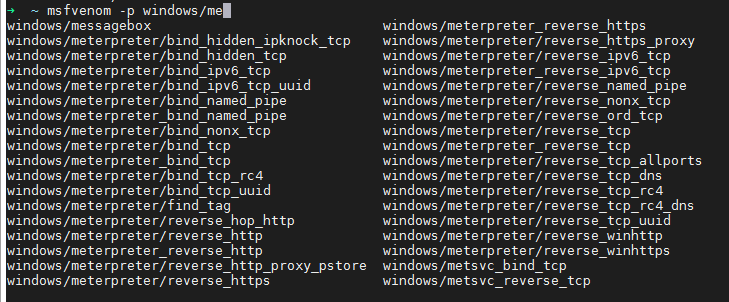msfvenom参数和命令很多,各种payload和encoder经常让⼈眼花缭乱,特别是对英语不好的⼈来说有些命令可能很容易忘记。
所以 Green_m 开发了⼀个zsh插件,可以⾃动化的补全msfvenom命令,有了它妈妈再也不⽤担⼼我会忘记msfvenom命令了!
安装环境:Ubuntu腾讯云服务器
云服务器之前安装了msfvenom的,但是没有安装zsh,执行
apt-get install zsh
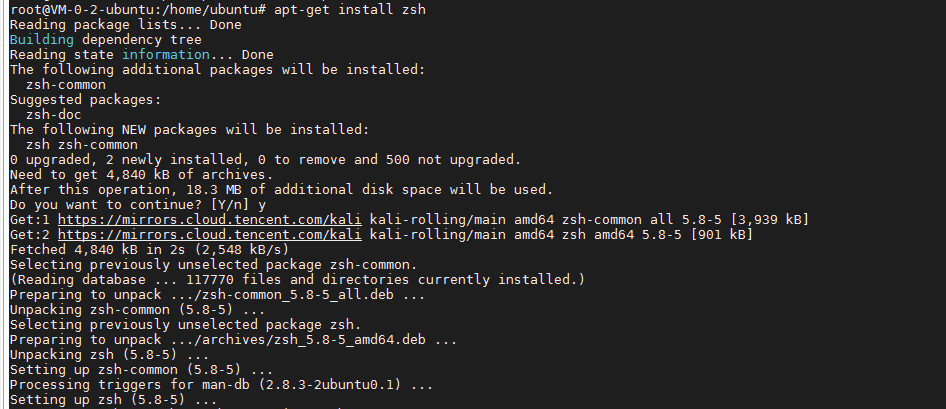
安装oh-my-zsh
sh -c "$(wget https://raw.githubusercontent.com/robbyrussell/oh-my-zsh/master/tools/install.sh -O -)"
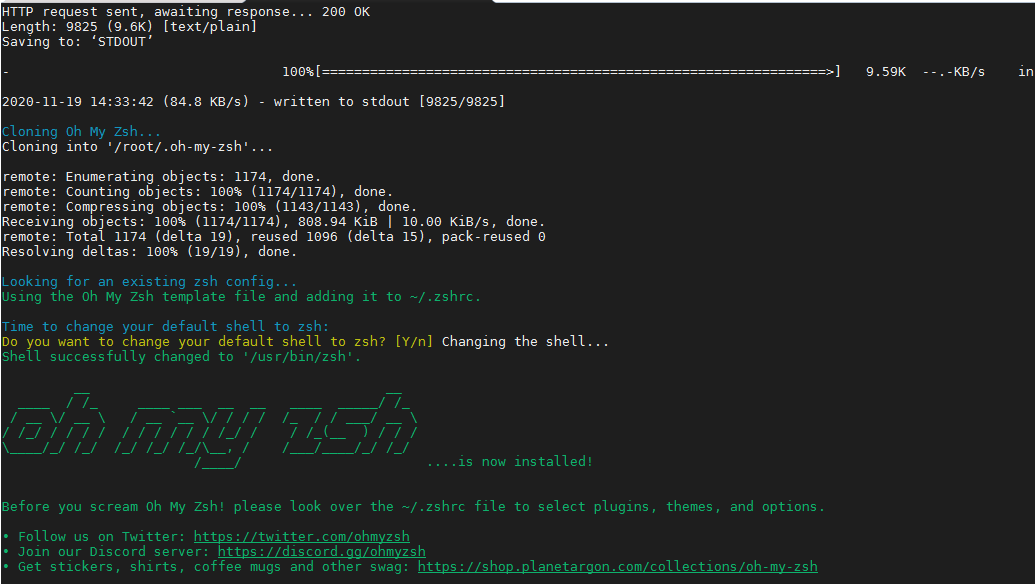
如果出现:
failed: Connection refused.
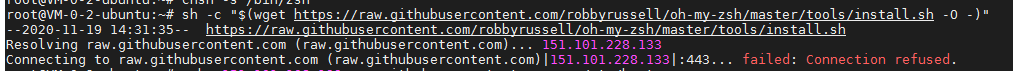
则使用命令
echo 151.101.108.133 raw.githubusercontent.com >> /etc/hosts
然后下载下载msfvenom plugin
git clone https://github.com/Green-m/msfvenom-zsh-completion ~/.oh-my-zsh/custom/plugins/msfvenom/
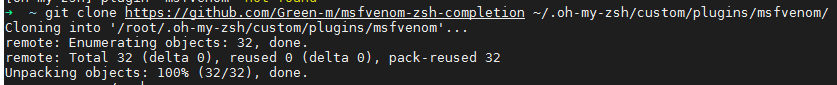
最后配置 ~/.zshrc 文件,使用VI编辑即可
vi ~/.zshrc
在里面找到plugins=(git),修改为
plugins=(git msfvenom)
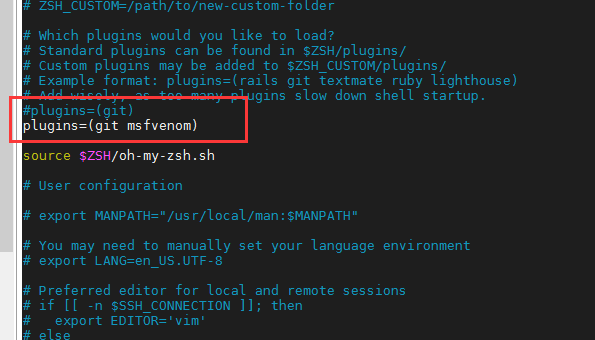
我这里重新写了一遍,主要是为了便于看出差别,将原来的注释掉了
重置一下.zshrc
source ~/.zshrc
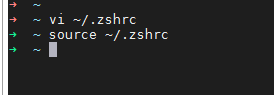
注意这里的source ~/.zshrc 命令,是在zsh这个shell中的,而不是在bash里面
如果是在bash里面执行这个命令,就会抛出错误
root@VM-0-2-ubuntu:~# source ~/.zshrc
bash: /root/.oh-my-zsh/tools/check_for_upgrade.sh: line 31: syntax error near unexpected token
在ohmyzsh的issue中有一个也是这个问题:
https://github.com/ohmyzsh/ohmyzsh/issues/8038
重置.zshrc之后就可以在zsh中按tab补全msfvenom命令了,如图: