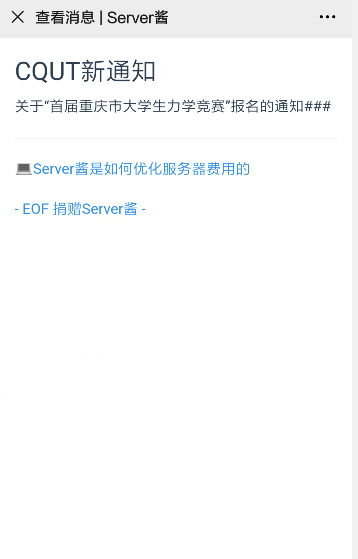上了大三之后发现很多学校的通知都不会发送到班群里面,导致自己会错过很多重要信息,故想写一个爬虫来获取从当前时间之后的新的通知标题,并推送到微信上。
PS:推送到微信上这个想法来源是,很多时候都需要将消息以一种载体传送给我们,以前经常用的是邮件,但是随着聊天工具的普及,微信在国人的生活中占据了越来越重要的地位,所以用来做消息提示正好;而为什么会想到Server酱,原因是在HW期间,为了和同事一起检测设备是否存活,使用Python编写了判断设备存活的脚本,并将实时将挂掉的设备使用Server酱实时推送到微信上,这样就不用定期去人工检查设备,大大解放了双手(计算机本就是用来解放双手的
整个过程很简单:
获取网页源码->解析源码并获取通知列表->与旧列表对比,将新的通知整理->通过Server酱接口推送到微信上
CQUT的通知网网址为:
https://tz.cqut.edu.cn/

获取源码,使用requests库即可
import requests
def GetRep(url):
try:
rep=requests.get(url,timeout=5)
rep.encoding='utf-8'
return rep.text
except Exception as e:
print(e)
return "NULL"
尝试了一下,加不加请求头都可以,为了简便就不加
另外因为出现了requests获取网站相应text中文乱码的问题,所以使用语句
rep.encoding='utf-8'
将rep使用 utf-8 进行编码,其解决思路来源:https://blog.csdn.net/chaowanghn/article/details/54889835
进行目标源码的解析,很容易可以看到我们想要获取到的标题所在的位置:

所以使用xpath解析的代码部分为:
def GetNotice(rep):
html = etree.HTML(rep)
result = html.xpath('//span[@class="head"]/text()')
return result
返回的result是当前捕获通知的列表,接着是与旧的列表进行比较,,同时将新的通知信息整理到message里面,在微信公众号推送消息中的换行不知道咋弄,所以直接使用 ### 三个#号来进行消息的分割,这一步也很简单:
def CheckNotice(oldlist,noticelist):
message=""
for notice in noticelist:
if notice not in oldlist:
message+=notice+"###"
return message
最后是将信息通过Server酱的API接口发送到微信上,关于Server酱,你需要了解的是:
http://www.jeepxie.net/article/727449.html

其使用语法为:
# encoding:utf-8
import requests
api = "https://sc.ftqq.com/{YOUR-KEY}.send"
title = u"紧急通知"
content = """
#服务器又炸啦!
##请尽快修复服务器
"""
data = {
"text":title,
"desp":content
}
req = requests(api,data = data)
上面是在python2.x下的规则,当在python3.x的环境下时,需要将最后一句修改为:
req = requests.post(api, data=data)
在我们这个项目中这部分的代码为:
import requests
api = "https://sc.ftqq.com/{YOUR-KEY}.send"
def SendNotice(message):
try:
title="CQUT新通知"
data = {
"text": title,
"desp": message
}
# print("4")
req = requests.post(api, data=data)
# print("5")
except Exception as e:
print(e)
pass
return
注意这一行
api = "https://sc.ftqq.com/{YOUR-KEY}.send"
这里的{YOUR-KEY}是需要你自己用GitHub账号登入网站后获得的,网站就是这个网站
其KEY所在位置在:

当然官方使用文档更详细,嘿嘿
最后就是整个项目的源代码,查资料加写代码花了一小段时间趴,主要是复习一下爬虫和Server酱的用法,{YOUR-KEY}需要自己替换,以下:
import requests
from lxml import etree
import time
api = "https://sc.ftqq.com/{YOUR-KEY}.send"
def GetRep(url):
try:
rep=requests.get(url,timeout=5)
rep.encoding='utf-8'
return rep.text
except Exception as e:
print(e)
return "NULL"
def GetNotice(rep):
html = etree.HTML(rep)
result = html.xpath('//span[@class="head"]/text()')
return result
def SendNotice(message):
try:
title="CQUT新通知"
data = {
"text": title,
"desp": message
}
# print("4")
req = requests.post(api, data=data)
# print("5")
except Exception as e:
print(e)
pass
return
def CheckNotice(oldlist,noticelist):
message=""
for notice in noticelist:
if notice not in oldlist:
message+=notice+"###"
return message
def main():
url='https://tz.cqut.edu.cn/'
rep = GetRep(url)
oldlist = GetNotice(rep)
while True:
print("now start get_notice , time is: ")
print(time.strftime("%Y-%m-%d %H:%M:%S", time.localtime()))
rep1 = GetRep(url)
# print("1")
noticelist = GetNotice(rep1)
if oldlist!=noticelist:
# print("2")
message=CheckNotice(oldlist,noticelist)
SendNotice(message)
oldlist=noticelist
# print("3")
time.sleep(600)
if __name__=='__main__':
main()
丢到服务器上跑,十分钟检测一次是否有新的通知,有的话将列表更新,并发送消息到微信,明天看看微信推送情况再进行贴图更新或者代码修改。