SpringMVC.入门篇《一》HelloWorld
项目包结构如下:
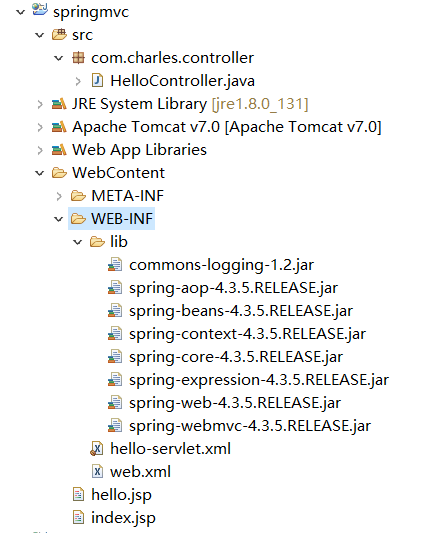
HelloController.java 代码
1 package com.charles.controller; 2 3 import org.springframework.stereotype.Controller; 4 import org.springframework.ui.Model; 5 import org.springframework.web.bind.annotation.RequestMapping; 6 import org.springframework.web.bind.annotation.RequestMethod; 7 8 /** 9 * <p>Type: HelloController</p> 10 * <p>Description: Hello 控制层.</p> 11 * @author baitang.<gy03554> 12 * @date 2018年10月14日 下午3:44:57 13 * @version v1.0.0 14 */ 15 @Controller 16 public class HelloController { 17 18 @RequestMapping(value = "/hello", method = RequestMethod.GET) 19 public String hello(Model model) { 20 21 model.addAttribute("name", "公子缘"); 22 return "hello"; 23 } 24 }
hello-servlet.xml 配置文件如下:
1 <beans xmlns="http://www.springframework.org/schema/beans" 2 xmlns:context="http://www.springframework.org/schema/context" 3 xmlns:xsi="http://www.w3.org/2001/XMLSchema-instance" 4 xsi:schemaLocation=" 5 http://www.springframework.org/schema/beans 6 http://www.springframework.org/schema/beans/spring-beans-4.0.xsd 7 http://www.springframework.org/schema/context 8 http://www.springframework.org/schema/context/spring-context-4.0.xsd"> 9 10 <!-- 扫描包 --> 11 <context:component-scan base-package="com.charles.controller" /> 12 13 <!-- 这个类是从 spring-webmvc 这个jar包中copy过来的。 --> 14 <bean 15 class="org.springframework.web.servlet.view.InternalResourceViewResolver"> 16 <property name="prefix" value="/" /> 17 <property name="suffix" value=".jsp" /> 18 </bean> 19 20 </beans>
web.xml 配置文件如下:
1 <?xml version="1.0" encoding="UTF-8"?> 2 <web-app xmlns:xsi="http://www.w3.org/2001/XMLSchema-instance" 3 xmlns="http://java.sun.com/xml/ns/javaee" 4 xsi:schemaLocation="http://java.sun.com/xml/ns/javaee http://java.sun.com/xml/ns/javaee/web-app_2_5.xsd" 5 id="WebApp_ID" version="2.5"> 6 7 <display-name>springmvc</display-name> 8 9 <welcome-file-list> 10 <welcome-file>index.jsp</welcome-file> 11 </welcome-file-list> 12 13 <servlet> 14 <servlet-name>hello</servlet-name> 15 <!-- 前端控制器类,在spring-webmvc 这个jar包中,我是从这个包里面copy过来的。 --> 16 <servlet-class>org.springframework.web.servlet.DispatcherServlet</servlet-class> 17 <load-on-startup>1</load-on-startup> 18 </servlet> 19 <servlet-mapping> 20 <servlet-name>hello</servlet-name> 21 <url-pattern>/</url-pattern> 22 </servlet-mapping> 23 24 </web-app>
hello.jsp
1 <%@ page language="java" contentType="text/html; charset=UTF-8" pageEncoding="UTF-8"%> 2 <!DOCTYPE html PUBLIC "-//W3C//DTD HTML 4.01 Transitional//EN" "http://www.w3.org/TR/html4/loose.dtd"> 3 <html> 4 <head> 5 <meta http-equiv="Content-Type" content="text/html; charset=UTF-8"> 6 <title>Insert title here</title> 7 </head> 8 9 <body> 10 <h2>Hello, ${name}</h2> 11 </body> 12 </html>
index.jsp 代码
1 <%@ page language="java" contentType="text/html; charset=UTF-8" pageEncoding="UTF-8"%> 2 <!DOCTYPE html PUBLIC "-//W3C//DTD HTML 4.01 Transitional//EN" "http://www.w3.org/TR/html4/loose.dtd"> 3 <html> 4 <head> 5 <meta http-equiv="Content-Type" content="text/html; charset=UTF-8"> 6 <title>Insert title here</title> 7 </head> 8 9 <body> 10 <a href="hello">进入Hello页面.</a> 11 </body> 12 </html>
注意:
load-on-startup : 表示启动容器时初始化该Servlet
url-pattern: 表示哪些请求交给Spring Web MVC处理,“/”是用来定义默认servlet映射的。也可以填写" *.html "表示拦截所有以html为扩展名的请求。
DispatcherServlet 默认使用WebApplicationContext作为上下文,Spring默认配置文件为“/WEB-INF/[servlet 名字]-servlet.xml”
运行项目,然后打开浏览器,输入访问地址:http://localhost:9826/springmvc

点击:进入Hello页面 ,将会发起请求至后台控制层:HelloControl.java ,然后进入到:hello.jsp 页面。

如有问题,欢迎纠正!!!
如有转载,请标明源处: https://www.cnblogs.com/Charles-Yuan/p/9786676.html