临近过年,也即将放假,公司事务多,私事也多。望明年如时雨天司----春来及时雨!
依旧是页面布局章节,毕竟完美的布局才可以堵住UI、产品的嘴,赢得老板的心嘛,那么,开始咯!
1 import 'package:flutter/material.dart'; 2 import 'package:flutter_app1/res/listData.dart'; 3 void main(){ 4 runApp(MyApp()); 5 } 6 7 class MyApp extends StatelessWidget{ 8 @override 9 Widget build(BuildContext context) { 10 // TODO: implement build 11 return MaterialApp( 12 home: Scaffold( 13 appBar: AppBar( 14 title: Text('AspectRatio、Car卡片组件'), 15 ), 16 body: Mybody4(), 17 ), 18 ); 19 } 20 } 21 /* 22 AspectRatio的作用white根据设置 调整child的宽度比(相对于父元素) 23 AspectRatio首页会在布局限制条件允许的范围内尽可能的扩展,Widget的高度是由宽度和比率决定的,类似于BoxFit中的contain,按照比例企业尽量占满。 24 如果在满足所有显示条件后无法找到一个可行的尺寸,AspectRation最终将会优先适应布局的限制条件,而忽略所设置的比率 25 */ 26 class HomeContent extends StatelessWidget{ 27 @override 28 Widget build(BuildContext context) { 29 // TODO: implement build 30 return AspectRatio( 31 //aspectRatio宽高比(要看外层是否允许按照这个比例布局,这只是一个参考值) 32 aspectRatio: 2/1, 33 child: Container( 34 color: Colors.pink, 35 ), 36 ); 37 } 38 } 39 40 41 /* 42 Card组件是卡片组件块,内容可以有大多是类型的Widget构成,Card具有圆角和阴影的效果,看起来更有立体感 43 44 常用属性 45 46 margin:外边距 47 child:子组件 48 shape:Card的阴影效果,默认效果为圆角的长方形。 49 50 * */ 51 class Mybody extends StatelessWidget{ 52 List<Widget> _getItemVIew(){ 53 var map = listData.map((value) { 54 return Card( 55 child: Column(children: <Widget>[ 56 AspectRatio( 57 aspectRatio: 2/1, 58 child: Image.network(value["imageUrl"],fit: BoxFit.fill), 59 ), 60 ListTile( 61 title: Text(value["title"]), 62 subtitle: Text(value["author"]), 63 ) 64 ],), 65 ); 66 }); 67 return map.toList(); 68 } 69 @override 70 Widget build(BuildContext context) { 71 // TODO: implement build 72 return ListView( 73 children: _getItemVIew(), 74 ); 75 } 76 } 77 class Mybody2 extends StatelessWidget{ 78 @override 79 Widget build(BuildContext context) { 80 // TODO: implement build 81 return ListView( 82 children: <Widget>[ 83 Card( 84 margin: EdgeInsets.all(10.0), 85 child: Column( 86 children: <Widget>[ 87 ListTile( 88 title: Text("张珊"), 89 subtitle: Text("业界架构师"), 90 ), 91 ListTile( 92 title: Text("电话:1657614357"), 93 ), 94 ListTile( 95 title: Text("地址:广东省广州市天河区水能大厦 "), 96 ), 97 ], 98 ), 99 ), 100 Card( 101 margin: EdgeInsets.all(10.0), 102 child: Column( 103 children: <Widget>[ 104 ListTile( 105 title: Text("李思"), 106 subtitle: Text("T0智能工程师"), 107 ), 108 ListTile( 109 title: Text("电话:1657614357"), 110 ), 111 ListTile( 112 title: Text("地址:广东省广州市天河区水能大厦"), 113 ), 114 ], 115 ), 116 ), 117 ], 118 ); 119 } 120 } 121 class Mybody3 extends StatelessWidget{ 122 @override 123 Widget build(BuildContext context) { 124 // TODO: implement build 125 return ListView( 126 children: <Widget>[ 127 Card( 128 margin: EdgeInsets.all(10.0), 129 child: Column( 130 children: <Widget>[ 131 AspectRatio( 132 aspectRatio: 20/9, 133 child: Image.network("https://ss1.bdstatic.com/70cFuXSh_Q1YnxGkpoWK1HF6hhy/it/u=2739171020,2681942617&fm=26&gp=0.jpg",fit: BoxFit.cover), 134 ), 135 ListTile( 136 leading: ClipOval( 137 child: Image.network("https://ss1.bdstatic.com/70cFuXSh_Q1YnxGkpoWK1HF6hhy/it/u=2739171020,2681942617&fm=26&gp=0.jpg",fit: BoxFit.cover,height: 60.0, 60.0), 138 ), 139 title: Text("fgdsugu"), 140 subtitle: Text("dsgfsduyfufgefefuoygefyugfb"), 141 ) 142 ], 143 ), 144 ), 145 Card( 146 margin: EdgeInsets.all(10.0), 147 child: Column( 148 children: <Widget>[ 149 AspectRatio( 150 aspectRatio: 20/9, 151 child: Image.network("https://ss1.bdstatic.com/70cFuXSh_Q1YnxGkpoWK1HF6hhy/it/u=2739171020,2681942617&fm=26&gp=0.jpg",fit: BoxFit.cover), 152 ), 153 ListTile( 154 leading: CircleAvatar( 155 backgroundImage: NetworkImage("https://ss1.bdstatic.com/70cFuXSh_Q1YnxGkpoWK1HF6hhy/it/u=2739171020,2681942617&fm=26&gp=0.jpg"), 156 ), 157 title: Text("fgdsugu"), 158 subtitle: Text("dsgfsduyfufgefefuoygefyugfb"), 159 ) 160 ], 161 ), 162 ), 163 ], 164 ); 165 } 166 } 167 168 // 动态渲染 169 class Mybody4 extends StatelessWidget{ 170 @override 171 Widget build(BuildContext context) { 172 // TODO: implement build 173 return ListView( 174 children:listData.map((value){ 175 return Card( 176 margin: EdgeInsets.all(10.0), 177 child: Column( 178 children: <Widget>[ 179 AspectRatio( 180 aspectRatio: 20/9, 181 child: Image.network(value["imageUrl"],fit: BoxFit.cover), 182 ), 183 ListTile( 184 leading: CircleAvatar( 185 backgroundImage: NetworkImage(value["imageUrl"]), 186 ), 187 title: Text(value["title"]), 188 subtitle: Text(value["author"],maxLines: 2,overflow: TextOverflow.ellipsis,), 189 ) 190 ], 191 ), 192 ); 193 }).toList(), 194 195 196 197 198 ); 199 } 200 }

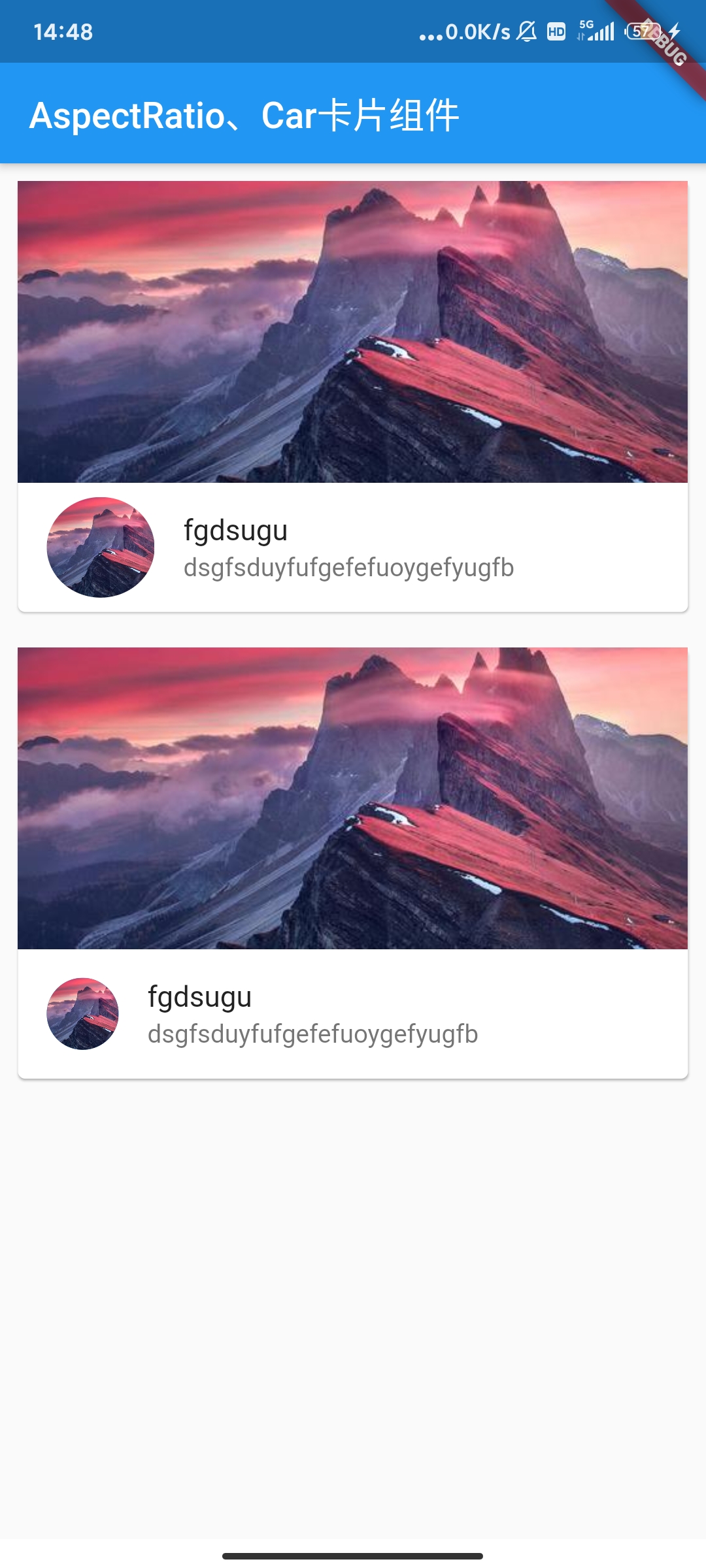

图(body4) 图(body3) 图(body2)