前言:
Thymeleaf 官网:https://www.thymeleaf.org/
Thymeleaf 在Github 的主页:https://github.com/thymeleaf/thymeleaf
前端交给页面,以前开发,需要把他们转成jsp,好处:当查出一些数据转发到JSP页面以后,我可以用jsp轻松实现数据的显示,和交互。jsp支持非常强大 的功能,比如,能写jsp页面
但是,我们现在的这种情况,SpringBoot这个项目首先是以jar的方式,不是war,像第二,我们用的还是嵌入式的Tomcat,所以,他现在默认是不支持jsp的,
因此,springboot推荐使用模板引擎,
什么是模板引擎?
我们其实大家听到很多,其实jsp就是一个模板引擎,还有用的比较多的freemarker,包括SpringBoot给我们推荐的Thymeleaf,模板引擎有非常多,但再多的模板引擎,他们的思想都是一样的。
模板一引擎执行过程:
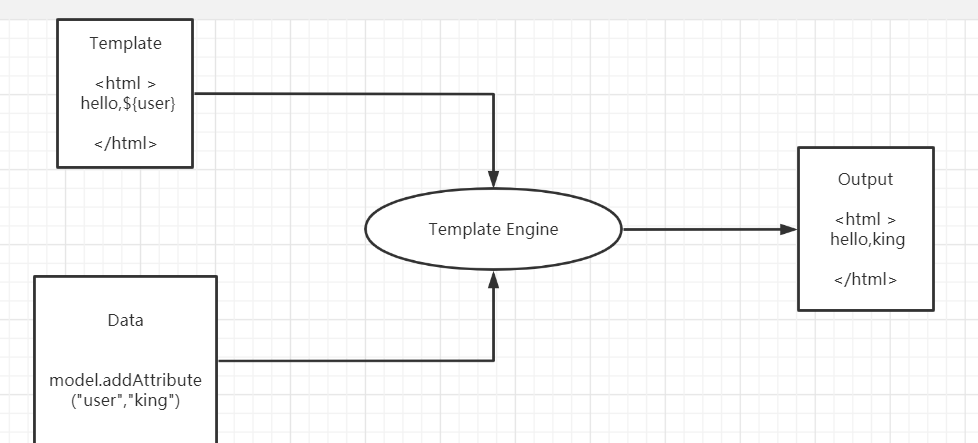
初步使用thymelea模板
starter开启thymelea,(自动装配)
<dependency> <groupId>org.springframework.boot</groupId> <artifactId>spring-boot-starter-thymeleaf</artifactId> </dependency>
手动diy导入thymeleaf
<dependency> <groupId>org.thymeleaf</groupId> <artifactId>thymeleaf-spring5</artifactId> </dependency> <dependency> <groupId>org.thymeleaf.extras</groupId> <artifactId>thymeleaf-extras-java8time</artifactId> </dependency>
测试
<!DOCTYPE html> <html lang="en"> <head> <meta charset="UTF-8"> <title>Title</title> </head> <body> <h1>test</h1> </body> </html> ============Controller=============== package com.king.Controller; import org.springframework.stereotype.Controller; import org.springframework.web.bind.annotation.RequestMapping; @Controller public class IndexController { @RequestMapping("/test") public String test(){ return "test"; } }
小结:
在template目录下的所有页面,只能通过controller来跳转
这个需要模板引擎的支持,thymeleaf,在这个引擎return的字符串会被加上前缀和后缀
找到ThymeleafProperties源文件会发现:
private String prefix = "classpath:/templates/";
private String suffix = ".html";
thymeleaf语法
1.首先,来看如何利用thymleaf传参 ,xmlns:th="http://www.thymeleaf.org"
<!DOCTYPE html> <html lang="en" xmlns:th="http://www.thymeleaf.org"> <head> <meta charset="UTF-8"> <title>Title</title> </head> <body> <h1 th:text="${msg}"></h1> </body> </html> ===========Controller============= @Controller public class IndexController { @RequestMapping("/test") public String test(Model model){ model.addAttribute("msg","hello,test"); return "test"; } }
注意:在使用thymeleaf时用链接作用域:<html lang="en" xmlns:th="http://www.thymeleaf.org">
2,语法
官网:
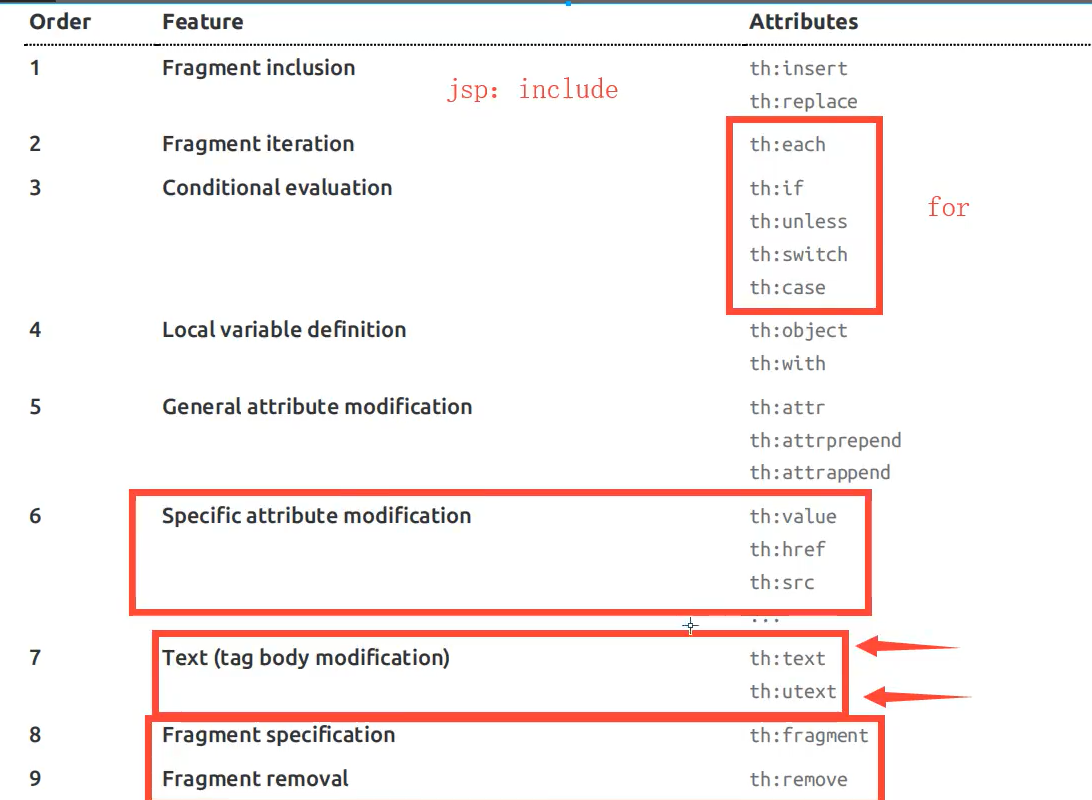
简单的测试:
<!DOCTYPE html> <html lang="en" xmlns:th="http://www.thymeleaf.org"> <head> <meta charset="UTF-8"> <title>Title</title> </head> <body> <div th:text="${msg}"></div> <!--th:utext不转义--> <div th:utext="${msg}"></div> <hr> <!--遍历--> <div th:each="arr:${arrs}" th:text="${arr}"></div> </body> </html> ==========Controller============= @Controller public class IndexController { @RequestMapping("/test") public String test(Model model){ model.addAttribute("msg","<h1>hello,test</h1>"); model.addAttribute("arrs", Arrays.asList("king","king2","king3")); return "test"; } }
这里仅接受如何使用thymeleaf的html如何操作
其他基操请参考官文,那是最准确的
Thymeleaf 官网:https://www.thymeleaf.org/
Thymeleaf 在Github 的主页:https://github.com/thymeleaf/thymeleaf