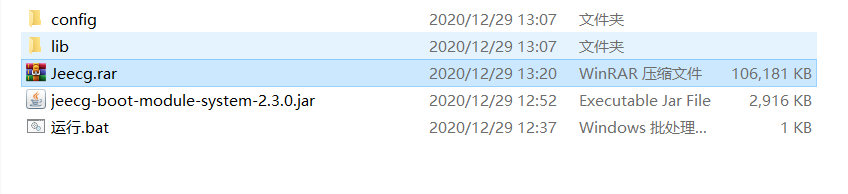后端Jar 包
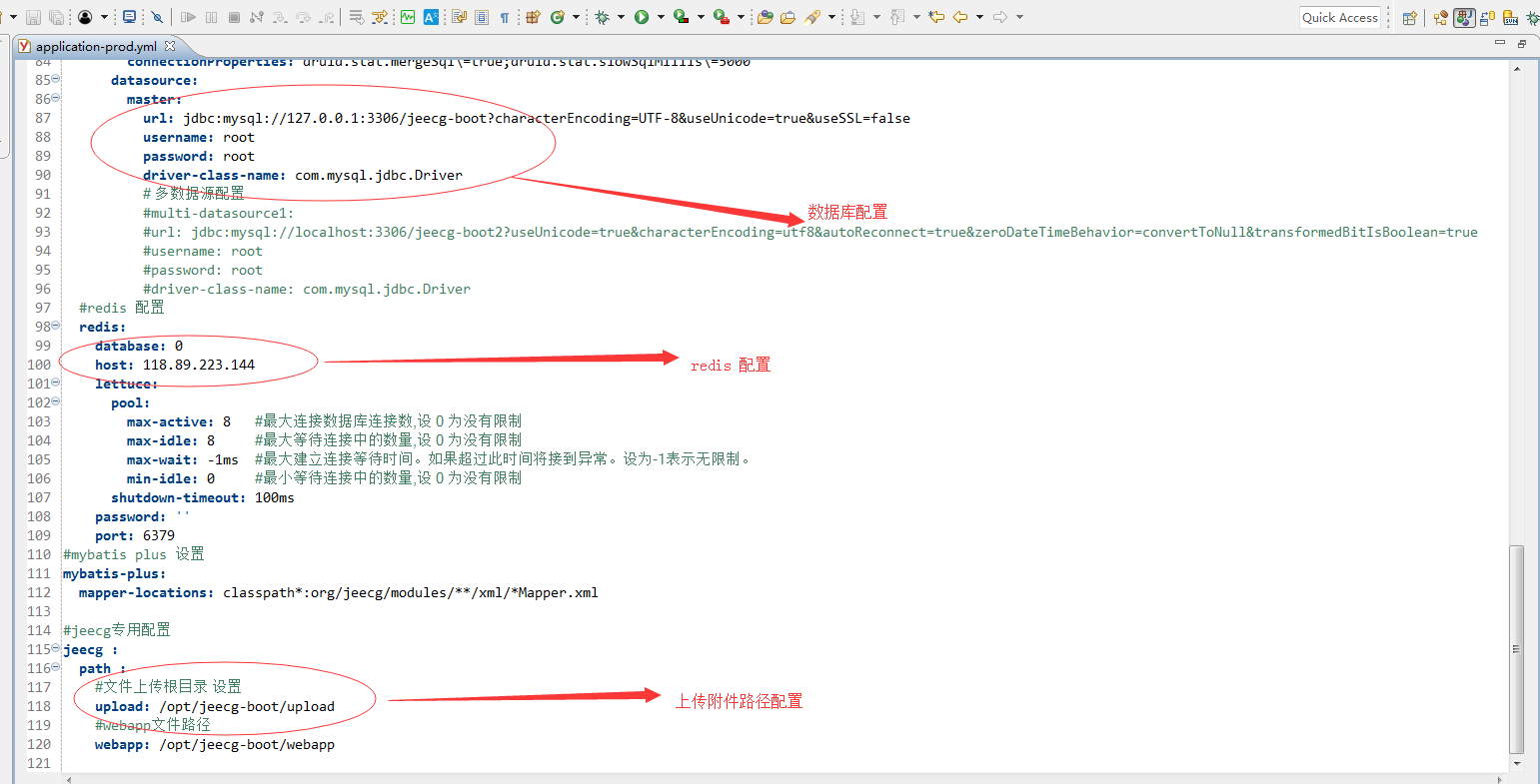
在根POM文件 加入profiles配置

1 <profiles> 2 <profile> 3 <id>dev</id> 4 <properties> 5 <package.environment>dev</package.environment> 6 </properties> 7 <!-- 是否默认 true表示默认--> 8 <activation> 9 <activeByDefault>true</activeByDefault> 10 </activation> 11 </profile> 12 13 <profile> 14 <id>test</id> 15 <properties> 16 <package.environment>test</package.environment> 17 </properties> 18 </profile> 19 20 <profile> 21 <!-- 生产环境 --> 22 <id>prod</id> 23 <properties> 24 <package.environment>prod</package.environment> 25 </properties> 26 </profile> 27 </profiles>
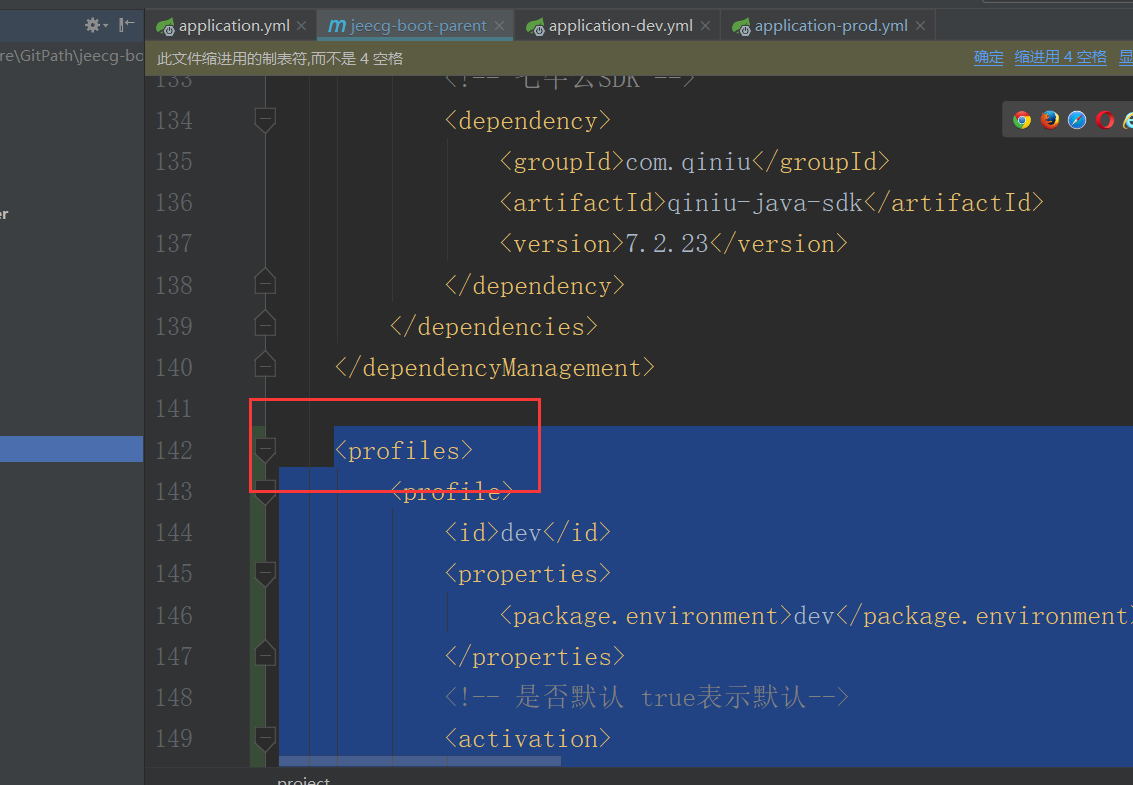
加完后,进入Maven项目看
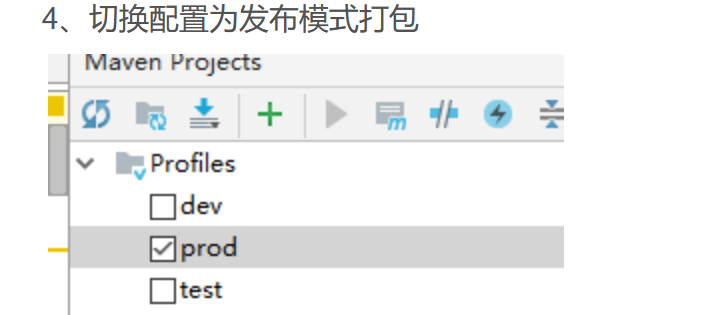
实际 prod的配置文件有点问题,还是用 dev的好。
首先执行下jeecg-boot-parent的install 操作
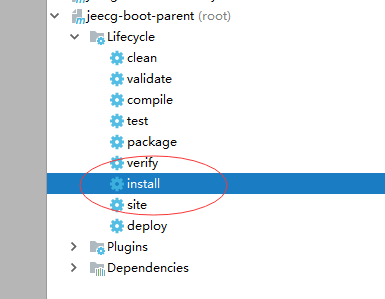
然后 maven package 打jar包
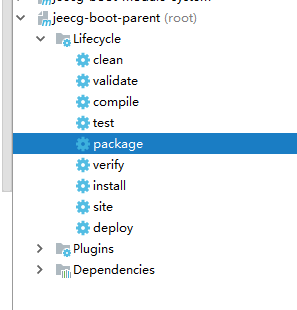
这样在jeecg-boot-module-system的目录里面能找到 打好的jar包,貌似比较大。有1百多M。
那有没办法分离打呢?有。
首先把这个打好的将jar包解压,将 BOOT-INF 下的 lib 包拿出单独存放。同时修改class目录为配置文件目录,待会和jar包、lib文件夹放在同一个目录。
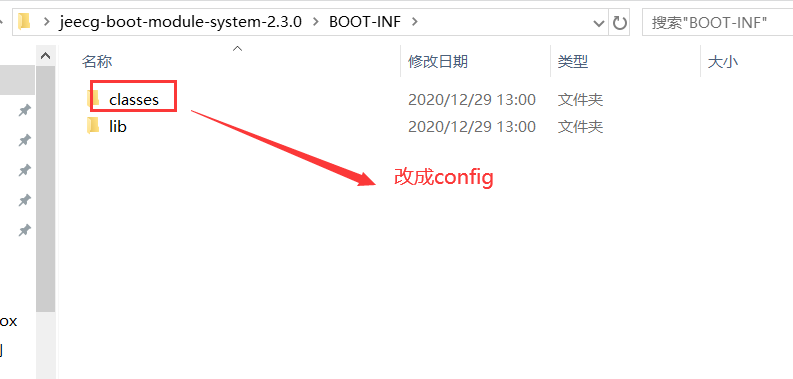
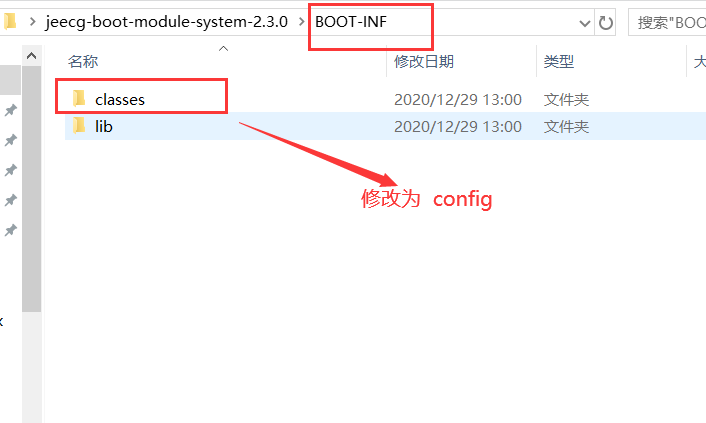
修改jeecg-boot-module-system的pom重新打包
把这段
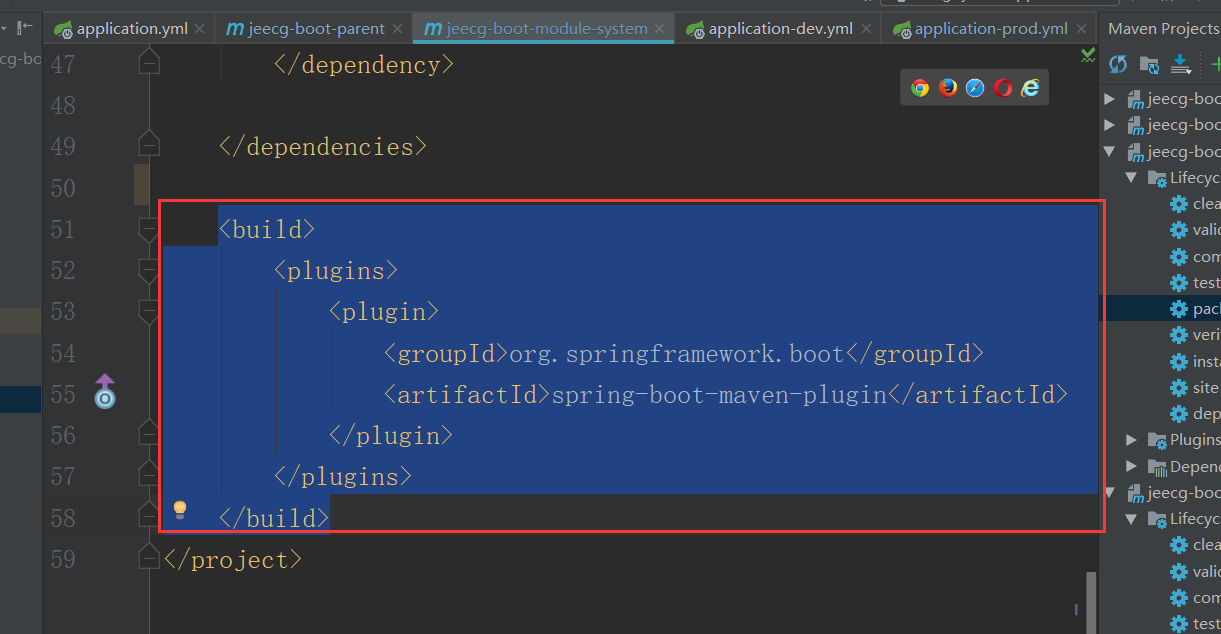
替换成

1 <build> 2 <plugins> 3 <plugin> 4 <groupId>org.springframework.boot</groupId> 5 <artifactId>spring-boot-maven-plugin</artifactId> 6 <configuration> 7 <layout>ZIP</layout> 8 <includes> 9 <include> 10 <groupId>nothing</groupId> 11 <artifactId>nothing</artifactId> 12 </include> 13 </includes> 14 </configuration> 15 <executions> 16 <execution> 17 <goals> 18 <goal>repackage</goal> 19 </goals> 20 </execution> 21 </executions> 22 </plugin> 23 </plugins> 24 </build>
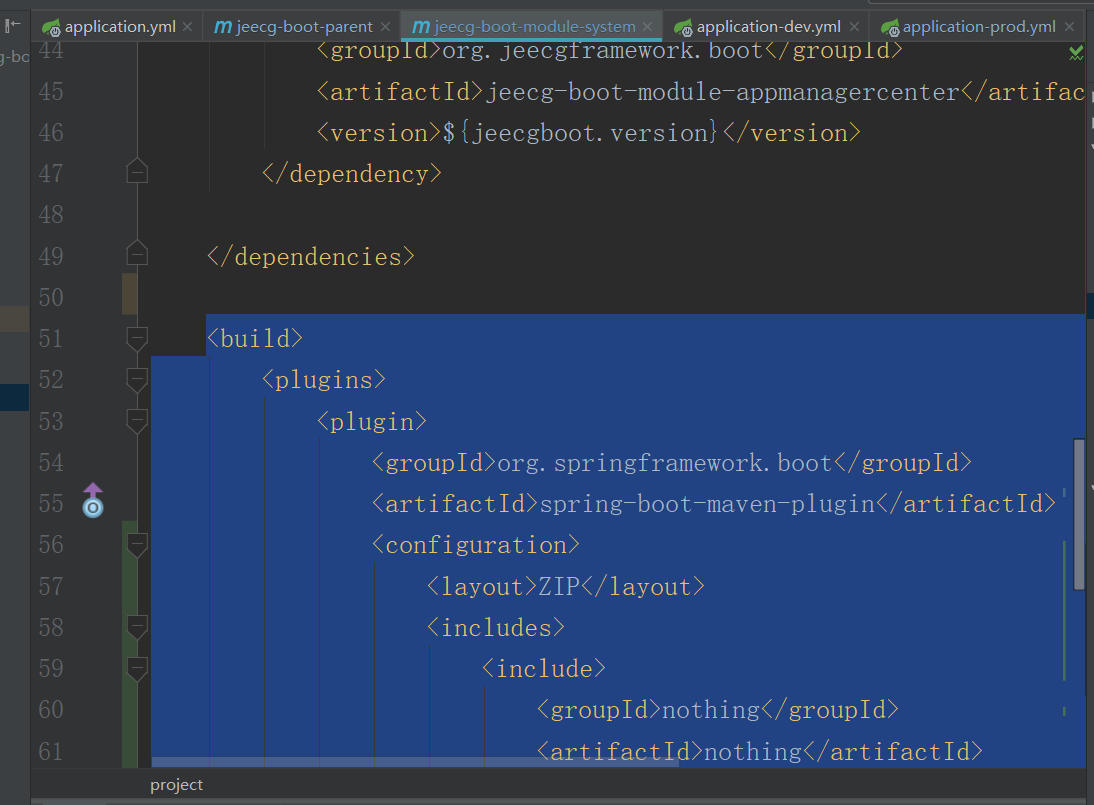
这样打出来的jar包就很小了。最后的目录文件夹就是这样的。