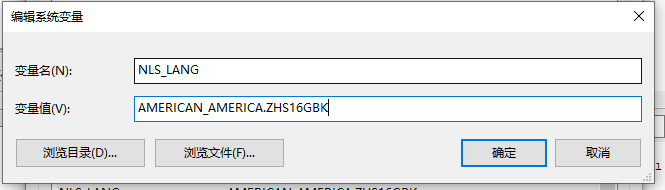1 下载plsql
https://www.allroundautomations.com
我下载的是 http://files.allroundautomations.com/plsqldev1306x64.msi
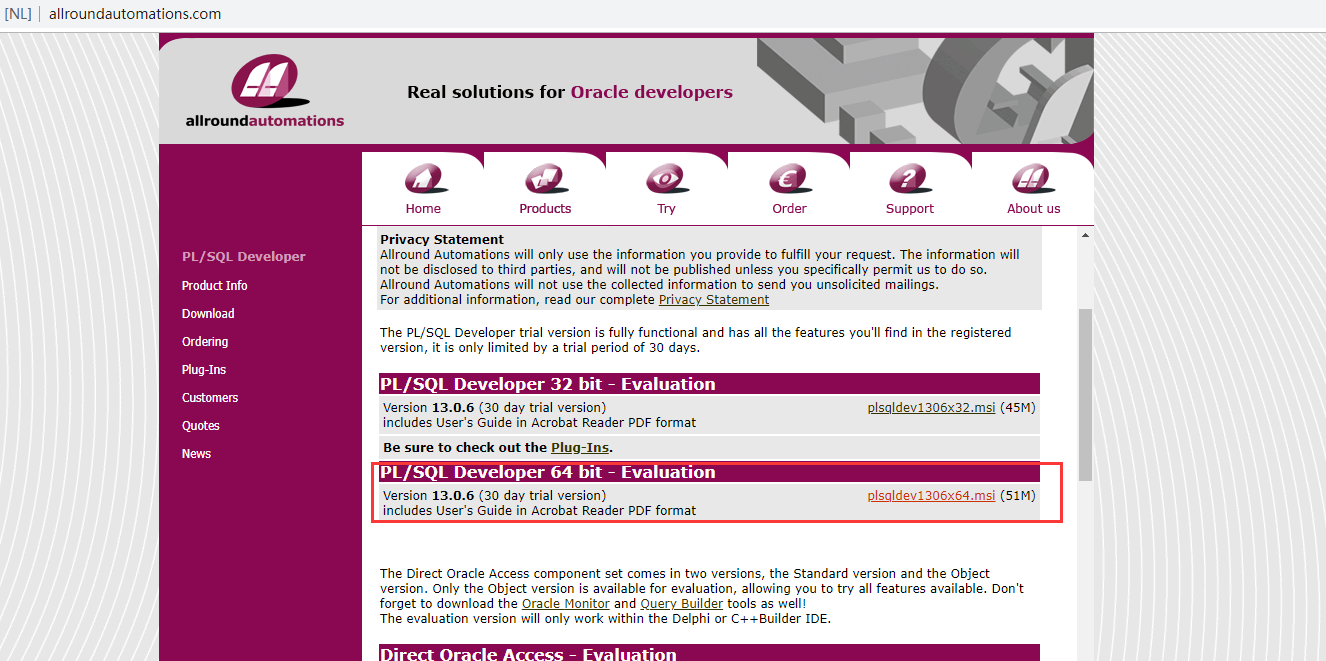
2 下载 Instant Client 然后 找个地方解压
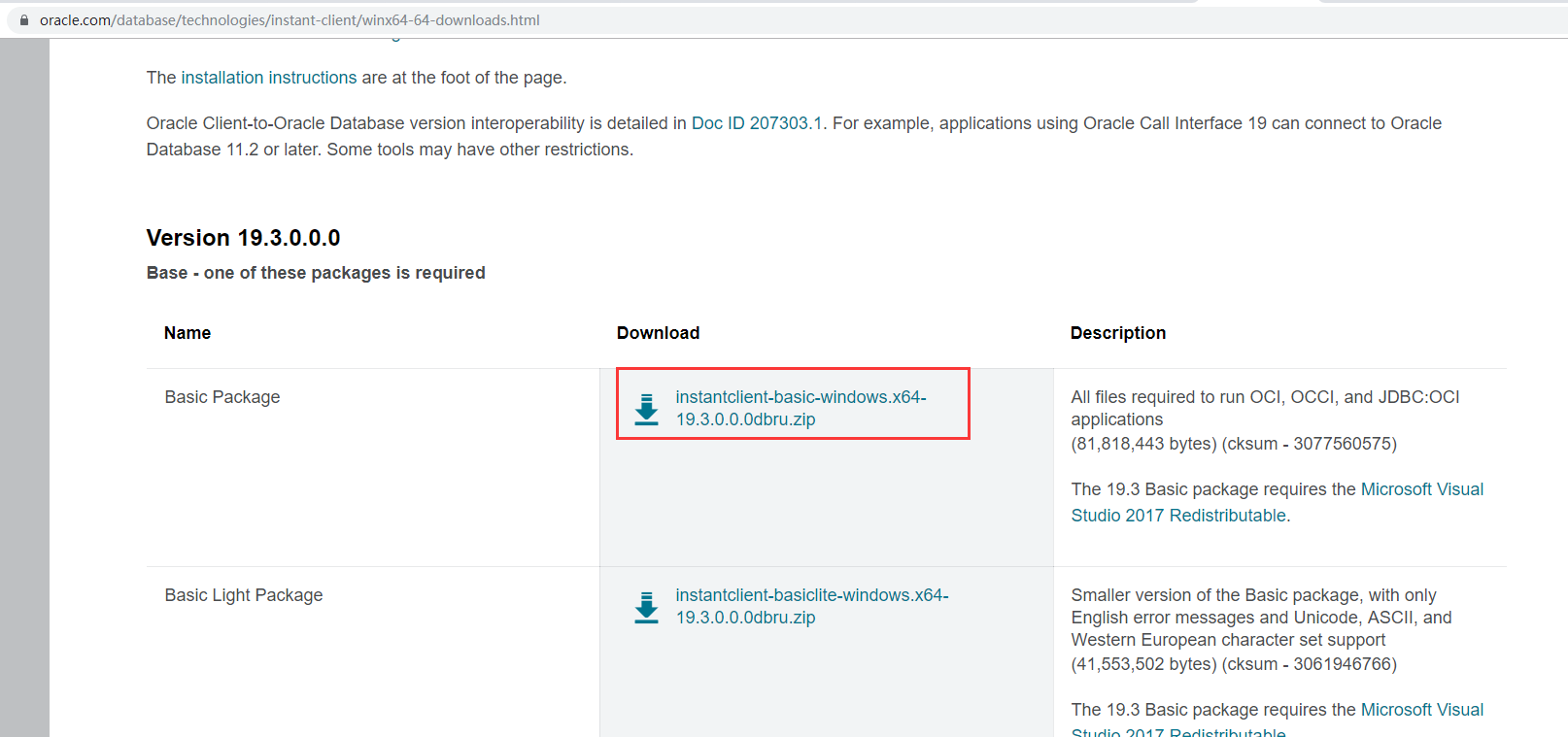
3 双击PLSQL打开后,然后点击 cancle
configure-->preferences 设置oracle home 和 OCI Library 。
OCI Library 设置内容为:Instant Client 解压后的 OCI.dll 路径
oracle home 设置内容为: Instant Client 解压后的文件目录。
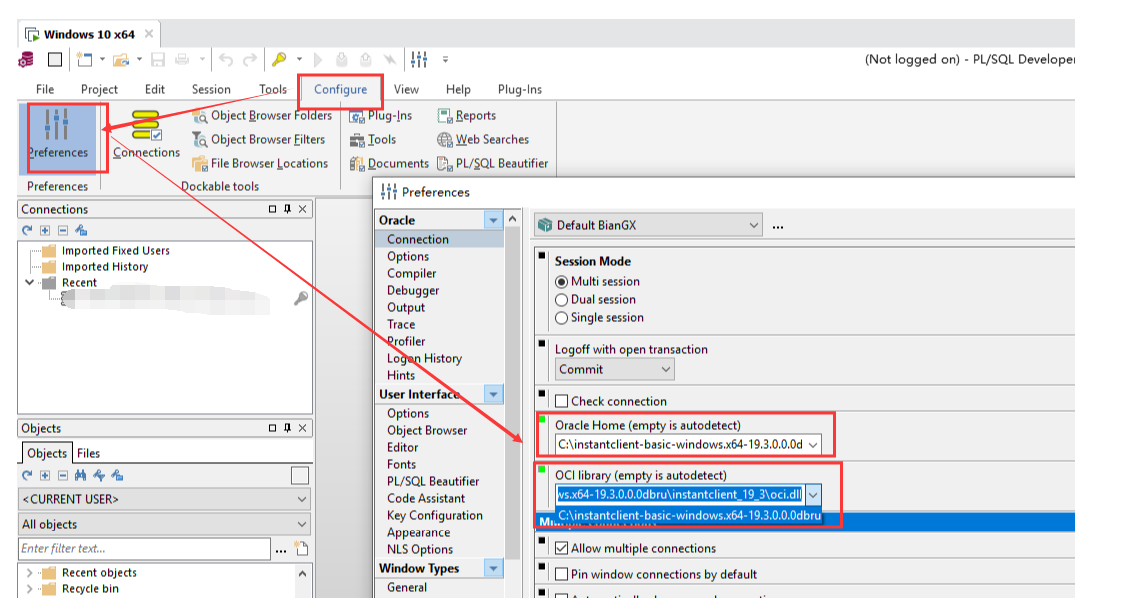
4 关闭plserver developer,再次打开。 使用PLSQL登录
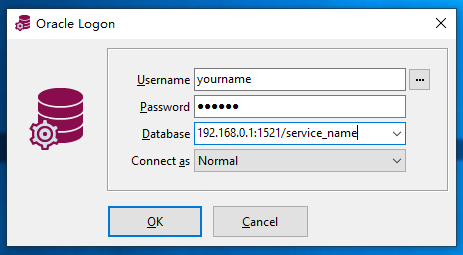
准备以下信息:
1 oracle 服务器IP地址;
2 服务名称;
3 端口号,默认为1521
4 用户名
5 密码.
填入用户名和密码
database处填格式: 192.168.0.1:1521/实例名
5 如果发现中文有乱码
先在plsql 里执行以下语句 select userenv('language') from dual
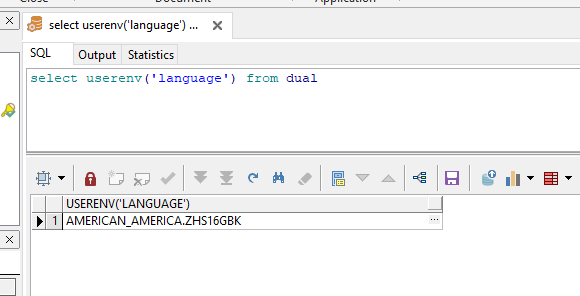
6 设置环境变量
我的电脑-->属性-->高级系统设置-->高级-->环境变量-->系统变量
增加以下变量,这里的值等于刚才查询出来的值。
如果设置后需重启windows系统 才会生效。