系统上网代理设置:
1、编辑文件/etc/profile,增加如下两行
export http_proxy=http://ip:port export https_proxy=http://ip:port
2、执行source /etc/profile,然后登出再登入生效
3、查看是否有代理:echo $http_proxy;echo $thhps_proxy
wget代理设置:
1、编辑文件为:/etc/wgetrc
添加下面两行:
http_proxy = IP:PORT
ftp_proxy = IP:PORT
yum代理设置:
编辑文件为:/etc/yum.conf
在里面添加这一行:proxy=IP:PORT
这里的IP 为你要设置的IP ,PORT 是你要设置的端口
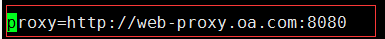
网页上网
网页上网设置代理很简单,在firefox浏览器下 Edit-->>Preferences-->>Advanced-->>Network
在Connection下点击Settings,里面的manual proxy configuration里设置IP和PORT即可