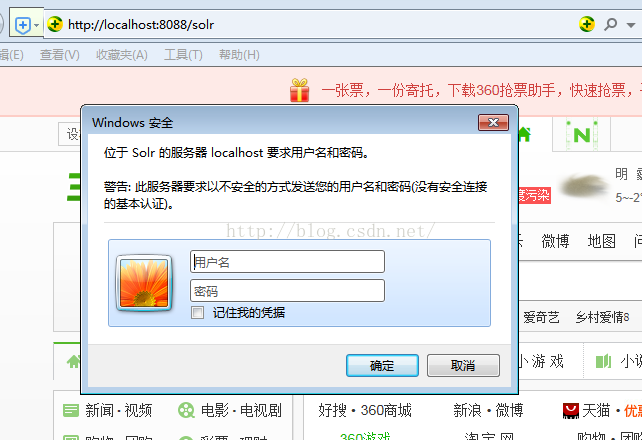添加此功能主要是为了增加solr服务器的安全性,不能随便让人访问。
1. 在tomcat的F:Tomcat 6.0.26_solrconf omcat-users.xml添加用户角色并指定访问的用户名密码
-
<role rolename="solr"/>
-
<user username="admin" password="admin" roles="solr"/>
2. 在F:Tomcat6.0.26_solrwebappssolrWEB-INFweb.xm中添加用户访问权限设置
-
<security-constraint>
-
<web-resource-collection>
-
<web-resource-name>Solr Lockdown</web-resource-name>
-
<url-pattern>/</url-pattern>
-
<http-method>GET</http-method>
-
<http-method>POST</http-method>
-
</web-resource-collection>
-
<auth-constraint>
-
<description>This applies only to the "tomcat" security role</description>
-
<role-name>solr</role-name>
-
<role-name>admin</role-name>
-
</auth-constraint>
-
<user-data-constraint>
-
<transport-guarantee>NONE</transport-guarantee>
-
</user-data-constraint>
-
</security-constraint>
-
-
<login-config>
-
<auth-method>BASIC</auth-method>
-
<realm-name>Solr</realm-name>
-
</login-config>
如果弹出此框并且能正常登录,说明已经配置成功