模板
模板1:TD
//Html - checked="true" 默认选中
<input dojoType="bootstrap.form.CheckBox" checked="true" dojoAttachPoint="assetsIdBox">
Js:
//绑定修改事件
this.connects.push(dojo.connect(this.isIntelligent, "onChange", this, this.onChange_isIntelligent));
onChange_isIntelligent: function(){
if (this.isIntelligent.checked){//选中}else{//未选中}
}
//设置为选中
this.browseVideoBox.attr("checked", true);
//设置为不选中
this.browseVideoBox.attr("checked", false);
模板2:动态建立
var checkBox = new bootstrap.form.CheckBox({});
checkBox.id = json[i].id;
checkBox.caption = json[i].caption;
this.divLogType.appendChild(checkBox.domNode);
this.divLogType.appendChild(document.createTextNode(json[i].caption + " "));
模板3:动态建立 - 每行5个
html
<div class="row">
<div class="col-lg-12" dojoAttachPoint="divLogType"></div>
</div>
js
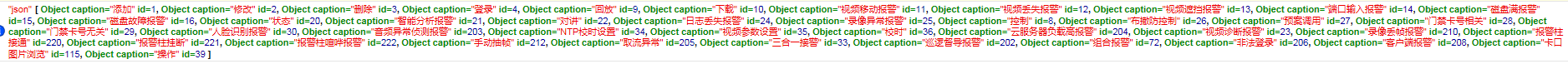
var table = document.createElement("table");
this.divLogType.appendChild(table);
var tr = null;
var td = null;
dojo.forEach(json, dojo.hitch(this, function(item, idx){
if (Math.floor(idx / 5) * 5 == idx) {
tr = table.insertRow(-1); //兼容IE6
}
td = document.createElement("td");
td.setAttribute("width", "200px");
tr.appendChild(td);
var checkBox = new bootstrap.form.CheckBox({});
checkBox.logTypeId = item.id;
checkBox.logTypeCaption = item.caption;
td.appendChild(checkBox.domNode);
td.appendChild(document.createTextNode(item.caption + " "));
}));