3_1.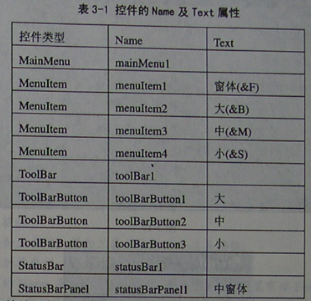
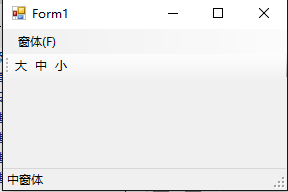
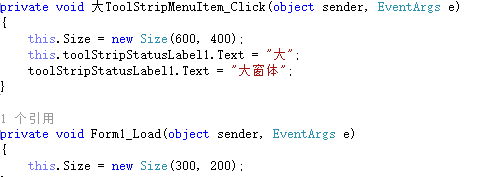
重要点:1.改变大小主要在click和size。size要new。
2.窗体大小显示是在toolStripStatusLable 的text。
3.新老版本的控件名称差异ToolBarButton——ToolStripMenu,ToolBarPanel——toolStripStatusLable。
4.窗体的大小也要设置。
Test3_2
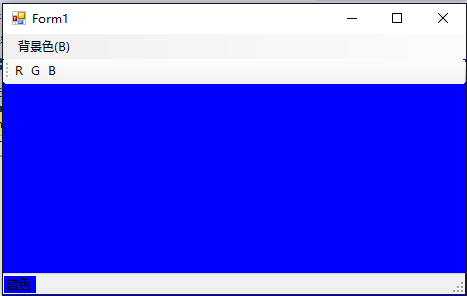
Backcolor=Color.Blue; toolStripStatusLabel1.Text = "蓝色";
Test3_4

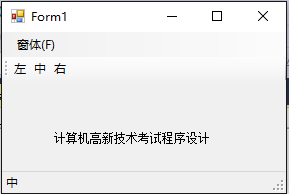
private void toolStripLabel2_Click(object sender, EventArgs e)
{
label1.Location = new Point(50, 100);//改变控件Label的位置
// this.Size = new Size(300, 200);
//this.toolStripStatusLabel1.Text = "中";
toolStripStatusLabel1.Text = "中";
}
test3_9

private void toolStripLabel1_Click(object sender, EventArgs e)
{
this.BackgroundImage = Image.FromFile(@"D:a.jpg");
// label1.Location = new Point(10, 100);
//this.Location = new Point(10,100);
//this.toolStripStatusLabel1.Text = "大";
toolStripStatusLabel1.Text = "A";
}
附加:1.改变鼠标显示 this.Cursor = Cursors.Default;(默认)/WaitCursor;(等待)/Cross;(十字)
2.右键快捷键:private void Form1_Load(object sender, EventArgs e)
{
this.ContextMenuStrip = this.contextMenuStrip1;
}