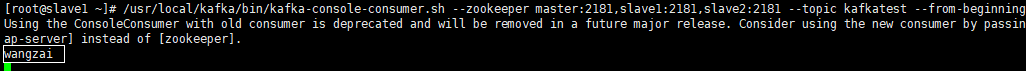源码包下载:
http://archive.apache.org/dist/flume/1.8.0/
集群环境:
master 192.168.1.99 slave1 192.168.1.100 slave2 192.168.1.101
下载安装包:
# Master wget http://archive.apache.org/dist/flume/1.8.0/apache-flume-1.8.0-bin.tar.gz -C /usr/local/src tar -zxvf apache-flume-1.8.0-bin.tar.gz
mv apache-flume-1.8.0-bin /usr/local/flume
Flume配置:
#Netcat
cd /usr/local/flume/conf
vim flume-netcat.conf
# Name the components on this agent agent.sources = r1 agent.sinks = k1 agent.channels = c1 # Describe/configuration the source agent.sources.r1.type = netcat agent.sources.r1.bind = master agent.sources.r1.port = 44444 #Describe the sink agent.sinks.k1.type = logger # Use a channel which buffers events in memory agent.channels.c1.type = memory agent.channels.c1.capacity = 1000 agent.channels.c1.transactionCapacity = 100 # Bind the source and sink to the channel agent.sources.r1.channels = c1 agent.sinks.k1.channel = c1
验证:
服务端: /usr/local/flume/bin/flume-ng agent -f flume-netcat.conf -n agent -Dflume.root.logger=INFO, console
客户端:
telnet master 44444
结果如图:


#Exec
cd /usr/local/flume/conf
vim flume-exec.conf
# Name the components on this agent agent.sources = r1 agent.sinks = k1 agent.channels = c1 # Describe/configuration the source agent.sources.r1.type = exec agent.sources.r1.command = tail -f /root/test.log #Describe the sink agent.sinks.k1.type = logger # Use a channel which buffers events in memory agent.channels.c1.type = memory agent.channels.c1.capacity = 1000 agent.channels.c1.transactionCapacity = 100 # Bind the source and sink to the channel agent.sources.r1.channels = c1 agent.sinks.k1.channel = c1
验证:
服务端
/usr/local/flume/bin/flume-ng agent -f flume-exec.conf -n agent -Dflume.root.logger=INFO, console
客户端
echo "wangzai" > /root/test.log
结果如图:
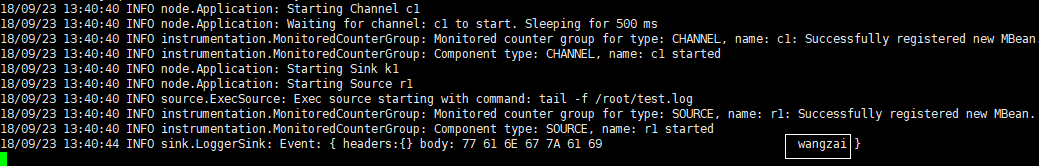
#HDFS
cd /usr/local/flume/conf
vim flume-exec-hdfs.conf
# Name the components on this agent
agent.sources = r1
agent.sinks = k1
agent.channels = c1
# Describe/configuration the source
agent.sources.r1.type = exec
agent.sources.r1.command = tail -f /root/test.log
agent.sources.r1.shell = /bin/bash -c
#Describe the sink
agent.sinks.k1.type = hdfs
agent.sinks.k1.hdfs.path = hdfs://master:9000/data/flume/tail
agent.sinks.k1.hdfs.fileType=DataStream
agent.sinks.k1.hdfs.writeFormat=Text
## hdfs sink间隔多长将临时文件滚动成最终目标文件,单位:秒,默认为30s
## 如果设置成0,则表示不根据时间来滚动文件;
# agent.sinks.k1.hdfs.rollInterval = 0
## 表示到134M的时候回滚到下一个文件
#agent.sinks.k1.hdfs.rollSize = 134217728
#agent.sinks.k1.hdfs.rollCount = 1000000
#agent.sinks.k1.hdfs.batchSize=10
# Use a channel which buffers events in memory
agent.channels.c1.type = memory
#agent.channels.c1.capacity = 1000
#agent.channels.c1.transactionCapacity = 100
# Bind the source and sink to the channel
agent.sources.r1.channels = c1
agent.sinks.k1.channel = c1
验证:
服务端 /usr/local/flume/bin/flume-ng agent -f flume-exec-hdfs.conf -n agent -Dflume.root.logger=INFO, console 客户端 echo "wangzai" > /root/test.log
结果如图:

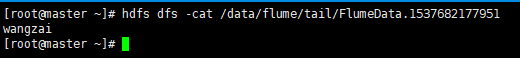
#Kafka
cd /usr/local/flume/conf
vim flume-exec-kafka.conf
# Name the components on this agent agent.sources = r1 agent.sinks = k1 agent.channels = c1 # Describe/configuration the source agent.sources.r1.type = exec agent.sources.r1.command = tail -f /root/test.log agent.sources.r1.shell = /bin/bash -c ## kafka #Describe the sink agent.sinks.k1.type = org.apache.flume.sink.kafka.KafkaSink agent.sinks.k1.topic = kafkatest agent.sinks.k1.brokerList = master:9092 agent.sinks.k1.requiredAcks = 1 agent.sinks.k1.batchSize = 2 # Use a channel which buffers events in memory agent.channels.c1.type = memory agent.channels.c1.capacity = 1000 #agent.channels.c1.transactionCapacity = 100 # Bind the source and sink to the channel agent.sources.r1.channels = c1 agent.sinks.k1.channel = c1
验证:
启动kafka,创建topic
/usr/local/kafka/bin/kafka-server-start.sh /usr/local/kafka/config/server.properties > /dev/null &
kafka-topics.sh --create --zookeeper master:2181,slave1:2181,slave2:2181 --replication-factor 1 --partitions 1 --topic kafkatest
启动flume以及测试
服务端 /usr/local/flume/bin/flume-ng agent -f flume-exec-kafka.conf -n agent -Dflume.root.logger=INFO, console 客户端 echo "wangzai" > test.log
启动kafka客户端
/usr/local/kafka/bin/kafka-console-consumer.sh --zookeeper master:2181,slave1:2181,slave2:2181 --topic kafkatest --from-beginning
结果如图:
flume服务端:
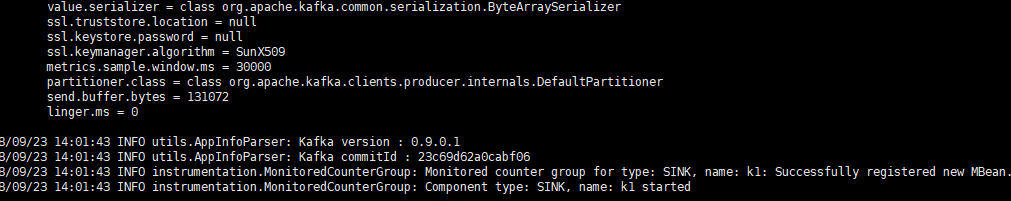
kafka客户端: