在操作Aras Item时经常需要根据Source Item Id来提取Related Item列表,实际上两个ItemType之间的关系是通过Relationship来实现,关系结构如下图。
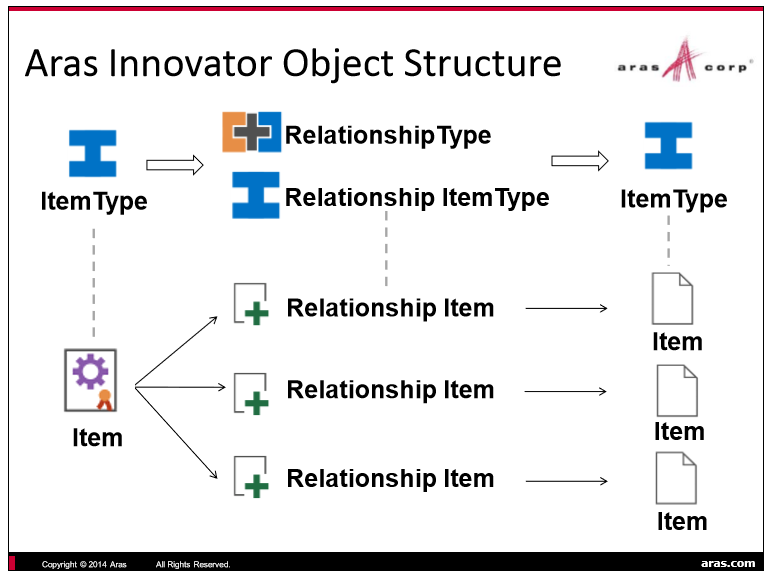
通用方法为:
/// <summary>
/// 根据Source Id获取Related Item List
/// </summary>
/// <typeparam name="T"></typeparam>
/// <param name="SourceItemTypeName"></param>
/// <param name="RelationshipItemTypeName"></param>
/// <param name="RelatedItemTypeName"></param>
/// <param name="SourceId"></param>
/// <returns></returns>
public List<T> GetListBySourceId<T>(string SourceItemTypeName, string RelationshipItemTypeName, string RelatedItemTypeName, string SourceId)
{
List<T> list = new List<T>();
string aml = @"<AML>
<Item type='{0}' action='get'>
<related_id>
<Item type='{1}' action='get'>
</Item>
</related_id>
<source_id>
<Item type='{2}' action='get'>
<id>{3}</id>
</Item>
</source_id>
</Item>
</AML>";
if (innovator != null)
{
Item item = innovator.applyAML(string.Format(aml, RelationshipItemTypeName, RelatedItemTypeName, SourceItemTypeName, SourceId));
if (item != null)
{
if (item.node != null || item.nodeList != null)
{
ModelHelper helper = new ModelHelper();
list = helper.GetModelListFromXml<T>(item.dom.InnerXml, "related_id");
}
}
}
return list;
}