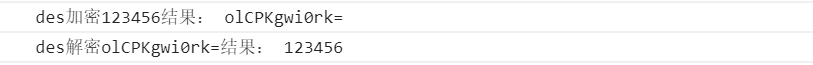一、首先需下载大包:npm install crypto-js
二、然后下载ts版本包:npm install --save @types/crypto-js
三、示例代码:
import { Injectable } from "@angular/core";
import { DES, mode, pad, enc } from 'crypto-js';
@Injectable()
export class CryptUtil {
private keyHex: string;//密钥
constructor() {
this.keyHex = enc.Utf8.parse('LSand2019');
}
/**
* DES加密
* @param {string} data 待加密字符串
* @description 用于对字符串加密
* @return {String} 加密后的字符串
*/
desEncrypt(data: string): string {
let encrypted = DES.encrypt(data, this.keyHex, {
mode: mode.ECB,
padding: pad.Pkcs7
})
return encrypted.toString();
}
/**
* DES解密
* @param {String} data 待解密字符串
* @description 用于对加密串的解密
* @return {String} 解密后的字符串
*/
desDecrypt(data: string): string {
let decrypted = DES.decrypt(data, this.keyHex, {
mode: mode.ECB,
padding: pad.Pkcs7
})
return enc.Utf8.stringify(decrypted);
}
}
四、效果演示:
console.log("des加密123456结果:", this.cryptUtil.desEncrypt('123456'));
console.log("des解密olCPKgwi0rk=结果:", this.cryptUtil.desDecrypt('olCPKgwi0rk='));