官方下载地址:https://www.sourcetreeapp.com/download-archives
- 旧版
旧版免登录只需要执行第二步即可,如下界面为旧版。
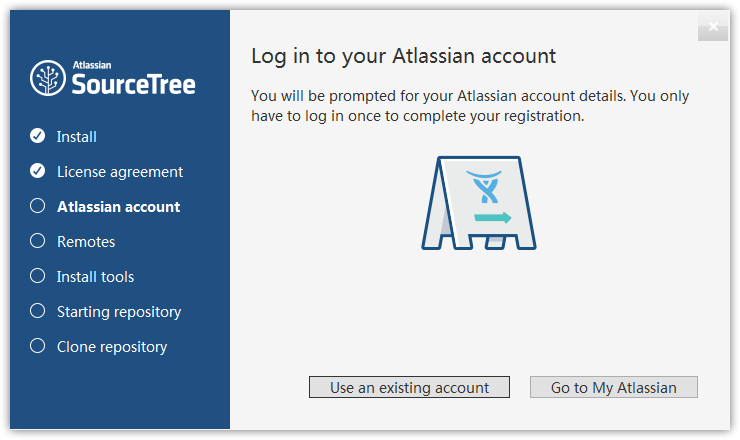
- 新版
博主用的是SourceTreeSetup-3.3.8,如下界面为新版,第二、三步操作都需执行。
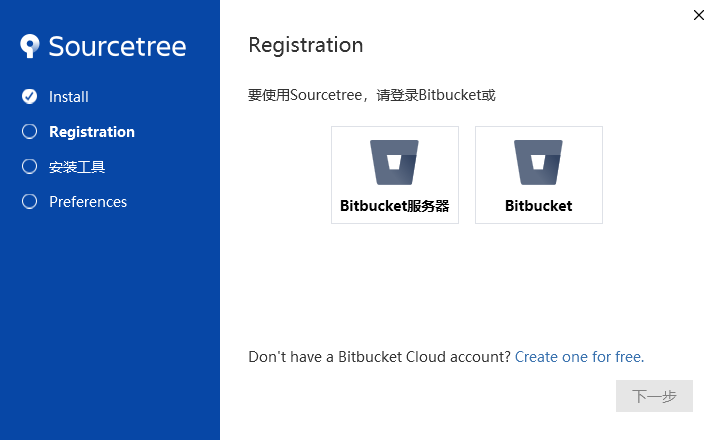
二、添加accounts.json
进入C:/Users/Administrator/AppData/Local/Atlassian/SourceTree目录,地址栏输入以下地址即可进入。
%LocalAppData%/Atlassian/SourceTree添加accounts.json文件,内容如下:
[
{
"$id": "1",
"$type": "SourceTree.Api.Host.Identity.Model.IdentityAccount, SourceTree.Api.Host.Identity",
"Authenticate": true,
"HostInstance": {
"$id": "2",
"$type": "SourceTree.Host.Atlassianaccount.AtlassianAccountInstance, SourceTree.Host.AtlassianAccount",
"Host": {
"$id": "3",
"$type": "SourceTree.Host.Atlassianaccount.AtlassianAccountHost, SourceTree.Host.AtlassianAccount",
"Id": "atlassian account"
},
"BaseUrl": "https://id.atlassian.com/"
},
"Credentials": {
"$id": "4",
"$type": "SourceTree.Model.BasicAuthCredentials, SourceTree.Api.Account",
"Username": "",
"Email": null
},
"IsDefault": false
}
]三、修改user.config
进入C:/Users/Administrator/AppData/Local/Atlassian/SourceTree.exe_Url_ehxo33lcbvsvb51tb25j1akl1v2frli5/3.3.8.3848目录,不同版本的目录结构可能不同,可输入以下地址自行进入。
%LocalAppData%/Atlassian修改user.config文件,在标签<SourceTree.Properties.Settings>子级添加以下内容:
<setting name="AgreedToEULA" serializeAs="String">
<value>True</value>
</setting>
<setting name="AgreedToEULAVersion" serializeAs="String">
<value>20160201</value>
</setting>