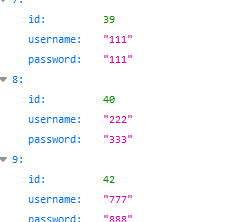一.springboot继承mybatis的相关说明:
springboot是一款基于spring的框架,springboot能较快的搭建web工程和tomcat服务器,提高搭建环境和开发环境的效率,所以使用的越来越多,springboot也能和mybatis集成
mybatis是一款持久层框架,基于spring-jdbc,所有的持久层框架都是基于数据库的jdbc,所以导入mybatis的包后就不需要再导入jdbc的相关包,在这里我们的配置文件使用的是yml文件也可以使用以properties后缀结尾的配置文件,通过springboot集成mybatis,不需要配置额外的sqlSessionFactoryBean,mybatis基于springboot的底层已经帮我们实现了sqlSessionFactoryBean的创建,springboot中有一个自动导入配置文件的标签,这个标签以选择器的方式导入写入 spring.factoties中的配置类:
@EnableAutoConfiguration 开启自动配置功能,通过一个AutoConfigurationImportSelector导入选择器去扫描 spring-boot-autoconfigure-2.0.5.RELEASE.jar 自动配置包下面的 spring.factories 文件中的很多很多的自动配置的类
如:ThymeleafAutoConfiguration 是的Thymeleaf的自动配置 ,在这个自动配置类里面通过一个ThymeleafProperties去读取配置文件中的配置(也有默认配置) ,来自动配置Thymeleaf,还有很多很多..............
1.导包--导入mybatis包,连接池包,mysql驱动包
<!--导入mybatis--> <dependency> <groupId>org.mybatis.spring.boot</groupId> <artifactId>mybatis-spring-boot-starter</artifactId> <version>1.1.1</version> </dependency> <!--导入连接池--> <dependency> <groupId>com.alibaba</groupId> <artifactId>druid</artifactId> <version>1.1.20</version> </dependency> <!-- mysql 数据库驱动. --> <dependency> <groupId>mysql</groupId> <artifactId>mysql-connector-java</artifactId> </dependency>
2. 在yml中配置mybatis,配置dataSource
mybatis:
#配置映射的mapper.xml文件
mapper-locations: classpath:cn/itsource/springboot/mapper/*Mapper.xml
#配置别名
type-aliases-package: cn.itsource.domain
spring:
datasource:
username: root
password: 123456
url: jdbc:mysql:///cms
driver-class-name: com.mysql.jdbc.Driver
#连接池的类型
type: com.alibaba.druid.pool.DruidDataSource
3.在配置类上扫描mapper接口
@MapperScan(basePackages = "cn.itsource.mapper")
4.完成测试
步骤:
1.在domain包中写一个基本业务类user
2.在mapper层写一个接口UserMapper,里面写一个方法,查询数据库中对应user表中的所有内容
3.写一个UserMapper.xml,里面放数据库的查询语句 sql语句
4.写service层,接口方法跟mapper层接口方法一样,再写该接口的实现类(注入UserMapper接口,调用mapper中的方法)
5.写controller层
@Controller @RequestMapping public class UserController { @Autowired private IUserService userService; @RequestMapping("/user") @ResponseBody
//查询表中所有数据 public List<User> queryAll(){ return userService.queryAll(); }
//分页查询 @RequestMapping("/page") @ResponseBody public Page<User> queryPage(Object query){ return userService.queryPage(query); } }
5.浏览器访问资源

6.在springboot中使用pagehelper实现分页
步骤
1.导入pagehelper的jar包
<!--导入分页包--> <dependency> <groupId>com.github.pagehelper</groupId> <artifactId>pagehelper-spring-boot-starter</artifactId> <version>1.2.3</version> </dependency>
2.在yml配置文件中配置pagehelper属性
pagehelper:
helperDialect: mysql
reasonable: true
supportMethodsArguments: true
params: count=countSql
3.实现类返回page<T>对象,该对象帮我们实现list集合数据中的分页,使用pagehelper这个类设置当前页和每页查询数据的条数
说明:mapper层和controller层的代码就不再重复了。
@Override public Page<Employee> queryPage(Object query) { //设置当前页和每页条数 PageHelper.startPage(1, 10); //底层帮我们实现吧list集合中的数据封装为page对象,然后分页 Page<Employee> employees = employeeMapper.queryPage(query); return employees; }
4.浏览器访问资源测试