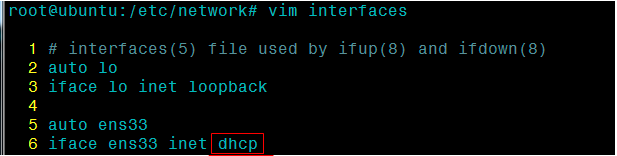Ubuntu16.04设置静态IP或动态ip(DHCP)
设置静态IP
1,vim编辑/etc/network/interfaces 网络配置文件
sudo vim /etc/network/interfaces
2,码添加以下代码
auto ens33 iface ens33 inet static address 192.168.1.244 #ip地址 netmask 255.255.255.0 #子网掩码 gateway 192.168.1.1 #网关 dns-nameserver 114.114.114.114 #dns服务器
:wq保存退出
3,重启网络:sudo /etc/init.d/networking restart,然后重启系统:reboot
DHCP动态获取IP
1,vim编辑/etc/network/interfaces 网络配置文件
sudo vim /etc/network/interfaces