1、分配video_device结构体
2、设置
3、注册 video_register_device
分析vivi.c:
vivi_init( )//入口函数
vivi_create_instance()
ret = v4l2_device_register(NULL, &dev->v4l2_dev);
/*注意dev->v4l2_dev在该函数v4l2_device_register中被设置,这个结构体在后边将被用到。
,这个函数只是做了某些初始化的工作,并没有什么注册
*/
vfd = video_device_alloc();
1、设置
*vfd = vivi_template;
vivi_template结构体中主要有成员变量:
.fops = &vivi_fops,
.ioctl_ops = &vivi_ioctl_ops,
.release = video_device_release,
2、
vfd->v4l2_dev = &dev->v4l2_dev;
v4l2_dev是在v4l2_device_register()中设置的
3、设置"ctrl"(用于app的ioctl)。在应用程序中ioctl中可以做什么事情,就是在vivi.c这个地方设置的。(注意本文是分析vivi.c,对于其他的也是一样的)
hdl = &dev->ctrl_handler;
v4l2_ctrl_handler_init(hdl, 11);//初始化一个ctrl_handler
/*v4l2_ctrl_new_std 添加一个新的标准的ctrl
v4l2_ctrl_new_custom添加一个客户自定义的ctrl*/
dev->volume = v4l2_ctrl_new_std(hdl, &vivi_ctrl_ops,V4L2_CID_AUDIO_VOLUME, 0, 255, 1, 200);
dev->brightness = v4l2_ctrl_new_std(hdl, &vivi_ctrl_ops,V4L2_CID_BRIGHTNESS, 0, 255, 1, 127);
dev->button = v4l2_ctrl_new_custom(hdl, &vivi_ctrl_button, NULL);
dev->int32 = v4l2_ctrl_new_custom(hdl, &vivi_ctrl_int32, NULL);
dev->int64 = v4l2_ctrl_new_custom(hdl, &vivi_ctrl_int64, NULL);
video_register_device()
__video_register_device()//在上一篇博客中,这个函数已经简要的分析,在此不再赘述。
vivi 的入口函数:vivi_init()
static int __init vivi_init(void)
{
for (i = 0; i < n_devs; i++) { /n_devs=1
ret = vivi_create_instance(i);//调用该函数来创建设备
}
}
vivi_create_instance(int inst)
{
struct video_device *vfd; //这是一个核心的结构,对应视频视频设备节点
.........
vfd = video_device_alloc(); //动态分配了一个video_device
/*这里的vfd被设置成了vivi_template,在后面的代码中会以次设备号为索引把vfd放入到video_device[]中,在其它函数中根据次设备号从video_device[]数组中获取的video_deice就是vivi_template*/
*vfd = vivi_template;
ret = video_register_device(vfd, VFL_TYPE_GRABBER, video_nr);
}
如何写v4l2驱动
(1)分配/设置/注册 v4l2_device
v4l2_device并不重要,里面只是提供了一些辅助的信息,比如自旋锁、引用计数等,目的是给以后的video_device使用
利用函数v4l2_device_register得到一个结构体v4l2_device结构体
(2)分配video_device
利用函数video_device_alloc得到结构体video_device
(3)设置
得到的video_device称为vfd
a、vfd->v4l2_dev就让该结构体的v4L2_dev指向v4L2_device_register函数得到的结构体v4l2_device
b、
*vfd = vivi_template;
static struct video_device vivi_template = {
.name = "vivi",
.fops = &vivi_fops,
.ioctl_ops = &vivi_ioctl_ops,
.release = video_device_release,
};
static const struct v4l2_file_operations vivi_fops = {
.owner = THIS_MODULE,
.open = v4l2_fh_open,
.release = vivi_close,
.read = vivi_read,
.poll = vivi_poll,
.unlocked_ioctl = video_ioctl2, /* V4L2 ioctl handler */
.mmap = vivi_mmap,
};
static const struct v4l2_ioctl_ops vivi_ioctl_ops = {
.vidioc_querycap = vidioc_querycap,
.vidioc_enum_fmt_vid_cap = vidioc_enum_fmt_vid_cap,
.vidioc_g_fmt_vid_cap = vidioc_g_fmt_vid_cap,
.vidioc_try_fmt_vid_cap = vidioc_try_fmt_vid_cap,
.vidioc_s_fmt_vid_cap = vidioc_s_fmt_vid_cap,
.vidioc_reqbufs = vidioc_reqbufs,
.vidioc_querybuf = vidioc_querybuf,
.vidioc_qbuf = vidioc_qbuf,
.vidioc_dqbuf = vidioc_dqbuf,
.vidioc_s_std = vidioc_s_std,
.vidioc_enum_input = vidioc_enum_input,
.vidioc_g_input = vidioc_g_input,
.vidioc_s_input = vidioc_s_input,
.vidioc_streamon = vidioc_streamon,
.vidioc_streamoff = vidioc_streamoff,
.vidioc_log_status = v4l2_ctrl_log_status,
.vidioc_subscribe_event = v4l2_ctrl_subscribe_event,
.vidioc_unsubscribe_event = v4l2_event_unsubscribe,
};
可以用下面这幅图简要说明其中的关系:
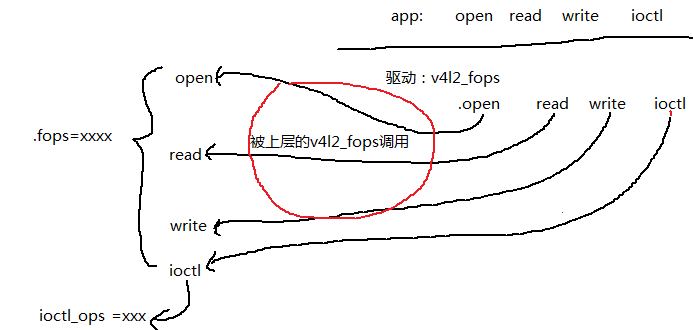
c、app可以通过ioctl来设置、获得亮度等信息
驱动程序里面谁来接收、存储、设置到硬件或提供信息给硬件
在驱动程序里面抽象出一个结构体v4l2_ctrl,称为属性。每个v4l2_ctrl对应一项,比如说亮度、音量等信息。
用v4l2_ctrl_handler来管理v4l2_ctrl。v4l2_ctrl_handler就像一个链表一样,里面需要填充各个属性,也可理解为设置各个属性。
(1)v4L2_ctrl_handler_init 初始化一个ctrl_handler
(2)v4L2_ctrl_new_std v4L2_ctrl_new_custom
创建v4L2_ctrl,并且放入链表v4L2_ctrl_handler中
(3)与video_dev关联
v4L2_dev.ctrl_handler = hdl //将上面两步创建出来的v4L2_ctrl_handler赋给v4L2_dev中的ctrl_handler
video_dev->v4L2_dev = v4L2_dev //video_dev是我们的核心。