今天,发现了一款还不错的插件来实现查看大图,成熟度也比较高,支持各种操作
原作品的github地址为 https://github.com/mirari/v-viewer
也有对应的中文文档,使用方法很详细,支持各种方式调用 https://mirari.cc/2017/08/27/Vue%E5%9B%BE%E7%89%87%E6%B5%8F%E8%A7%88%E7%BB%84%E4%BB%B6v-viewer%EF%BC%8C%E6%94%AF%E6%8C%81%E6%97%8B%E8%BD%AC%E3%80%81%E7%BC%A9%E6%94%BE%E3%80%81%E7%BF%BB%E8%BD%AC%E7%AD%89%E6%93%8D%E4%BD%9C/
我目前使用的是组件内引用的方式
1.安装配置依赖
npm install v-viewer --save
2.在main.js中引入
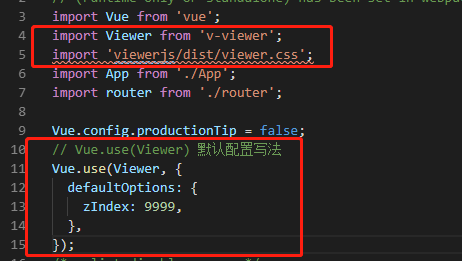
也有各种参数,但还未深入理解其作用
Vue.use(Viewer, {
defaultOptions: {
zIndex: 9999,
inline: false,
button: true,
navbar: false,
title: false,
toolbar: true,
tooltip: false,
movable: true,
zoomable: true,
rotatable: true,
scalable: false,
transition: true,
fullscreen: false,
keyboard: false
}
})
3.单图片使用
<viewer>
<img src="../assets/1.jpg" alt="">
</viewer>
效果

4.多图片使用
<viewer :images="images">
<div style="display: flex;">
<img v-for="src in images" :key="src.url" :src="src.url" width="300">
</div>
</viewer>
效果

参考链接:
1.https://blog.csdn.net/yp090416/article/details/81486581