STEP ONE:设计游戏规则。
作为一个合格的游戏,我们肯定要设计一个合理的游戏规则。
以下是我的方案:
得分=已固定的方块数*1+已消除的行数*50
方块掉落速度=1+已消除的行数*0.05
方块下落的时间间隔=500/方块掉落速度
ok!
STEP TWO:ui实现。
这一步我们放在Index.vue里实现。
// 当一个方块固定 squareOk () { this.data.cur_points++ if (this.data.cur_points > this.data.max_points) { this.data.max_points = this.data.cur_points } }, // 当一行被消除 lineOk () { this.data.cur_points += 50 if (this.data.cur_points > this.data.max_points) { this.data.max_points = this.data.cur_points } this.data.speed += 0.05 clearInterval(this.timer) this.timer = setInterval(() => this.next(), 500 / this.data.speed)// 把他放在computed里更好。 }
我们先实现以上两个方法,然后就可以调用他们了。
TIP:
问:如何在子组件里调用父组件?
答:在子组件里使用this.$parent.方法名即可。
如下:
next里添this.squareOk()
next () { // 方块下移
if (this.$refs.gameCanvas.moveDown()) {
// 判断是否触顶
for (let i = 0; i < this.$refs.gameCanvas.currentFall.length; i++) {
if (this.$refs.gameCanvas.currentFall[i].y === 0) {
// gameEnd()
console.log('game end')
return
}
}
// 新的block
this.$refs.gameCanvas.createBlock()
this.squareOk()
}
}
GameCanvas里的moveDown()添加this.$parent.lineOk()
moveDown () { for (let i = 0; i < this.currentFall.length; i++) { if (this.currentFall[i].y >= this.TETRIS_ROWS - 1 || this.tetris_status[this.currentFall[i].y + 1][this.currentFall[i].x] !== this.NO_BLOCK) { // 记录block for (let i = 0; i < this.currentFall.length; i++) { this.tetris_status[this.currentFall[i].y][this.currentFall[i].x] = this.HAVE_BLOCK } // 判断有没有满行的 for (let j = 0; j < this.currentFall.length; j++) { for (let i = 0; i < this.TETRIS_COLS; i++) { if (this.tetris_status[this.currentFall[j].y][i] === this.NO_BLOCK) { break } // 最后一行满了 if (i === this.TETRIS_COLS - 1) { // 消除最后一行 for (let i = this.currentFall[j].y; i > 0; i--) { for (let j = 0; j < this.TETRIS_COLS; j++) { this.tetris_status[i][j] = this.tetris_status[i - 1][j] } } // 加分 this.$parent.lineOk() } } } return true } } for (let i = 0; i < this.currentFall.length; i++) { this.currentFall[i].y += 1 } this.drawBlocks() return false }
最后修改我们的html代码
<template> <div id="container" class="bg"> <!--ui--> <div id="ui_bg" class="ui_bg"> <div style="float:left;margin-right:4px;"> <!--保留一位小数--> 速度:<span>{{ data.speed.toFixed(1) }}</span> </div> <div style="float:left;"> 当前分数:<span>{{ data.cur_points }}</span> </div> <div style="float:right;"> 最高分数:<span>{{ data.max_points }}</span> </div> </div> <game-canvas ref="gameCanvas"></game-canvas> </div> </template>
然后,如图。
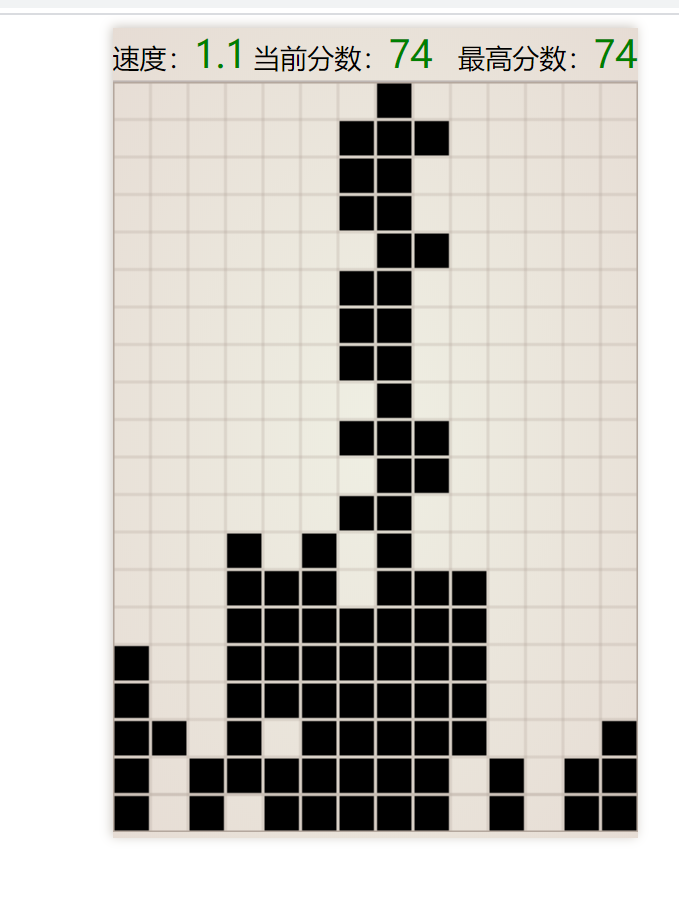
(至于最高分数的实现等之后服务器搭建后在实现。)
代码可能后来修改了一下,具体以github的版本为准。